
minecraftappHow to make a fully automatic water dispenser?
1. Core principle: This machine mainly usestransmitterWith the launcher, the launcher launches the container into water ormagma, can be salvaged directly

Thrower is responsible for itemstransmission, combined with the game features of unlimited water, we can use it to automatically draw water~

2. Construction of a fully automatic water dispenser: After understanding the above knowledge points, how to use it? First let's dig out a 4x7x4 space

Place four throwers in a stack at the place marked by the ordinary block, all throwers facing upwards, and place a box on top

Place two funnels facing the dropper as shown in the picture, and place a launcher above the outer funnel


Then place a funnel above the launcher, add a thrower next to it facing the funnel, and place a funnel above the thrower.

Then place two ordinary blocks behind the transmitter, place a redstone comparator and a redstone repeater on the ordinary blocks, and use ordinary blocks to seal the repeaters as shown
(Pay attention to the direction of the repeater and comparator~)
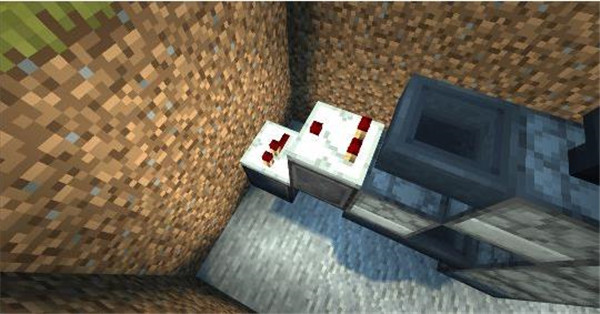

As shown in the picture, add another ordinary block on the right side, lay out the redstone powder and redstone repeater, and place a note block in front of the repeater.
(The note block can be replaced with any opaque block~)


On the left, redstone powder and redstone repeaters are also arranged as shown in the picture, and a redstone torch is placed under the funnel under the launcher. The redstone torch should be placed on the block marked in the picture.


Next, make the signal transmission device of the thrower pillar. On the other side of the bottom thrower, place the redstone comparator, ordinary blocks, redstone powder and redstone torch as shown in the picture.



In this way, the signal can be transmitted two blocks high, and then repeat this step above the same position, as shown in the figure, so that the signal can be transmitted four blocks high.

The signal transmission device is now complete~ Then, place three ordinary blocks next to the second-high thrower, and put redstone powder and redstone repeaters on the ordinary blocks.

Fill the left and right sides of the funnel in front of the launcher with an ordinary block on each side, and set up a place for water on one side as shown in the figure, and pour two buckets of water on the ordinary blocks on both sides to form infinite water.
(The water in these three grids cannot be in a flowing state)

Place six ordinary blocks behind the box, and add a button in the upper right corner. Behind the block corresponding to the button, place a sticky piston and a redstone block as a signal triggering device.

Then simply modify the machine and you're done. When you need to fetch water, you can put the container into the top funnel, then press the button, and you can wait for the fetched water to be put into the box.

Minecraft How to connect?
First make sure all online devices are connected to the same WiFi (local area network), which is the basis for a fast connection. After one of them creates a game world, the world will be automatically displayed in the game on other WiFi devices without the need for additional searches.
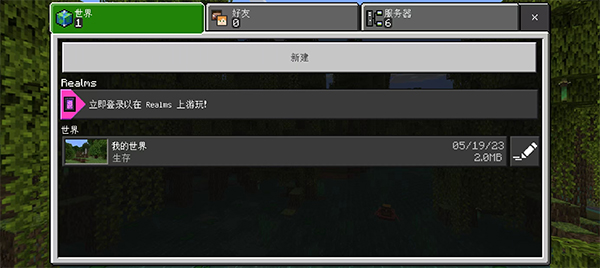
Both parties in the connection need to register a Microsoft account first and add each other as friends through account ID search. After that, one person creates the world, turns on "Multiplayer Game" in the settings, and sets "Microsoft Account Access" to "Friends Only" so that friends can join the game.
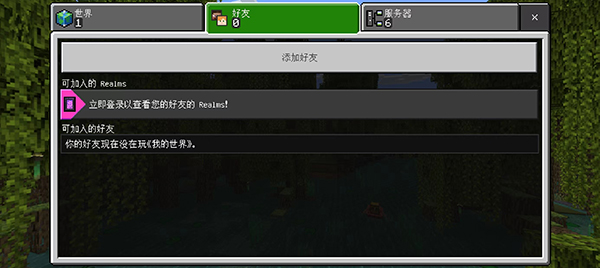
Minecraft How to add modules?
First prepare the jar format module file that matches the game version, and install the corresponding module loader (such as Forge, Fabric) for the game in advance, otherwise the module cannot run.

Open the Minecraft game root directory. The path can be viewed in the "Settings - Game Directory" of the launcher.
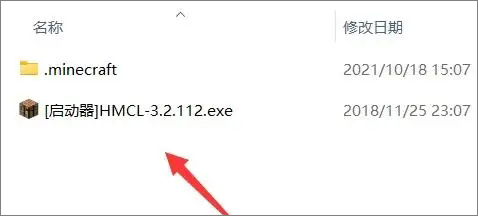
Enter the ".minecraft" folder in the root directory, find and open the "mods" folder; if there is no such folder, just create it manually.

Place the prepared module file in jar format directly into the "mods" folder.
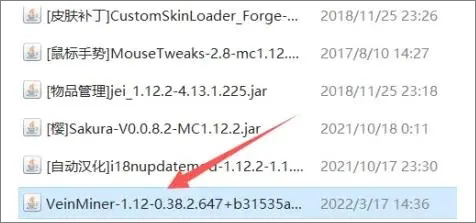
Restart the game and the module will be automatically loaded and can be used normally after entering the world.

Minecraft How to make a skin?
Open the official Minecraft client and click "Dressing Room" in the lower right corner of the main interface (some versions display it as a hanger icon or "Appearance Management").
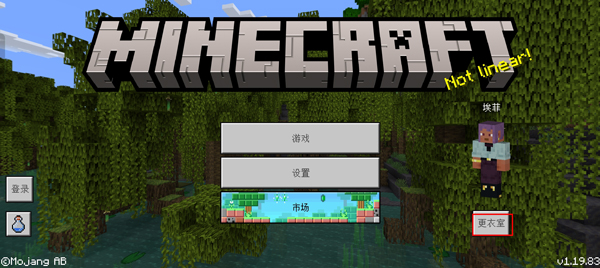
After entering the locker room, click the "Edit Character" button to enter the skin customization interface.

In this interface, you can fully customize the character's head, torso, limbs and other parts, as well as details such as hairstyle, eyes, clothing, and body shape.
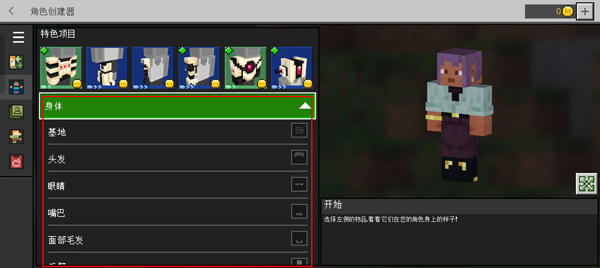
After the design is completed, click "Save" and the skin will be automatically applied to the game character. It can also be saved to the "Matching" column for later use.
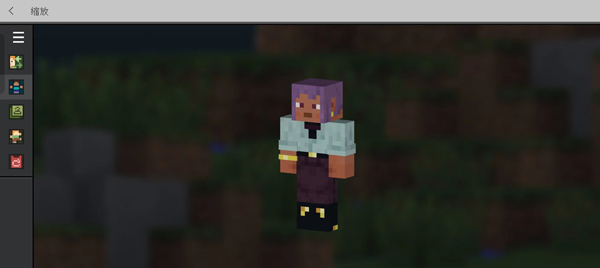
minecraftappHow to play
1.PixelWith the charming gameplay of style, countless people are exploring more miracles and unknownfields etc.You go discover; create the most glorious era, novel and diverse elements come, and accomplish the unimaginablesandboxJourney, your future scene;
2. Enjoy richer construction fun, use God’s power to create the world and we can achieve it; art-likesandboxmode, with more ability display, where your knowledge can be realized and upgraded;3. The wonderful construction process uses your artistic imagination to make this world unique. Rich materials can create more equipment; magical insights are also your inner world, which can be completed with the tools in your hands.constructionSimulation challenges are more fun;

minecraftappIntroduction
"Minecraft" is a 3D sandbox game that is popular all over the world.NetEaseChinese version operated by game agentsmobile games.
With an open and free game world and unimaginable gameplay, "minecraft》Loved by hundreds of millions of players. Players can adventure alone or with friends, explore randomly generated worlds, and create amazing miracles. Load rich component resources and be more freeCustomizedCreate your own game world and start any gameplay you want.

minecraftappFeatures
Anniversary let’s break through togetherDimensionWall, travel in cyberspace! The gameplay of "Arcade Adventure" is online. Come into the world of video games and start your arcade adventure! CyberTopicSkin gift pack, transform into Ender Hacker and Neon Shadow to break through digital boundaries! I heard that coolies also broke in.video gamesworld? The video game creeper skin turns you into the number one player! Whether the digital world is chaotic or not, the Super Dimension Men have the final say. Super Dimension Space themed memberships are now available out of the box! During the anniversary, there are also celebration skins to receive for free. Adventurers, please log in to the game and get the anniversary gift!
minecraftappFAQ:
1. Game startup problem
Problem description: The game cannot be started or an error message appears when starting.
Solution:
Check the Java environment: Make sure you have the latest version of the Java Runtime Environment (JRE) installed, as Minecraft relies on the Java environment to run.
Update games and launchers: Make sure your games and launchers are up to date to be compatible with the latest systems and hardware.
Check system compatibility: Check the game's system requirements to make sure your computer configuration meets the game's requirements.
Clean cache: Clean the game and launcher cache files, then restart the game.
2. The game crashes or crashes
Problem description: The game suddenly crashes or crashes during operation.
Solution:
Update the graphics card driver: Make sure the graphics card driver is the latest version to support the game's graphics rendering.
Reduce memory usage: Close other programs that take up a lot of memory to provide more memory resources for the game.
Check game file integrity: Use the game launcher's verification feature to check the integrity of your game files and repair any corrupted files.
3. Archive corruption problem
Problem description: The game archive is damaged, resulting in failure to load or loss of game data.
Solution:
Backup archives: Back up game archives regularly to prevent data loss.
Use repair tools: If the archive is damaged, you can try to use the game's built-in repair tools or third-party repair tools to repair it.
Restore a backup: If the repair doesn't work, you can restore a previous archive backup.

minecraftUpdate log:
v2.12.5.246529 version
Summer is hot, the 1.19 & 1.20 double versions are surprisingly updated, bringing a new adventure experience! The large-scale multiplayer cube paradise is full of joy, with interesting gameplay, interactive Easter eggs, and infinite possibilities waiting for you to explore! The ancient seal is lifted, and Netherworld rises again! Become a Dark Watcher and experience the power of the Watcher! The threat from the Deep Dark Realm is imminent. Play the song of adventure and defend Sakura Village! And Doraemon and his friends have come from afar to start a dream concert with you! This summer vacation, come to Cube World and start your own adventure!
Huajun editor recommends:
Minecraft is a software that is simple to operate, powerful, and easy to use. You can download it and try it. Everyone is welcome to download it. This site also providesSing,hungry kitten,black cat,mandarin town,Romance of the Three Kingdoms 2-The Overlord’s ContinentWaiting for you to download.





 You may like
You may like








































Useful
Useful
Useful