
Hot search terms: 360 Security Guard Office365 360 browser WPS Office iQiyi Huawei Cloud Market Tencent Cloud Store

Hot search terms: 360 Security Guard Office365 360 browser WPS Office iQiyi Huawei Cloud Market Tencent Cloud Store

action shooting Storage size: 180.60 MB Time: 2016-08-01
Software introduction: Minecraft NetEase Edition is a sandbox construction game that allows players to freely build and destroy in the game. There are many ways to play the game Minecraft...
For novice players of the game Minecraft, they may not know how to play this game? So today the editor brings you an introduction to how to play Minecraft, hoping to help all players.
First, double-click the game Minecraft to enter the main page, select the stand-alone game to enter the next menu. Click to create a new world to enter the next menu.

In this interface, you can choose from three modes: creation, survival and extreme. Choose a mode you like and click the "Create New World" button to start the game.
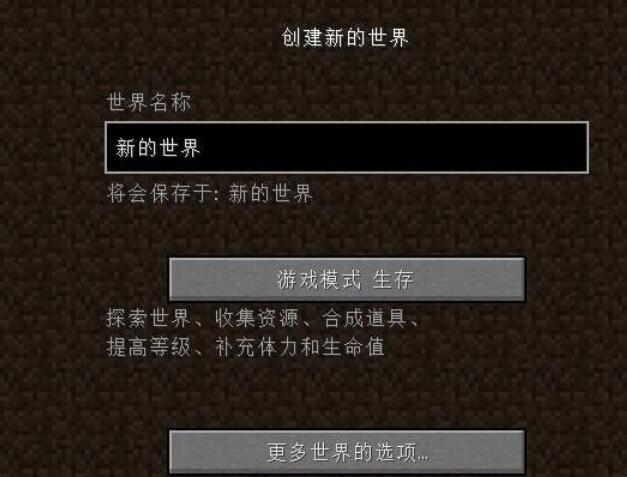
Enter the Minecraft game interface, click the W key on the keyboard to control the character in the game to move forward, click the S key on the keyboard to control the character in the game to move backward, click the A key on the keyboard to control the character in the game to move left, click the D key on the keyboard to control the character in the game to move right, move the mouse to control the character's perspective, and click the left mouse button to collect minerals or attack.

Click the E key on the keyboard to pop up the character equipment bar. Things can be stored in the character equipment bar and combined with some simple things.

The main introduction here is the survival mode. The first thing after entering the game is to find trees and click the left button of the mouse to collect wood resources.

After obtaining wood, you can synthesize a workbench, and various things can be synthesized in the workbench. Place the synthesized workbench in the first box in the lower left corner, and the character in the game can take out the workbench.

Take out the workbench and right-click the mouse to place the workbench.

Then face the workbench and right-click the mouse to enter the workbench. After entering the workbench, you can synthesize various things according to the synthesis formula.
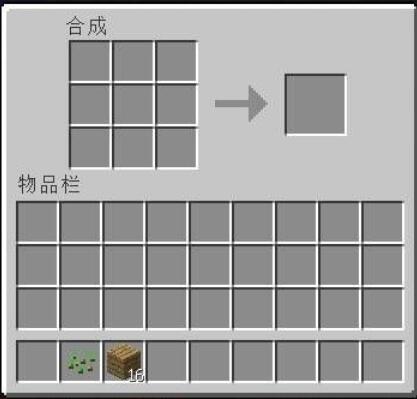
Each version has its own synthesis formula. You can explore the synthesis formula yourself or check it online.
In the Minecraft game, you can collect any resources you see, and you can use these resources to build your own world, such as building houses, subways, boats, etc.

The above is the editor’s introduction to how to play Minecraft. Friends who are interested should not miss it.
 How to register for the international version of Minecraft? -How to register for the international version of Minecraft
How to register for the international version of Minecraft? -How to register for the international version of Minecraft
 How to install light and shadow in the international version of Minecraft? -How to install light and shadow in the international version of Minecraft
How to install light and shadow in the international version of Minecraft? -How to install light and shadow in the international version of Minecraft
 How to create a LAN room in the international version of Minecraft? -How to create a LAN room in the international version of Minecraft
How to create a LAN room in the international version of Minecraft? -How to create a LAN room in the international version of Minecraft
 How to adjust the crosshair in the international version of Minecraft? -How to adjust the crosshair in the international version of Minecraft
How to adjust the crosshair in the international version of Minecraft? -How to adjust the crosshair in the international version of Minecraft
 How to switch to spectator mode in the international version of Minecraft? -How to switch to spectator mode in the international version of Minecraft
How to switch to spectator mode in the international version of Minecraft? -How to switch to spectator mode in the international version of Minecraft
 Steam
Steam
 Tencent Video
Tencent Video
 WPS Office
WPS Office
 iQiyi
iQiyi
 Sohu video player
Sohu video player
 Lightning simulator
Lightning simulator
 MuMu emulator
MuMu emulator
 Eggman Party
Eggman Party
 WPS Office 2023
WPS Office 2023
 How to transform into a Titan in Attack on Titan? -How to supply supplies in Attack on Titan game?
How to transform into a Titan in Attack on Titan? -How to supply supplies in Attack on Titan game?
 Which character is good in Genshin Impact? -Recommended guide for Genshin Impact characters
Which character is good in Genshin Impact? -Recommended guide for Genshin Impact characters
 How does Red Alert quickly select the third level of troops? -How does Red Alert make soldiers squat and attack?
How does Red Alert quickly select the third level of troops? -How does Red Alert make soldiers squat and attack?
 How does Ni Shuihan combo attacks with one click? -How does Nishuihan use coordinates to find paths?
How does Ni Shuihan combo attacks with one click? -How does Nishuihan use coordinates to find paths?
 How to operate Forza Horizon 4 - How to operate Forza Horizon 4
How to operate Forza Horizon 4 - How to operate Forza Horizon 4