
Hot search terms: 360 Security Guard Office365 360 browser WPS Office iQiyi Huawei Cloud Market Tencent Cloud Store

Hot search terms: 360 Security Guard Office365 360 browser WPS Office iQiyi Huawei Cloud Market Tencent Cloud Store

action shooting Storage size: 180.60 MB Time: 2016-08-01
Software introduction: Minecraft NetEase Edition is a sandbox construction game that allows players to freely build and destroy in the game. There are many ways to play the game Minecraft...
Recently, some friends have asked the editor how to make a minecraft fence? The following is a guide to how to make a minecraft fence. Friends who need it can come and learn more.
The first step: first make the wood of the mobile phone into a wooden board;

Step 2: Then use four wooden boards to synthesize a tool table;
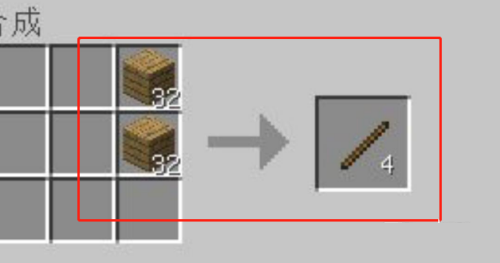
Step 3: Use the tool bench and make some wooden boards into wooden sticks;

Step 4: Put the prepared wooden boards and sticks on the tool table to make a fence.

Minecraft game mode
Minecraft provides players with two options: single-player and multi-player games. There are three game modes in the single-player game.
Creative mode: There are unlimited resources here. You can wander in a completely free world. You can destroy various blocks, collect various resources, and create everything you imagine.
Survival mode: In this mode, players do not have any props to use at the beginning. You want to explore the world and collect various resources to make tools while exploring. Not only can you improve your level, but you can also maintain your physical strength and health.
Extreme mode: This mode is a difficult mode. The game is full of dangers, and you only have one life. Can you survive?
The above is the entire content of how to make a fence in Minecraft brought to you by the editor. I hope it can help you.
 How to add icons to the desktop in 360 Software Manager - How to add icons to the desktop in 360 Software Manager
How to add icons to the desktop in 360 Software Manager - How to add icons to the desktop in 360 Software Manager
 How to draw a lottery in 360 Software Butler - How to draw a lottery in 360 Software Butler
How to draw a lottery in 360 Software Butler - How to draw a lottery in 360 Software Butler
 How to enable the purification function in 360 Software Butler - How to enable the purification function in 360 Software Butler
How to enable the purification function in 360 Software Butler - How to enable the purification function in 360 Software Butler
 How to clear favorite software in 360 Software Manager - How to clear favorite software in 360 Software Manager
How to clear favorite software in 360 Software Manager - How to clear favorite software in 360 Software Manager
 How to set the installation package cleaning time in 360 Software Manager - How to set the installation package cleaning time in 360 Software Manager
How to set the installation package cleaning time in 360 Software Manager - How to set the installation package cleaning time in 360 Software Manager
 Microsoft Edge browser
Microsoft Edge browser
 Steam
Steam
 Tencent Video
Tencent Video
 WPS Office
WPS Office
 iQiyi
iQiyi
 Sohu video player
Sohu video player
 Lightning simulator
Lightning simulator
 MuMu emulator
MuMu emulator
 Eggman Party
Eggman Party
 What to do if there is no sound after reinstalling the computer system - Driver Wizard Tutorial
What to do if there is no sound after reinstalling the computer system - Driver Wizard Tutorial
 How to switch accounts in WPS Office 2019-How to switch accounts in WPS Office 2019
How to switch accounts in WPS Office 2019-How to switch accounts in WPS Office 2019
 How to clear the cache of Google Chrome - How to clear the cache of Google Chrome
How to clear the cache of Google Chrome - How to clear the cache of Google Chrome
 How to fire bullets in scratch-How to fire bullets in scratch
How to fire bullets in scratch-How to fire bullets in scratch
 How to practice typing with Kingsoft Typing Guide - How to practice typing with Kingsoft Typing Guide
How to practice typing with Kingsoft Typing Guide - How to practice typing with Kingsoft Typing Guide