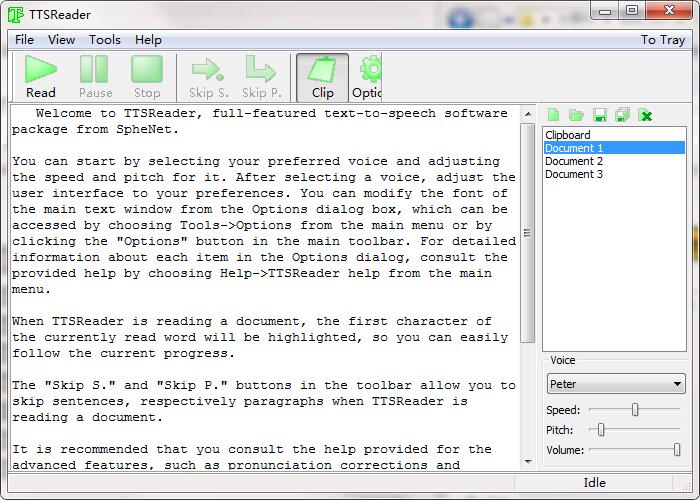
TTSReaderSoftware function
TTSReader allows converting any type of text to speech, listening to it and storing it on disk. It provides more configuration options than Balabolka and Espeak. Supports voice correction and clipboard self-reading. It is also used to load external documents in txt and rtf format to read them.
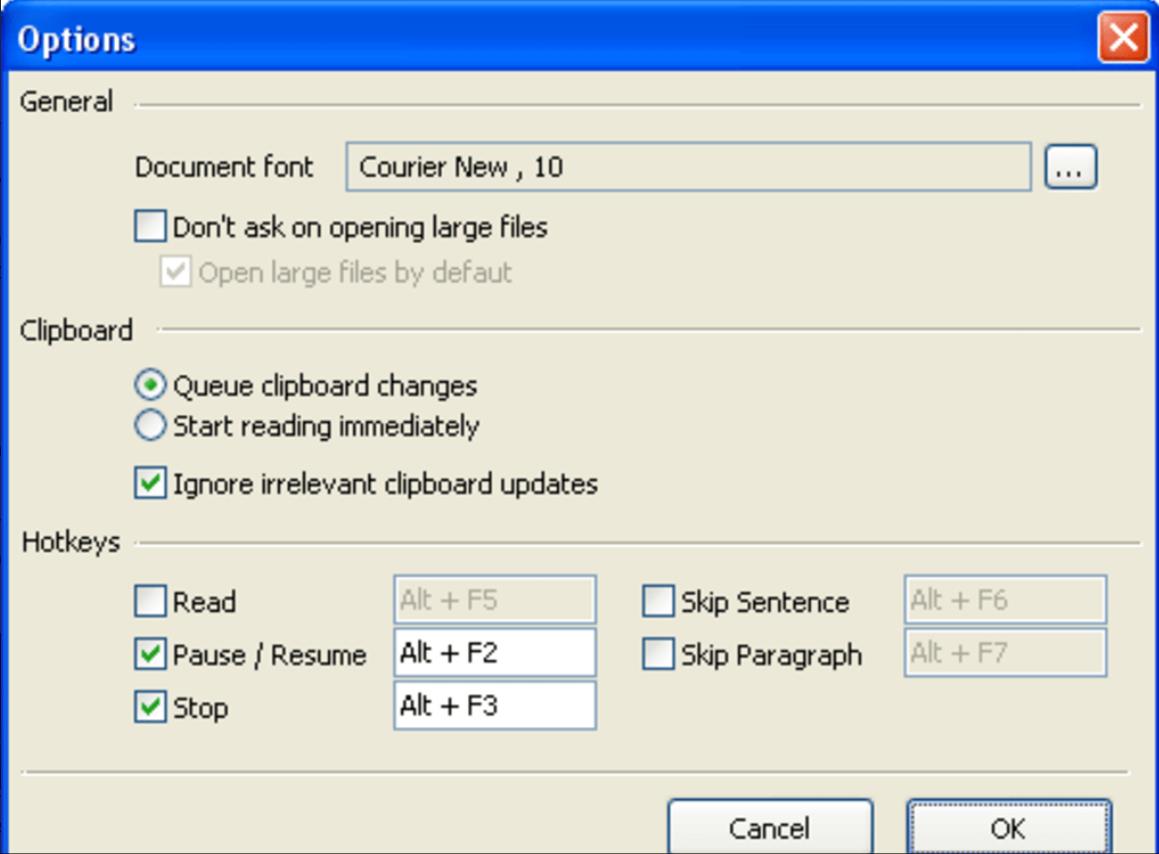
TTSReaderSoftware features
You can first select the voice you like and then adjust its speed and pitch. After selecting a voice, adjust the user interface to your liking. You can modify the font of the main text window from the Options dialog box, which can be accessed by selecting Tools -> Options from the main menu or by clicking the Options button in the main toolbar. For detailed information about each item in the Options dialog box, see the help provided by selecting Help -> TTSReader Help from the main menu.
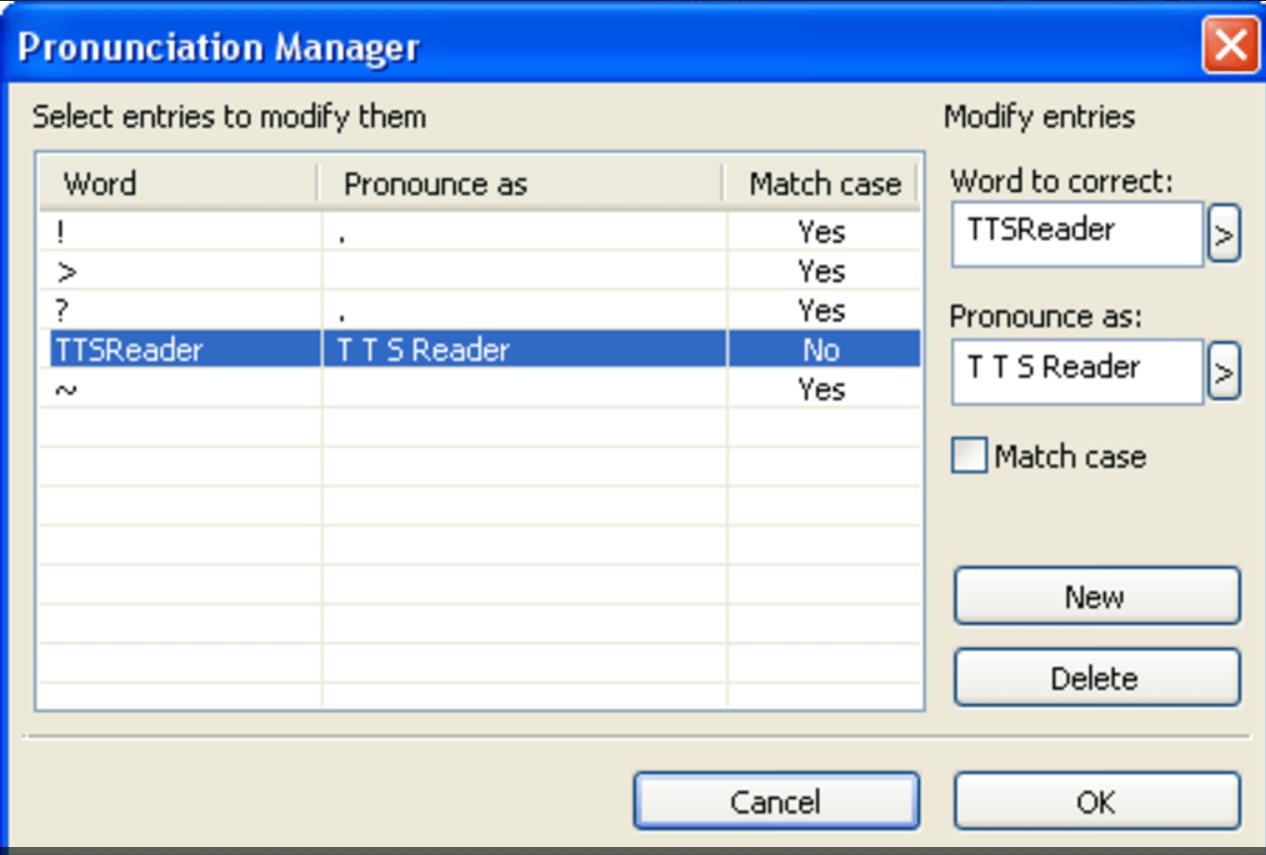
TTSReaderSoftware Highlights
When TTSReader reads a document, the first character of the currently read word will be highlighted, so you can easily track your current progress.
The "Skip S." and "Skip P." buttons in the toolbar allow you to skip sentences and paragraphs when TTSReader reads a document.
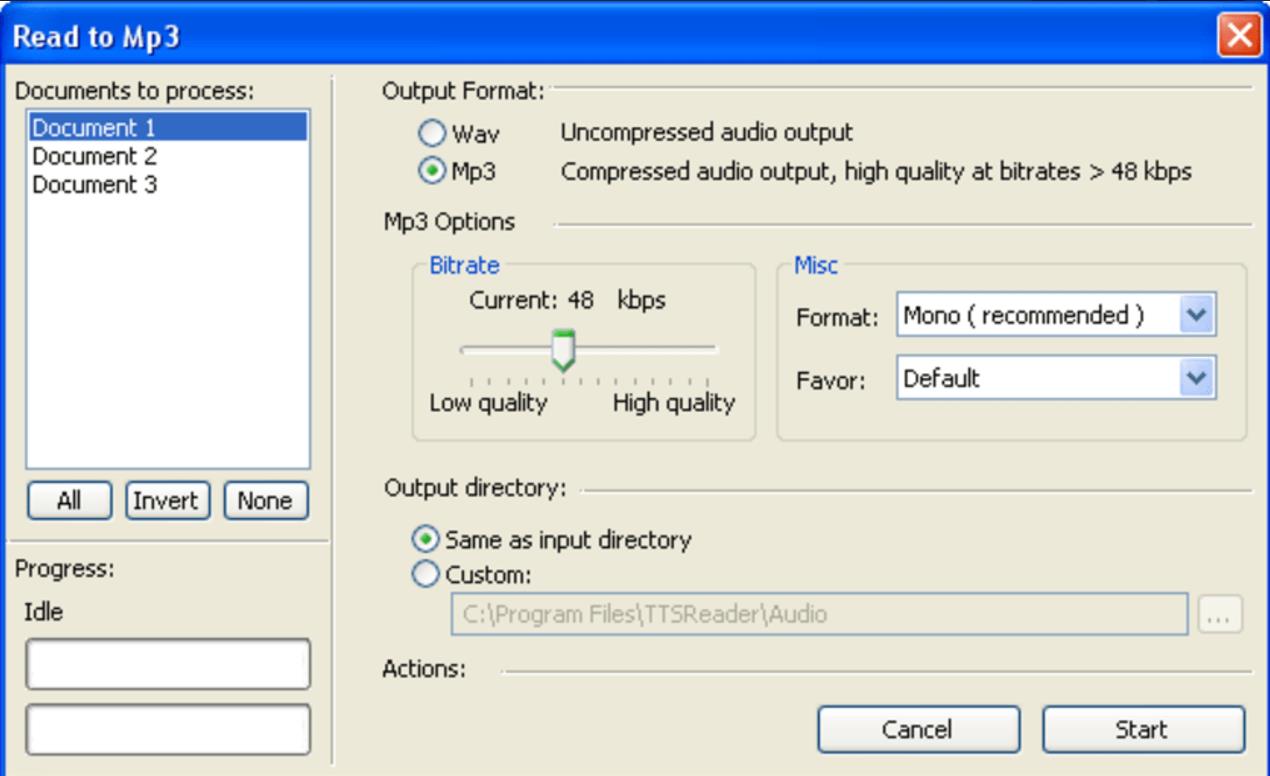
TTSReader update log:
1. Optimized some functions
2. Solved many intolerable bugs
Huajun editor recommends:
TTSReader, a word-of-mouth software, is guaranteed to solve all your problems! The editor highly recommends! There are similar software on this siteWorry-free English,sitman,English word learning,Xueersi vipx,New concept English learning software, if you are interested, you can download it!



































Your comment needs to be reviewed before it can be displayed