
Cocoa Baby function introduction
1. Textbook reading: synchronized teaching materials, pure pronunciation, considerate translation, can be read, read continuously, and repeat.
2. Speech evaluation: following the text, real-time intelligent scoring and pronunciation correction, which can greatly improve children's speaking level.
3. English picture books: A selection of classic Chinese and English bilingual picture books and enlightenment books, the best choice for children’s extracurricular reading.
4. Animation Class: The teaching materials are synchronized with interesting animated teaching videos, focusing on explaining knowledge points, and selecting test questions to check for gaps.
5. Listening training: diversified text-based listening tests, step by step, from shallow to deep, to improve listening skills
6. Massive resources: interesting children’s and primary school English video programs, Chinese and English, easy and enjoyable learning English.
Cocoa Baby software features
English textbook reading
More than 300 primary school English synchronous textbooks, pure pronunciation

Intelligent Voice Evaluation
Real-time grading and pronunciation correction
Can greatly improve children’s oral language level

Audio bilingual picture book
Selected classic bilingual picture books and enlightenment books
The best choice for children’s extracurricular reading!

Recite words
Synchronized words in teaching material units, pronunciation by real people
Supports word reading, testing and dictation
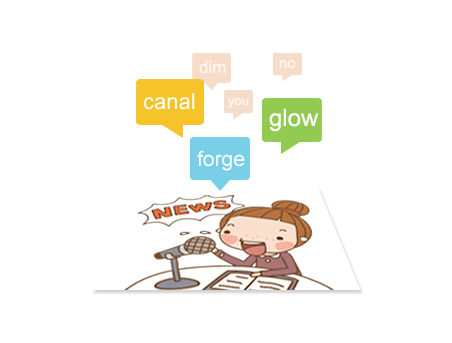
Cocoa Baby installation steps
1. Download this software from Huajun Software Park, unzip it, and double-click the exe file
2. Enter the installation interface, set the software installation location, and click Next

3. Select the Start menu folder and click Next

4. Select additional tasks and click Next
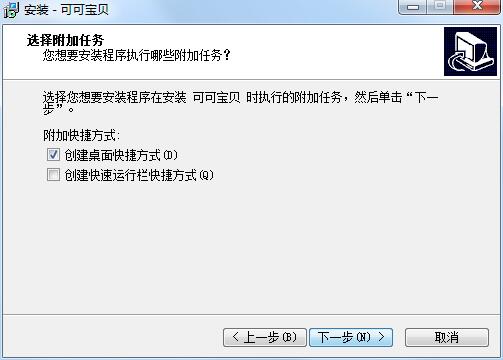
5. Confirm the installation information and click Install

6. The software is being installed, we are waiting patiently

7. Software installation successful

FAQ
Conflicts with other software
Problem description: When Cocoa Baby is run at the same time as other software, conflicts or crashes occur.
Solution:
Try to close other running software to avoid excessive resource usage.
Check if there are any other software that have compatibility issues with Cocoa Baby. You can try to uninstall or update these software.
The mobile phone system is not compatible
Problem description: When users run Cocoa Baby on a specific mobile phone system, they encounter problems of incompatibility or limited functionality.
Solution:
Check whether the mobile phone system version meets the operating requirements of Coco Baby.
If the mobile phone system version is too low, you can try to upgrade the mobile phone system or find other compatible English learning software.
Cocoa Baby update log
1. Fix bugs
2. Optimize some functions
Huajun editor recommends:
Cocoa Baby is a software that does not require learning to use. It is a very simple tool. Users in need can download and use it in the Huajun Software Park. You are guaranteed to be satisfied. In addition, there are many similar software of the same type available for download, such as:Worry-free English,sitman,English word learning,Xueersi vipx,New concept English learning softwareWait.



































Useful
Useful
Useful