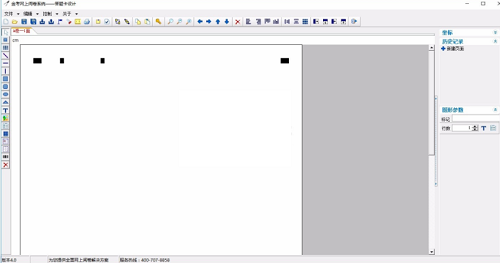
Introduction to Jinkao Cloud marking system software
The official version of the Jinkao Cloud Grading System is a convenient and practical computer grading system. The latest version of the Jinkao Cloud Grading System is very easy to operate. Add students' answer sheets to the software and you can scan them, allowing teachers to quickly correct students' test papers. The software also provides test paper template design, and you can edit the answer card template in the software according to the content of the test paper.
1. You can quickly scan the test paper through this software. Students can edit the answers to the questions on the answer sheet and add them to the software scan.
2. School teachers can edit test papers and edit answer sheets based on the contents of the test papers.
3. You can select the test content in the software, open the template and scan the test paper
4. You can configure subjects in the software and set Chinese, mathematics, English and other subjects
5. Classrooms can access the online platform to edit test papers and manage question content
6. You can edit test papers, insert questions, and quickly assemble papers in the grading backend system.
Features of Jinkao Cloud marking system software
Easy to deploy
向导式安装、设置部署,简单易学,STEP BY STEP安装模式,没有繁复的设置要求
Easy to manage
Examination management is all operated in WEB mode, with navigation settings and simple and scientific operation process
Save space
Scanning and recognition processing supports saving images in TIFF format, which greatly reduces the space occupied by the hard disk.
Permission classification
操作权限下放,教务处、教研组、阅卷教师,各司其责,减轻各级人员任务工作量
Get started quickly
Quickly generate exam answer sheets. The answer sheets and test paper identification templates are completed simultaneously, eliminating the need to redesign the identification template later.
Cost savings
Normal paper printing, copying, speed printing, and printing can all be correctly recognized and processed, greatly saving exam costs
Exam paper restoration
After the marking is completed, the teacher’s points, comment information, score overview and other information can be restored to the original test paper display
Score management
Perfect performance management, comprehensive performance analysis of schools, classes and students, fully understanding students’ learning situation
1. Examination management
It can manage multiple examination items at the same time, and each examination item can have multiple subjects at the same time.
You can view and control the grading process and grading progress in real time, and display them graphically. It can monitor the quality of grading to make grading more scientific, effective, fair and impartial.
Supports the setting of sub-subjects (for example: comprehensive arts, comprehensive science), and can analyze the results of sub-subjects.
2.Exam paper design
Easily design answer sheets, and generate test answer sheets with one click through the smart wizard.
The design of the card sample is integrated with the setting of objective and subjective questions. After the answer card is designed, it can be directly used for system identification, without the need to design a separate template for identifying the answer card.
After the card sample is designed, it can be printed directly or saved as a picture for printing.
3. Teacher marking
Humanized design, simple operation, easy to learn, and can be used without professional training.
: It’s easy to set up by teachers with major question points, step points, and various annotation information. It supports keyboard and mouse points, and automatically turns papers to improve marking efficiency.
Supports single and double evaluation settings to reduce grading errors and improve grading quality. You can check the grading records at any time and comment on the exam papers you have read. Typical test papers can be marked during the marking process, and the marked test papers can be packaged and saved for explanation.
4.Scan identification
普通纸张打印、复印、速印、印刷,都能正确识别处理。
Scan and identify -> Upload test paper -> Teacher marks, automatically completed without manual intervention. Scan and read supports simultaneous operation of scanning recognition and teacher marking.
? For abnormal or damaged test papers, there is no need to read the test papers. The system automatically lists the errors and uses special tools to quickly handle them.
Jinkao Cloud marking system update log
1.Fix some bugs
2. Optimized some functions
Huajun editor recommends:
Jinkao Cloud Grading System is a very good software that can solve a lot of troubles. This site also providesFuture Education Examination System,Chinese typing speed test software,APMS all-pass paper and pencil online marking system,Examination random question system,Test paper production systemWaiting for you to download.











































Useful
Useful
Useful