Long picture stitching master computer versionSoftware introduction
The PC version of Long Picture Stitching Master is an app that can perform picture splicing processing on your mobile phone. The operation is very simple. You only need to open the app and select the picture and background fill color to stitch seamlessly with one click. You can also set the stitching direction. The stitching is very simple. You can also set the background color and direction, which is especially suitable for long pictures on Weibo.
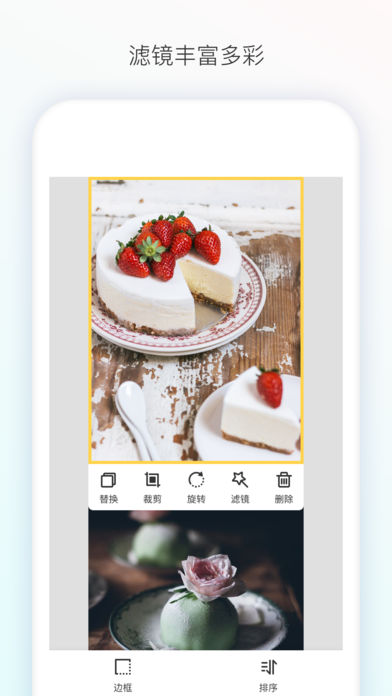
Long picture stitching master computer versionSoftware features
1. Suitable for installing a variety of frame styles and frame thicknesses
2. Supports cropping and rotating a photo
3. Use drag and drop to adjust the splicing order
4. Apply ps filter to a photo
5. The final picture after splicing can be saved to the photo album.
Long picture stitching master computer versionSoftware advantages
1. Supports setting multiple border styles and border thicknesses
2. Support cropping and rotating single photos
3. Support adding filters to single photos
4. Support dragging to adjust the splicing order
Long picture stitching master computer versionSoftware Highlights
1. You can manually stitch images to remove duplicates, making the images perfectly smooth;
2. Extremely fast splicing speed, so you don’t have to wait to jigsaw pictures, seeing is believing;
3. High-quality stitching, high-quality pictures, long graphics and text are exactly the same as the selected photos;
4. Automatically retrieve chat screenshots, intelligently remove duplicates, and simplify your actual operation;
5. Share quickly. After the splicing is completed, it can be quickly sent to the area where you want to benefit.
Introduction to the functions of the PC version of Long Picture Stitching Master
Stitching photos
Add multiple photos and generate a long picture. You no longer have to worry about the arrangement of multiple pictures in Moments and Weibo, because one picture is enough.
Different styles
There are diary mode, movie mode and classic mode, and the borders can be switched. You can use different modes to make your pictures look artistic, classic or stylish. Choose the template you think is most suitable.
Telling stories
Add text to each picture to tell the story behind it. You can write travel diaries, recipes, reading notes, funny jokes, etc.
Share
Supports all social platforms. Feel free to share your stories and showcase your thoughts and creativity!
Installation steps
Special note: The installation package provided by Huajun Software Park contains the Android emulator and software APK files. For the computer version, you need to install the emulator first and then install the APK file.
1. First download the installation package from Huajun Software Park. The software package contains an emulator exe installation program and an APK file and unzip them. First click on the exe program to install the emulator.
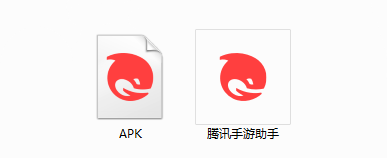
2. Double-click "Tencent Mobile Game Assistant.exe" file to enter the installation interface. Users can click "Install" to select the system's default installation address for installation, or click "Custom Installation" to select the installation path. Custom installation is recommended here.

3. Wait for the Tencent Mobile Game Assistant emulator to be installed, and then click "Start Now" to open the emulator.

4. Enter the main interface of the simulator, click the icon in the upper right corner and select the "Local APK Installation" button.
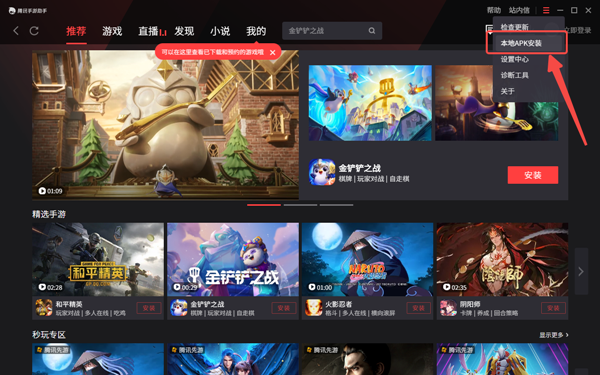
5. In the pop-up window, click the decompressed APK file, and then click Open.

6. After that, the software will enter the installation process. You need to wait for a moment. After the software installation is completed, it will appear in my software list. Click the icon and double-click to open it.
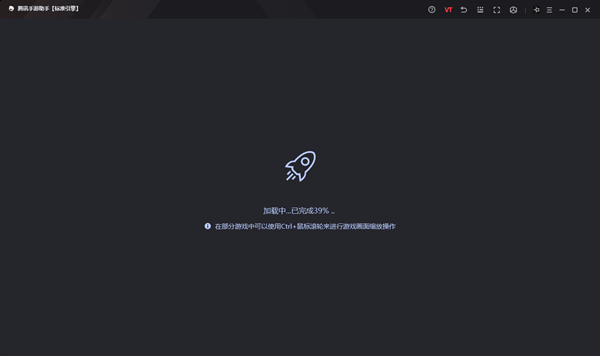
Long picture stitching master PC version update log
1. Support manual adjustment of border size.
2. Supports adjusting the range of a single line.
Huajun editor recommends:
The computer version of Long Picture Stitching Master is simple to operate, powerful and easy to use. You can download it and try it. Everyone is welcome to download it. This site also providesA sweet camera,Photo ScannerWaiting for you to download.




































Useful
Useful
Useful