
Hot search terms: 360 Security Guard Office365 360 browser WPS Office iQiyi Huawei Cloud Market Tencent Cloud Store

Hot search terms: 360 Security Guard Office365 360 browser WPS Office iQiyi Huawei Cloud Market Tencent Cloud Store

leisure and entertainment Storage size: 44.95 MB Time: 2024-03-04
Software introduction: Tiangong APP, also known as Tiangong AI Assistant, is a cutting-edge conversational AI product. With its powerful natural language processing and intelligent interaction capabilities,...
Tiangong APP is a new three-piece intelligent Office product with super Deep Research capabilities, which helps you focus on thinking and release creativity. So how does Tiangong clear records? Tiangong’s method to clear records? Let the editor give you the answer below!

How to clear the records of Tiangong?
1. Enter the conversation window: Open the Tiangong APP and click the "AI Conversation" button in the navigation bar at the bottom of the homepage.

2. Access history: Click the "Menu" icon in the upper right corner (usually three vertical dots), and select "History" in the pop-up secondary menu.
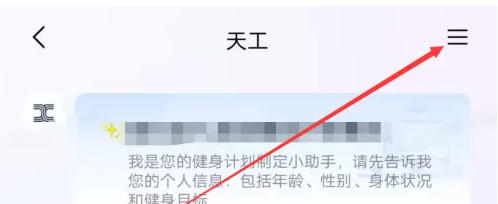
3. Select the deletion method:
Deleting a single record: Long press a specific conversation entry and select "Delete" from the pop-up options. The system will confirm twice and then delete the record.
Clear all: Find the "Clear All History" button at the top of the history page. After clicking, you need to pass fingerprint or password verification (if privacy protection is turned on). After confirmation, the system will permanently delete all conversation data.

The above is what the editor of Huajun compiled for you. How to clear the records of Tiangong? Tiangong’s method to clear records, I hope it can help you.
 How to set up the character for Tiangong? -Tiangong’s method of setting up characters
How to set up the character for Tiangong? -Tiangong’s method of setting up characters
 How does Tiangong write songs? -Tiangong’s operating process for writing songs
How does Tiangong write songs? -Tiangong’s operating process for writing songs
 How does Tiangong make PPT? -Tiangong’s method of making PPT
How does Tiangong make PPT? -Tiangong’s method of making PPT
 How to enter the password for Tiangong? -Tiangong’s method of entering password
How to enter the password for Tiangong? -Tiangong’s method of entering password
 How does Tiangong choose interest tags? -Tiangong’s method of selecting interest tags
How does Tiangong choose interest tags? -Tiangong’s method of selecting interest tags
 watermelon video
watermelon video
 Meijia Market TV version
Meijia Market TV version
 movie paradise
movie paradise
 Double speed classroom computer version
Double speed classroom computer version
 KuGou Music
KuGou Music
 little red book
little red book
 Seven Cats Free Novel
Seven Cats Free Novel
 learning pass
learning pass
 tomato free novel
tomato free novel
 How to use Fliggy’s student discount? List of student certification methods on Fliggy
How to use Fliggy’s student discount? List of student certification methods on Fliggy
 How to find the help center for Panzhi Sales - How to find the help center for Panzhi Sales
How to find the help center for Panzhi Sales - How to find the help center for Panzhi Sales
 How to change ID card with taptap-How to change ID card with taptap
How to change ID card with taptap-How to change ID card with taptap
 How to add friends on steam mobile version - How to add friends on steam mobile version
How to add friends on steam mobile version - How to add friends on steam mobile version
 How to Chineseize ourplay with one click - How to Chineseize ourplay with one click
How to Chineseize ourplay with one click - How to Chineseize ourplay with one click