Meijia Market TV version functions
HD smoothness and strong compatibility
High-definition playback: Supports high-definition video playback and smooth game operation to ensure a large-screen entertainment experience.
Widely adaptable: Compatible with a variety of TV brands and models, including smart TVs, TV boxes, projectors, etc., it can be used directly after installation without lag or crash problems.
Format support: Supports playing a variety of video formats, reducing the trouble of users converting files.
Utilities and Remote Control
File management: Provides file management, network speed testing, remote control and other tools to facilitate users to manage equipment.
Remote installation: Supports remote installation of applications between mobile phones and TV boxes by scanning QR codes or entering URLs.
Off-site backup: Users can save data to other devices to ensure data security and stability.
Timely updates, security and stability
Real-time updates: Relying on the rich software resources of the smart TV network, TV applications are updated as soon as possible to ensure that users always use the latest version.
Security screening: All applications have been rigorously tested and screened to ensure they are non-toxic and harmless, ensuring device security and privacy.

FAQs about Meijia Market TV version
How to download Meijia Market to the set-top box?
First, you need to prepare a USB flash drive to copy the installation package. Search the Meijia market on your computer's browser. After finding the official website, click "Download Now" to copy the universal version of the installation package to the USB flash drive.Then look for a set-top box that can plug it inU diskUSB interface, plug in the U disk, follow the prompts that appear on the screen, find the installation package and click to install.
After successful installation, open the homepage of Meijia Market and click the search icon in the upper left corner to enter the search page.
Enter the acronym of the TV application you want to search for, such as Pumpkin Movie NGDY, and you can find the corresponding software.
You can also search for the movies, TV series, variety shows, etc. you want to watch, and select "Movies and TV"
How to install third-party software using Meijia Market?
After entering the homepage of the official website of Meijia Market, click "Download Now" on the right side of the page and save the downloaded Meijia Market installation package to an available USB flash drive.
Insert the U disk into the USB port of the TV. The TV will automatically recognize the U disk and click to open it.
If the page for entering the U disk does not pop up, you can operate the TV remote control and find the entrance such as "U disk" or "Media library" to enter the U disk.
After entering the U disk page, find the Meijia Market installation package you just saved and click Install.
After installing Meijia Market, open Meijia Market and select and download the apps you want according to categories. If you want to find an application in a targeted manner, you can use the magnifying glass in the upper left corner, that is, use the "Search" function, enter the first letter of the pinyin of the application name, and directly find the corresponding software.
For example, if you want to download the "Central Video" APP, enter "YSP" and CCTV will appear. Click to download and install.
When searching for resources, the default search is "Application" in the middle. If you want to search for film and television resources, switch the "Application" in the middle to "Film and Television".
Features of Meijia Market TV version software
Massive application resources
Comprehensive coverage: Integrate nearly a thousand TV-specific applications, covering multiple categories such as live film and television, on-demand, games, tools, education, etc., to meet the diverse needs of users.
Free priority: Provides a large number of free film and television resources, including live TV software (such as TV Home 3.0 pure version, Mars Live pure version) and film and television on-demand software. Users can watch high-definition channels and popular dramas without registration, membership, or advertisement interruption.
Pure experience: All live broadcast software on the shelves are pure versions, removing redundant content such as shopping channels to improve the viewing experience.
Intelligent recommendation and convenient management
Intelligent recommendation: Based on user download and browsing records, recommend similar or related applications to help users discover high-quality content.
One-click operation: Supports one-click installation, uninstallation, and application update, simplifying the management process and improving operating efficiency.
Category browsing: Applications are clearly divided into categories such as movies, games, tools, education, etc. Users can quickly locate target applications.
Search function: Search by keyword to accurately locate the required application and save search time.
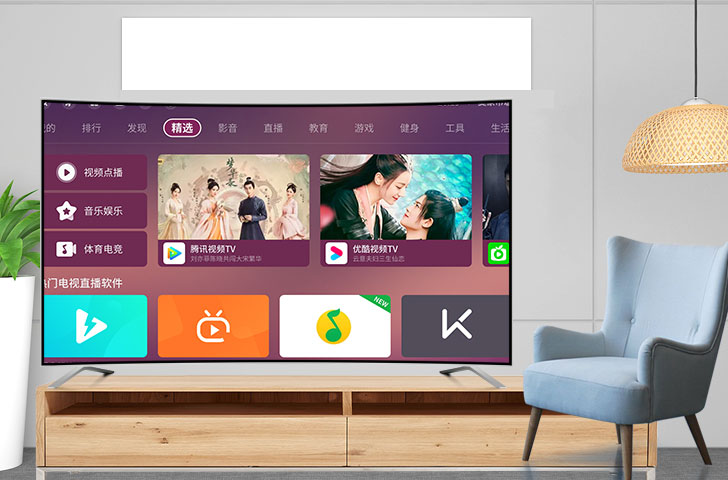
Recommended software of the same type as the TV version of Meijia Market
TV home TV versionIt is a free mobile TV live broadcast app that synchronizes CCTV, satellite TV, and local TV stations with high-definition live broadcasts every day. The TV version of TV Home has launched a live classroom area, where learning continues even when classes are suspended. Children can simultaneously watch online teaching by famous teachers at home, and there are endless exciting TV shows, movies, and variety shows. The TV version of TV home brings users a wealth of video sources. Various video areas can meet the needs of most users. There are no ads and the playback is smooth, bringing you a different video feast.
Download address:http://softwaredownload4.com/soft/577693.htm
Dangbei Market TV version is an authoritative resource platform for Android smart TVs and network set-top boxes. It is currently a popular smart TV software store in China. Dangbei Market TV version provides users with various software and games suitable for use on smart TVs. Dangbei Market is also suitable for all kinds of Android tablets and mobile phones. The convenient application management function makes the use of TVs, tablets and mobile phones smoother; it frees up memory space and allows the software to run faster.
Download address:http://softwaredownload4.com/soft/558933.htm
Meijia Market TV version update log
1. A larger font in the navigation bar makes it easier to see and search more clearly!
2. The “Discover” page is newly launched, with more exciting content to help you find more good applications!
3. A small number of BUG repairs.
Huajun editor recommends:
Meijia Market is so easy to use. It is one of the best software among practical tools. I believe friends who have used it will say it is easy to use. If you don’t like it, we still have it.ES File Browser TV version,Multi-screen TV version,360 TV Assistant TV version,Xiaobai File Manager TV version,Tencent TV QQ





 You may like
You may like


























Useful
Useful
Useful