Features of Aisi Brush software
The Animation Paint allows you to speed paint a movie and tell you how to paint it.
You can encode and upload videos through one tap.
Share movies and the joy of painting!
Basic concept/features
Enjoy painting with optimal usability.
Smooth paint, high performance.
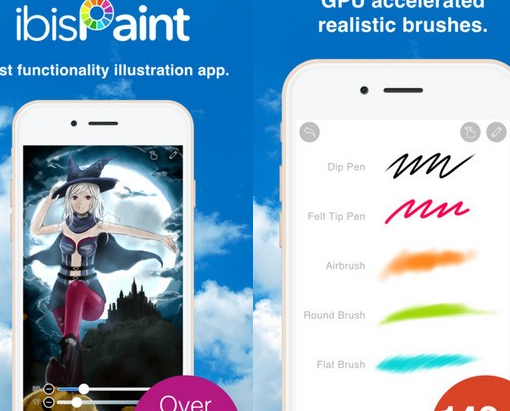
Aisi Brush software functions
[Brush Function] 1. Smooth painting with frame rate up to 60 fps. 2. 142 types of brushes, including dip pens, felt tip pens, digital pens, airbrushes, fan pens and flat brush pens.
[Layer Function] 1. Can create the maximum number of layers allowed by your device memory (depending on the device and canvas size). 2. Layer modes such as individual layer opacity, alpha blending, plus, subtract, and multiply.
[Selection function] 1. Flip, move, rotate and scale the selection. 2. Brushes that can be changed according to selection, fill function, layer copy, layer interlocking, layer movement, rotation and scaling.
[Color function] 1. There are 30 colors in the palette, and you can also choose any color you need through the HSB or RGB color wheel.
[Overall drawing function] 1. Use the undo and redo functions to undo/redo more than 100 steps (stored in available memory).
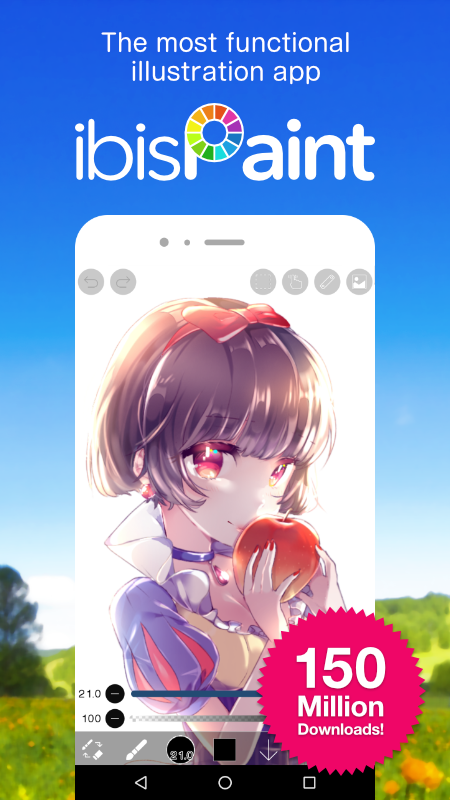
How to install AIS Brush software
Special note: The installation package provided by Huajun Software Park contains the Android emulator and software APK files. For the computer version, you need to install the emulator first and then install the APK file.
1. First download the installation package from Huajun Software Park. The software package contains an emulator exe installation program and an APK file and unzip it. First click on the exe program to install the emulator.
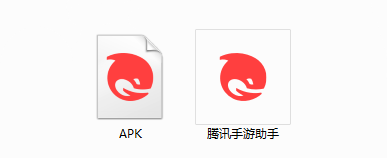
2. Double-click "Tencent Mobile Game Assistant.exe" file to enter the installation interface. Users can click "Install" to select the system's default installation address for installation, or click "Custom Installation" to select the installation path. Custom installation is recommended here.

3. Wait for the Tencent Mobile Game Assistant emulator to be installed, and then click "Start Now" to open the emulator.

4. Enter the main interface of the simulator, click the icon in the upper right corner and select the "Local APK Installation" button.
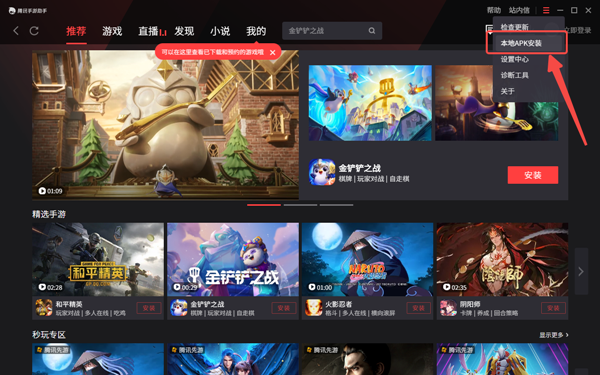
5. In the pop-up window, click on the decompressed APK file, and then click to open.

6. After that, the software will enter the installation process. You need to wait for a moment. After the software installation is completed, it will appear in my software list. Click the icon and double-click to open it.
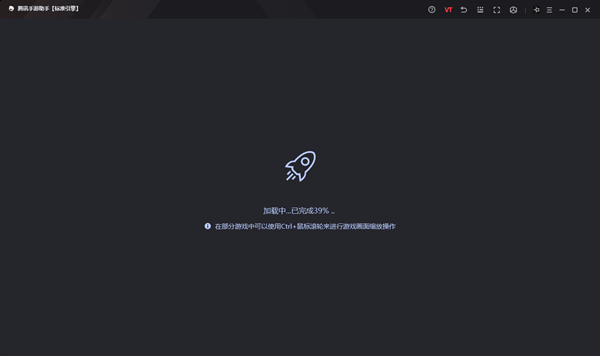
Aisi Brush update log:
1: Brand new interface, refreshing, simple and efficient
2: Performance is getting better and better
Huajun editor recommends:
This software is powerful and easy to operate. I hope you will like it. In addition, this site also hasA sweet camera,Photo ScannerWaiting for software, welcome to Huajun Software Park to download!




































Useful
Useful
Useful