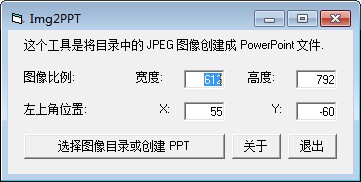
img2ppt software introduction
img2ppt adds right-click menu support, making ppt creation faster, the conversion speed is increased by 3 times, it supports most image formats, and supports dragging image files to the window. The img2ppt system interface is simple and beautiful, and the operation is intuitive and simple. It is all operated by buttons and can be used normally without special training. After users download the software, they can directly convert images in jpeg format into slideshow mode, which greatly improves users' work efficiency.
img2ppt software features
1.Supports most image formats
2. Conversion speed increased by 3 times
3. Add right-click menu support to make ppt production faster
How to use img2ppt
1. Open "Image to PPT".
2. Drag the image file to the window.
3. Click "Generate PPT".
img2ppt update log
1. Modify user-submitted bugs
2.Add new features
Huajun editor recommends:
img2ppt can help you solve many problems. I believe that as long as you dare to use it, you will definitely fall in love with it. I also recommend it to you.PDF to Word,Beidou PDF Converter,PDF365,WinScan2PDF,PDF cat PDF to PPT





































Useful
Useful
Useful