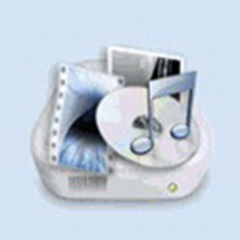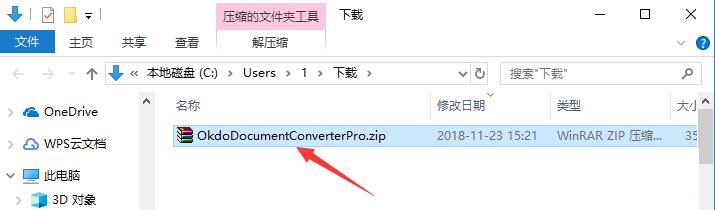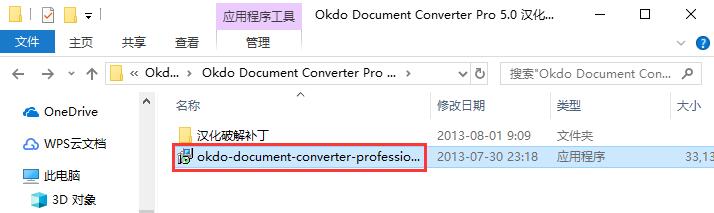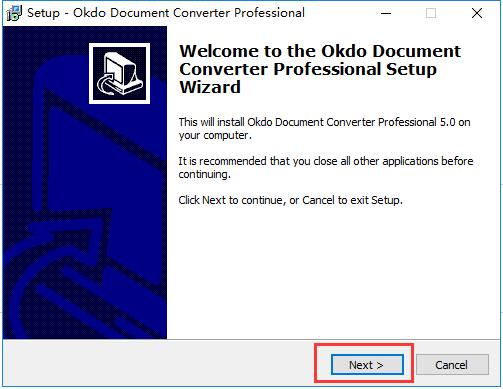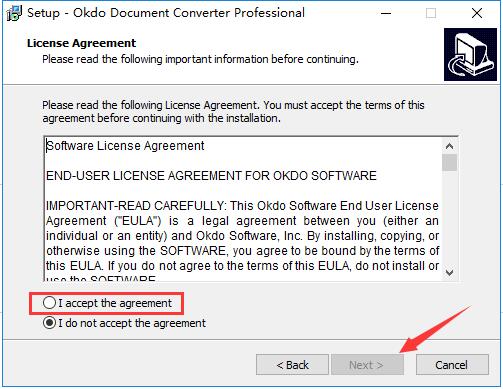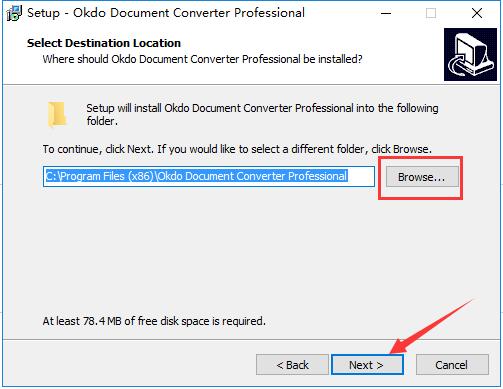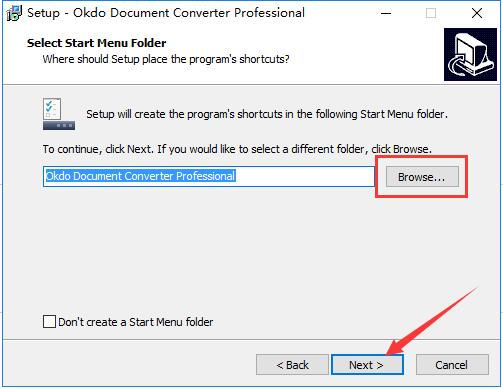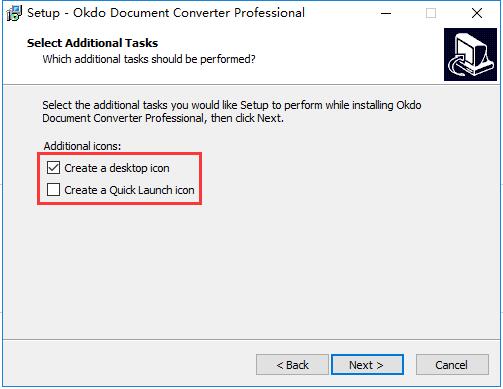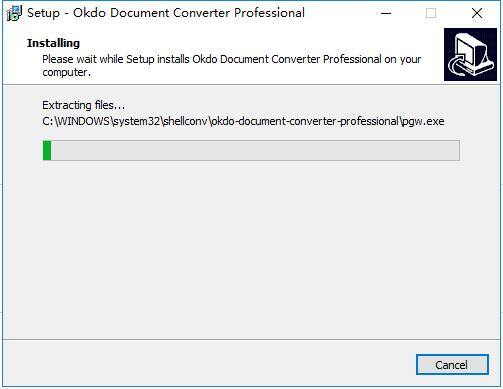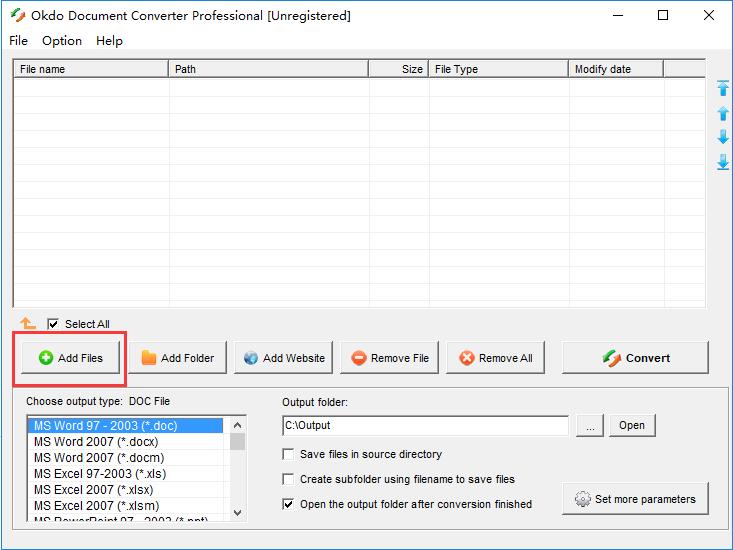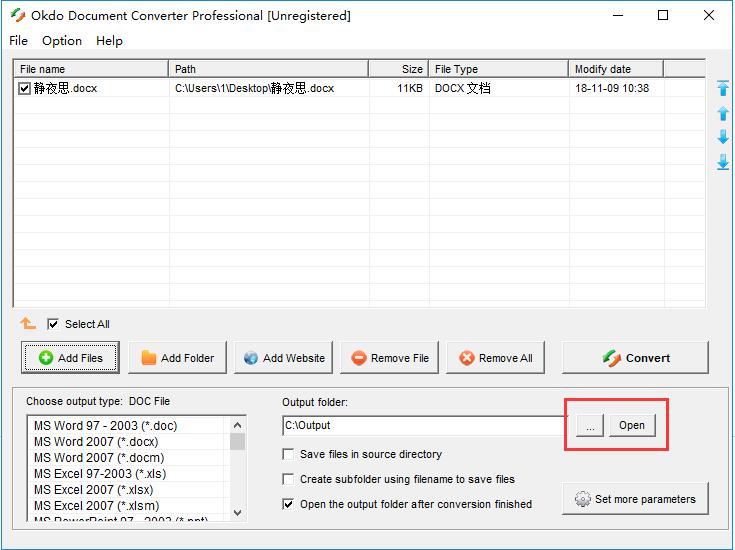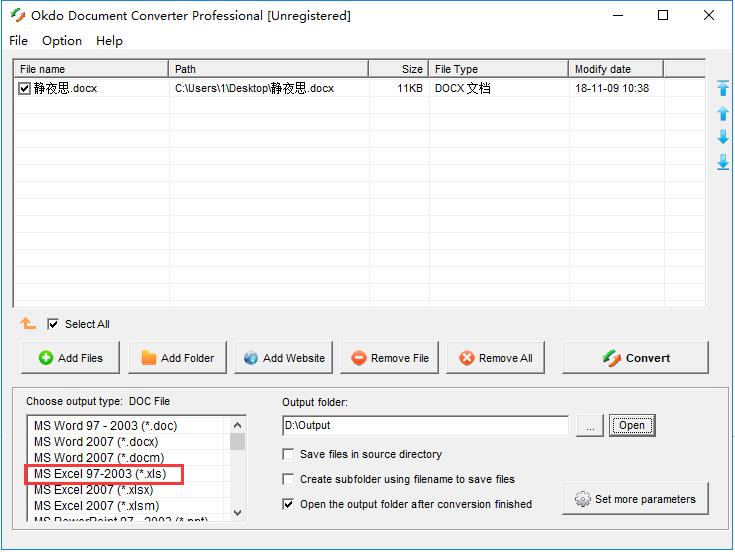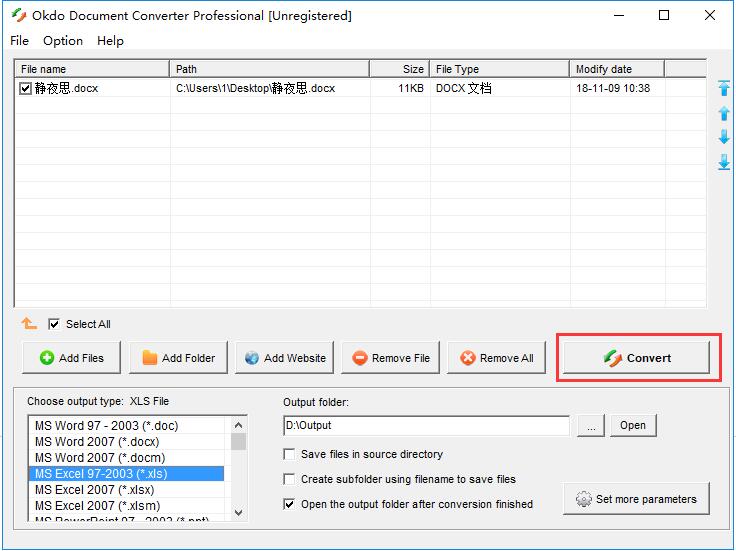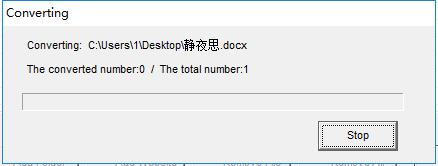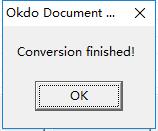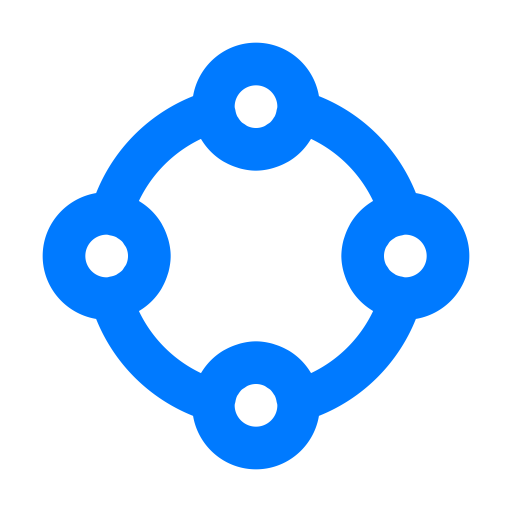Okdo Document Converter Professional It is a file format conversion software. Okdo Document Converter Pro supports almost all current mainstreamFileFor format conversion, the file format converter software is small, simple and practical. You can easily convert in just a few steps. You no longer have to worry about the problem of unrecognized file formats. Friends who need it can download it quickly.

Features of Okdo Document Converter Pro
Support batch conversion
SupportOffice2007 Docx, Docm, Xlsx, Xlsm, Pptx, Pptm conversion
Support Win98/ME/NT/2000/XP/2003/Vista (x64)/Windows 7

File format converter (Okdo Document Converter Pro) installation steps
Note: Decompressing the compressed package requires the use of compressionUnzipAs a tool, it is recommended to use WinRAR, the technology is mature and reliable. WinRAR download address:http://softwaredownload4.com/soft/5.htm
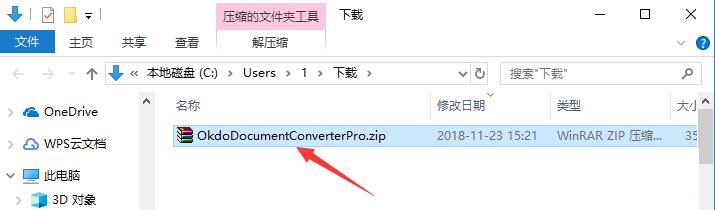
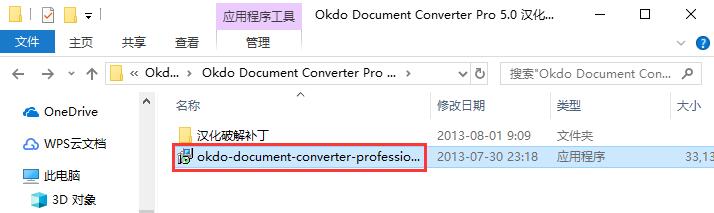
2. After entering the installation program, it is prompted that the file format converter version is 5.0. After confirming the installation, click "Next" below.
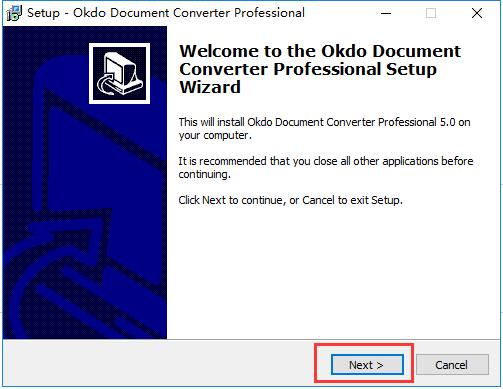
3. Users need to read the user agreement here. It is recommended to read it carefully. If you have no objection after reading, click "I accept the agreement" to indicate your agreement, and then click "Next".
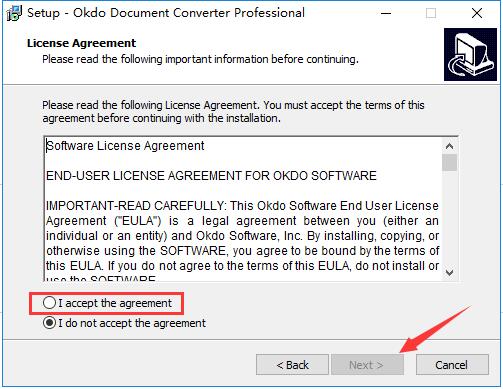
4. Use the left button of the mouse to click "Browse" to select the installation directory of the file format converter. It is not recommended to install it on the C drive. If there are too many files on the C drive, it will affect the running speed of the computer. After completing the selection, click "Next" to proceed to the next step.
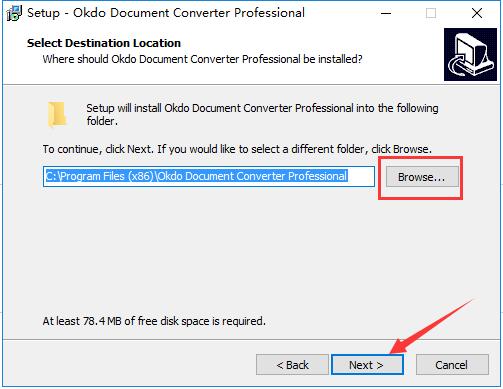
5. Then click "Browse" to select the Start Menu folder of the file format converter. Generally, you can use the default settings. If you do not need a Start Menu folder, you can check "Don't create a Start Menu folder" in the lower left corner to cancel creation. After confirming that the selection is correct, click "Next" below.
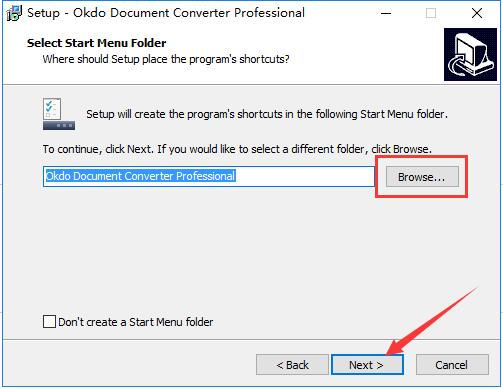
6. If the user wants to create a desktop shortcut, click with the left mouse button to check "Create a desktop icon"; if you need to create a quick launch bar icon, check "Create a Quick Launch icon". After completing the selection, click "Next" to proceed to the next step.
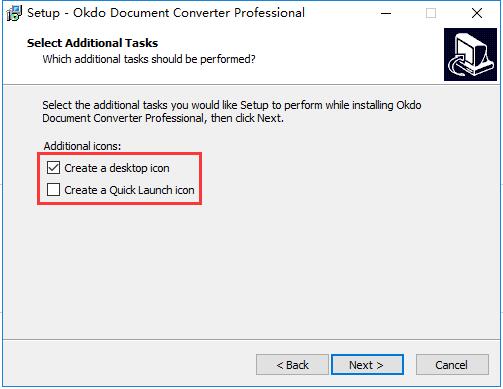
7. After confirming that the previously selected installation settings are correct, click "Install" below to start the installation.

8. Wait for the file format converter to be installed. This process takes about 3 minutes, please wait patiently.
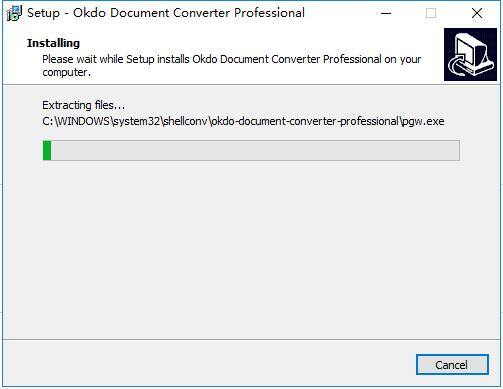
9. After the installation is completed, it will automatically jump to the installation completion interface. If you need to open the file format converter immediately, check "Launch Okdo Document Converter Professional" and click "Finish".

How to use Okdo Document Converter Pro
1. After opening the file format converter, click "Add Files" on the left to add the files you want to convert. If you need to convert the files in the entire directory, you can click "Add Folder" to add the directory.
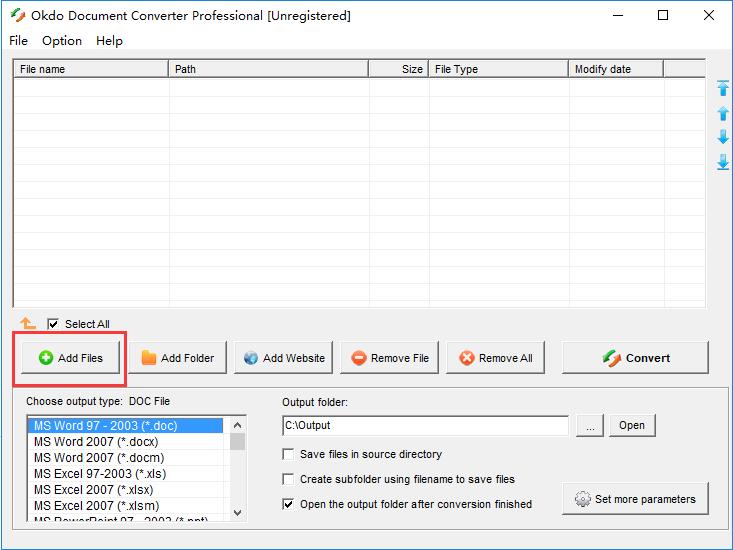
2. Then find the file you want to convert in the new window that opens, use the left mouse button to click to select it, and click the "Open" button in the lower right corner to add it to the list.

3. Afterwards, you can click the "..." button behind the "Output folder" below to select the directory where the converted files will be stored. Click the "Open" button to directly open this directory.
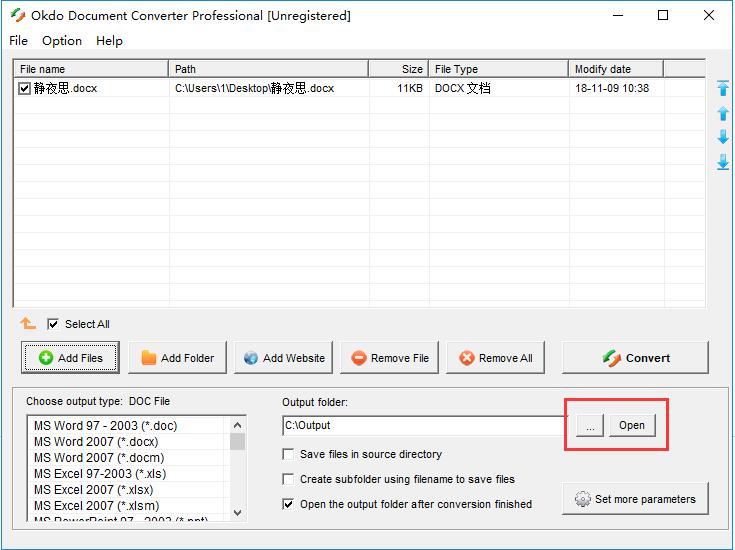
4. Then select the file you want to convert to in the "Choose output type" list on the lower left. Here we take the .xls file as an example.
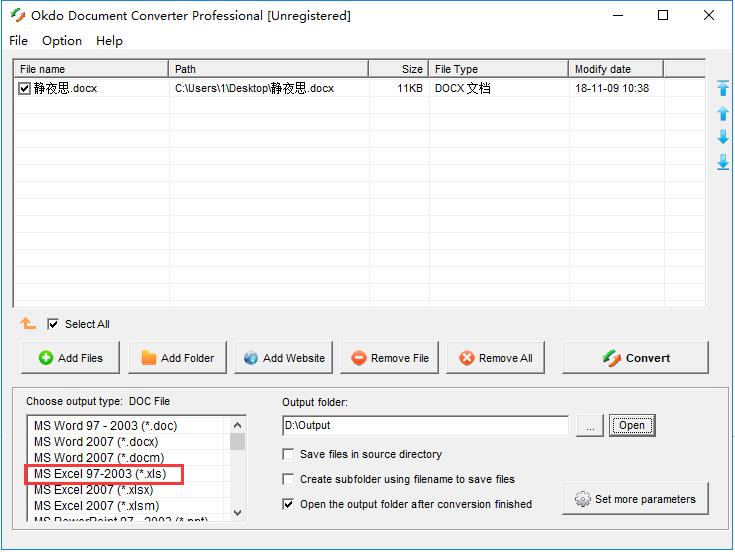
5. After all selections are completed, click the "Convert" button on the right to start conversion.
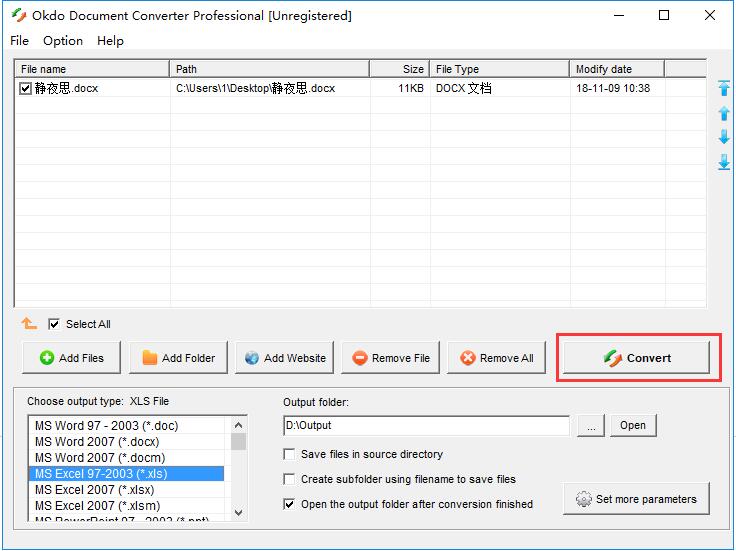
6. A new window will pop up to show the file conversion progress, please wait patiently.
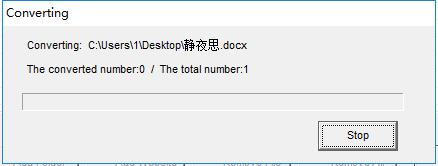
7. After the conversion is completed, a small window will automatically pop up to prompt that the conversion is completed, click "OK".
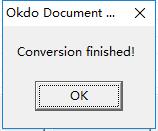
8. After clicking "OK", the converted file storage directory set previously will be automatically opened, and you can start using it directly.

File format converter (Okdo Document Converter Pro)Update:
1.Fix some bugs
2. Optimized some functions
Huajun editor recommends:
File Format Converter is a very lightweight file conversion tool that is very easy to operate and can be used by any user in just a few simple steps. If you need to convert files, you can’t go wrong by downloading a file format converter. Beidou PDF Converter, Batch Manager, .NET, etc. are all very good software. Welcome to our site to download and experience!