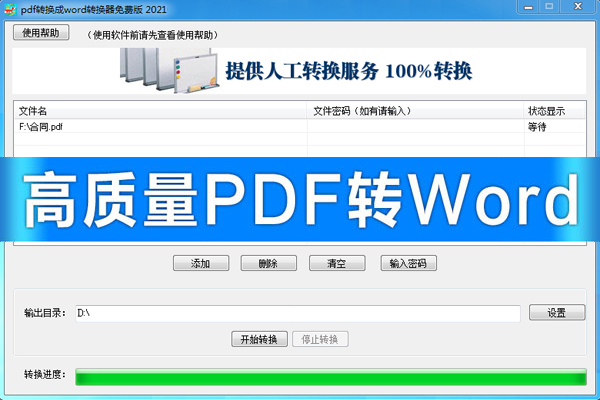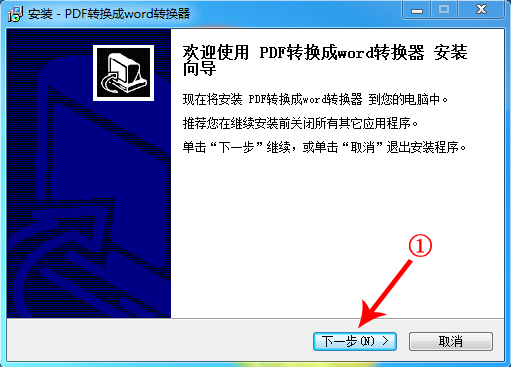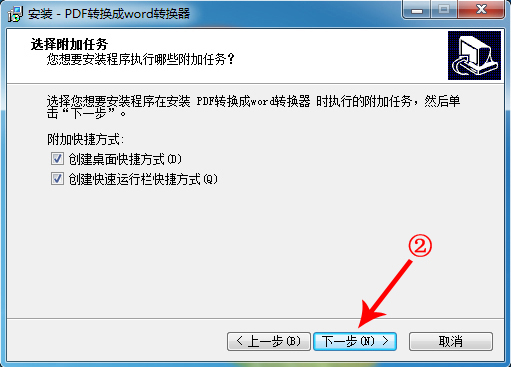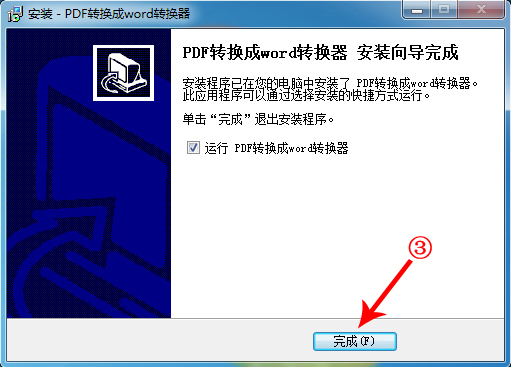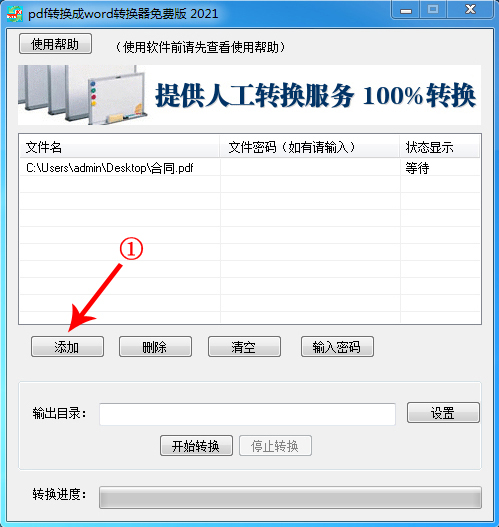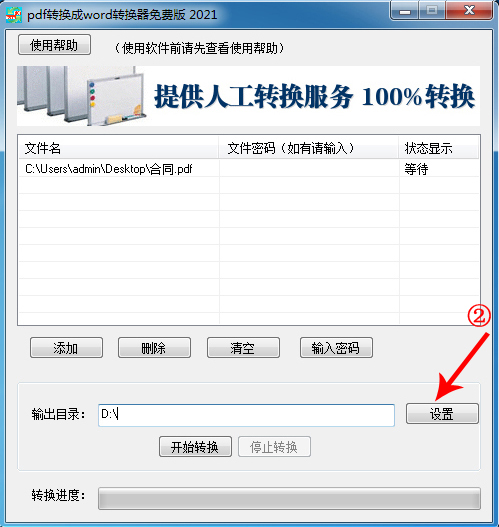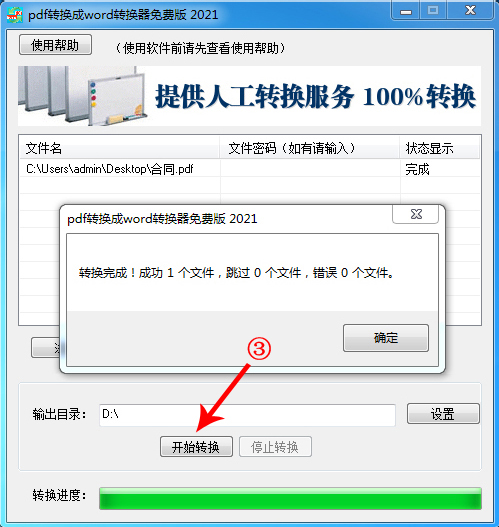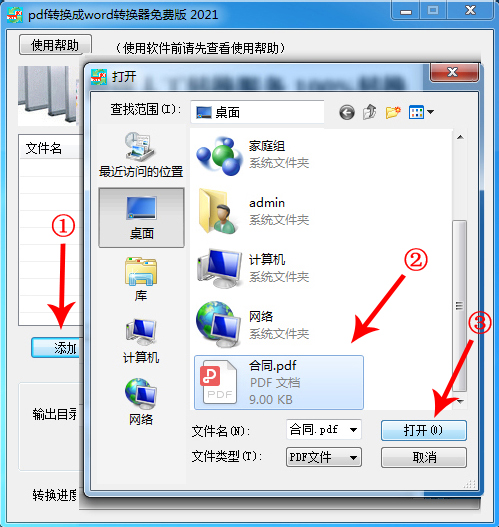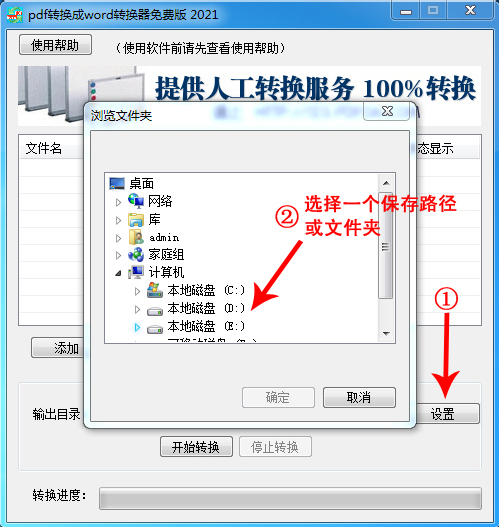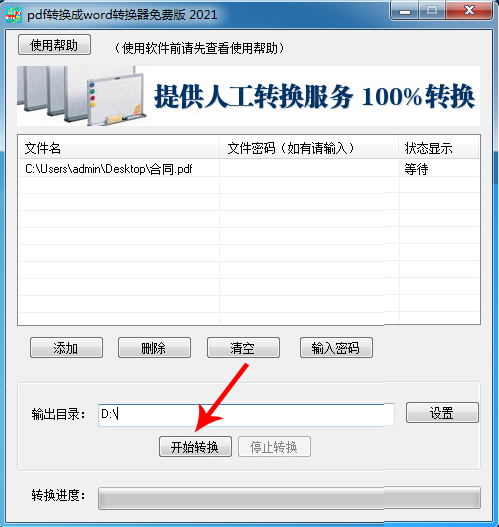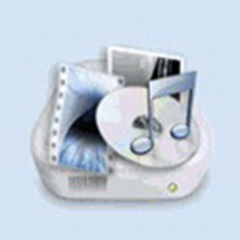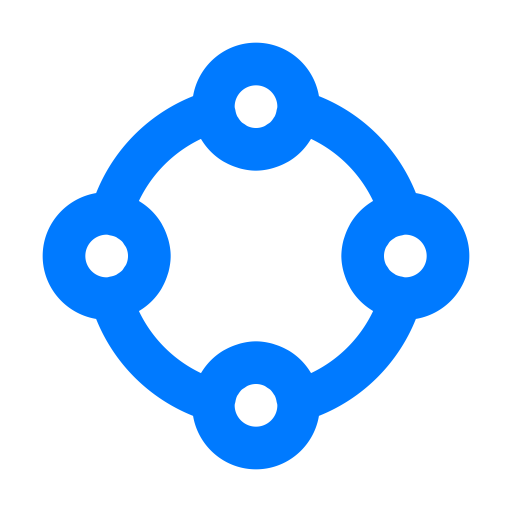PDF to word converter free version is a powerful and easy-to-use software for converting pdf files into word documents. It has a simple interface, stable functions, supports batch conversion, and is very convenient to operate. It perfectly supports converting pdf documents into word files. There is no need to install Adobe when using the free pdf to word software.
Acrobat, Acrobat Reader pdf software.
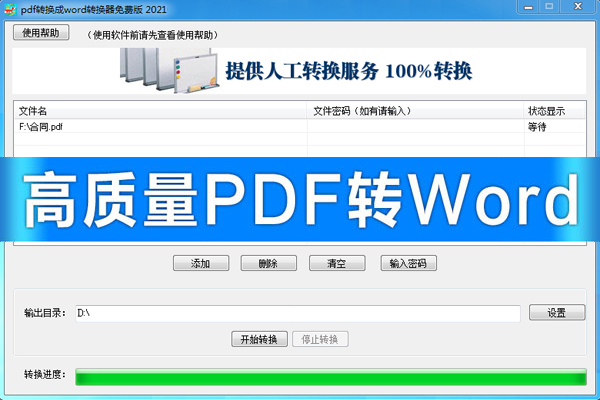
PDF to word converter free version software instructions
: 10-year-old domestic free version of the pdf to word conversion software is the best office assistant for converting pdf documents into word documents, saving worry, time and effort. The software operation is simple and effortless, and converting PDF to Word is free.
The software interface makes you feel familiar and happy, allowing you to complete your work quickly and efficiently, even if you are a primary school student.
Features of pdf to word converter free version software
1. The Word document generated by converting pdf to the free version of Word is not a read-only document and can be modified directly by the user, which facilitates secondary editing, modification, storage, reading, and citation of the content in the original document.
2. The pdf to word converter outputs various formats, such as Word documents (.doc).
3. No matter whether your PDF document contains jpg, png pictures, formulas or tables, it can still be converted.
4. When converting encrypted pdf files, the effect is perfect;
5. The pdf to word converter can convert PDF files in batches;
6. The conversion speed is fast. The pdf to word converter takes into account both conversion speed and quality, and can better preserve the images, hyperlinks, and plans in the PDF document;
7. The document can be directly output as a word document, and users can personalize it;
8. It can be run independently. The free version of converting pdf to word does not need to rely on other software such as Acrobat Reader.
9. The free software for converting pdf to word is easy to install. Just click next to complete the installation. There are no ads in the whole process of converting pdf to word.
PDF to word converter free version installation steps
Step 1: Run the installation program and click the "Next" button
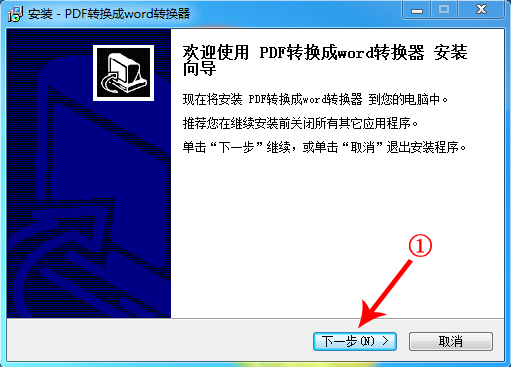
Step 2: Click the "Next" button directly
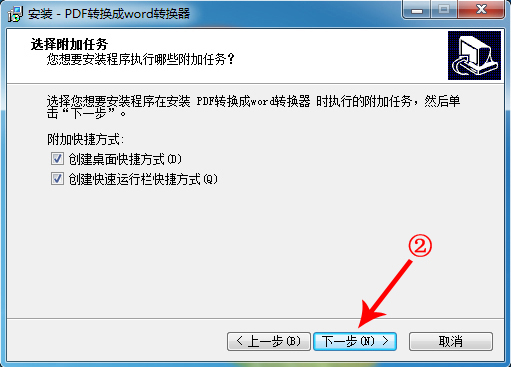
Step 3: Click the "Finish" button
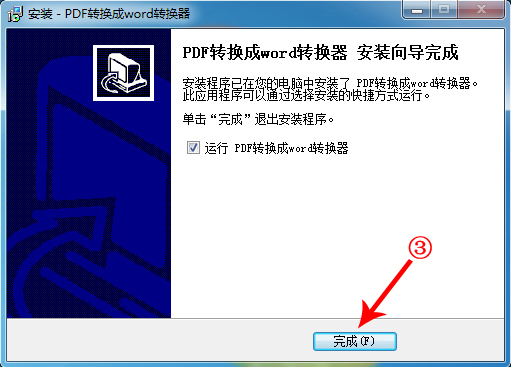
Tutorial on how to use the free version of pdf to word converter
Step 1: Click the "Add" button and select the document to be converted.
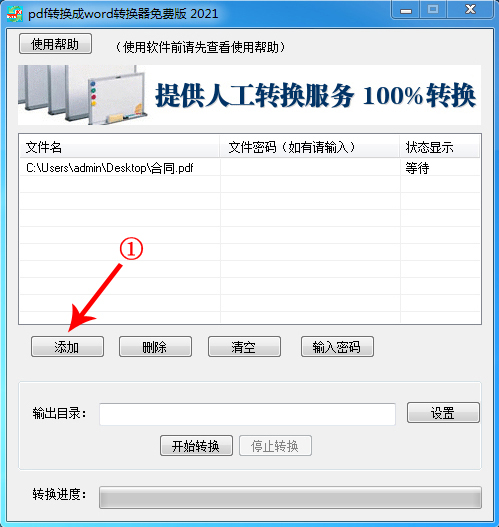
Step 2: Click the "Settings" button and select the path to save the converted files.
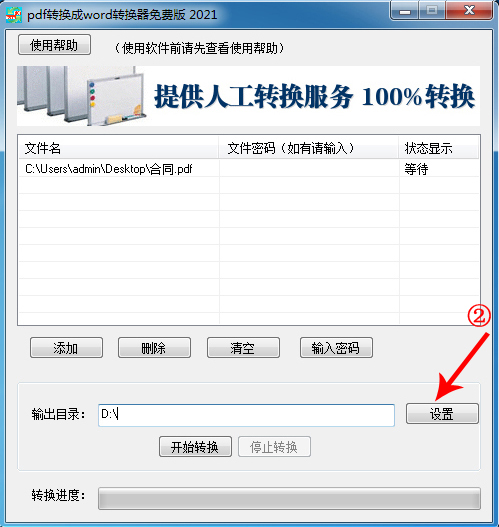
Step 3: Click the "Start Conversion" button and the software will start converting the files.
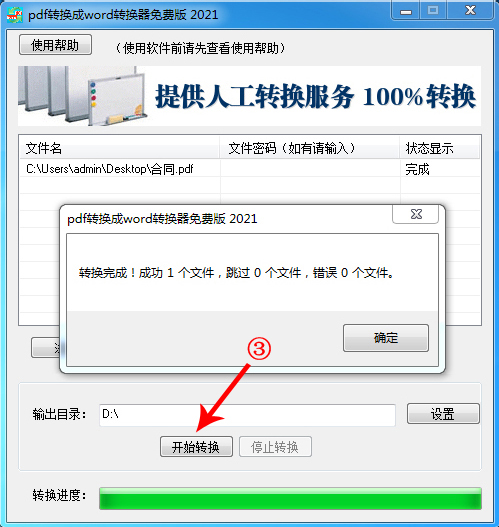
Step 4: After the conversion is completed, find the converted file in the output directory.
Frequently asked questions about pdf to word converter free version
How to add files, click the "Add" button and select the required files.
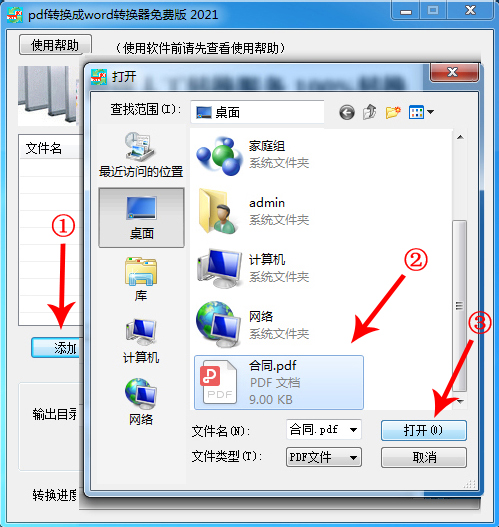
What is the output directory? The output directory is where the documents are stored after conversion. Click the "Settings" button and select a storage path or folder.
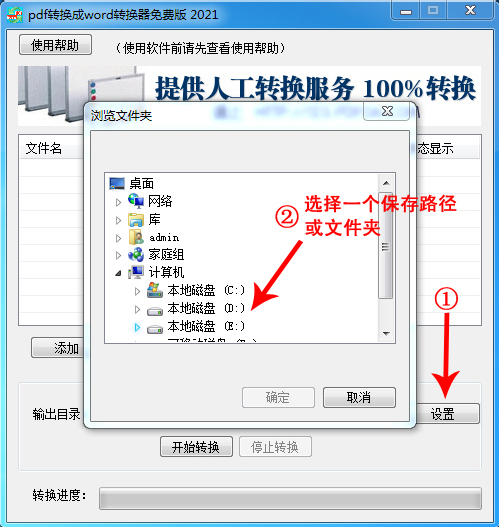
After adding the file, why does the file keep showing waiting? Please click the "Start Conversion" button.
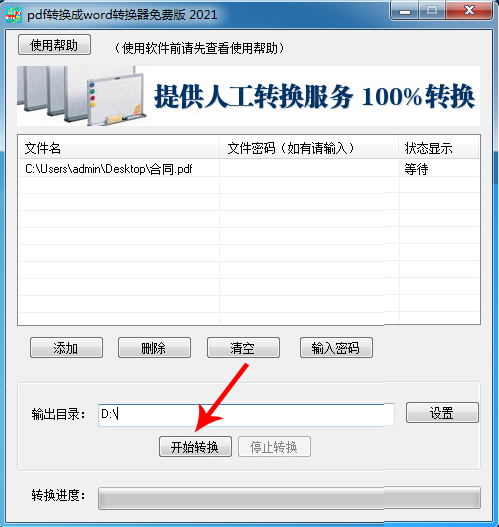
PDF to word converter free version software comparison
PDF to word converter free version comparison of similar software which one is better
Online conversion is more secure than converting PDF to Word free version web version. Do not use some websites and web pages for online conversion. The security is poor. Do not upload confidential documents online, especially the company’s price list of purchased products, or any confidential documents, as well as some personal privacy documents, contracts and the like. Our software is a stand-alone version, and the conversion is only completed on your own computer. There is no need to upload files to the server, and it has good security and confidentiality. With our software, you no longer need to ask others how to convert pdf to word, which is the best free software to edit text without garbled text, how to edit pdf and modify the content without changing the format, convert pdf to
Which software is the best free version of word? What should I do if I can’t edit the pdf after converting it to word and the format is messed up? Which free software is the best for converting pdf to word? Another advantage of our software is that it has low computer requirements and can be used on XP systems, and it takes up little computer memory.
PDF to word converter free version update log
1. The conversion core package has been upgraded, and the conversion effect is more perfect.
2. Compatible with win7 and win10 systems.
Huajun editor recommends:
A very good free version of the pdf to word converter, which is easy to use and powerful. Don’t miss it if you need it. This site also provides quick PDF format converter, .NET, and batch manager for you to download.