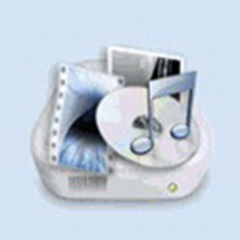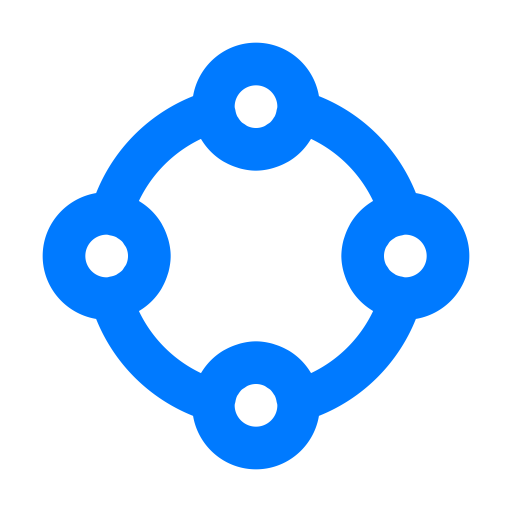The conversion effect of the PDF converter software is very outstanding. The in-depth analysis technology it uses can also achieve accurate conversion of complex PDF file contents. Swift PDF Converter is based on the conversion core of Deep PDF Conversion Technology, adopts advanced hyper-threading technology, and integrates the latest batch PDF file conversion function, allowing users to complete the conversion of a large number of PDF files at the same time, greatly improving the conversion efficiency of the software. Currently, the latest version of Swift PDF Converter has successfully supported the conversion of any file format.
PDF converter software features
Support multiple format conversions
Supports arbitrary conversion of WORD, PDF, EXCEL and other formats
Conversion fast quality assurance
The fastest and most stable conversion kernel, quickly improve work efficiency
Perfect interface and excellent experience
Simple and convenient interaction and interface design, simple operation and comfortable experience
Easy drag-and-drop batch conversion
Supports dragging files to the work interface with the mouse for easy conversion

pdf converterSoftware function
1. Top ten conversion modes: file to Word, file to Excel, file to PPT, file to HTML, picture to PDF, file to TXT, file to IMG, Word to PDF, PPT to PDF, Excel to PDF.
2. Support custom file output path.
3. Support custom conversion page range, quickly convert the required content pages, without the need to convert from beginning to end.
4. Supports conversion of encrypted PDF files with intelligent recognition and easy conversion.
5. Supports batch conversion of PDF files to meet the needs of enterprise users. The new version supports batch conversion of any file format.
6. The conversion speed is fast, the effect is good, and the pictures, hyperlinks, and layout in the PDF document can be well preserved.
7. High-quality and accurate conversion, easily achieving perfect conversion of complex content.
8. Does not depend on Adobe Acrobat or Acrobat Reader software.
9. Provide manual online assistance services to help solve problems encountered during the conversion process.
10. Additional services: manual OCR text recognition processing, image watermark removal, encrypted document decryption, etc.
pdf converterHow to use
How to convert PDF documents to Word files
The fast pdf to word converter can quickly and effectively convert PDF to word documents. Users generally respond very well. Regarding the specific conversion process, the following are the specific steps.

The user first downloads and installs the Quick PDF Converter to the computer. Run the software, then select PDF to word, then add files, add the files that need to be converted to the converter, then you can choose the saving path of the converted files, and finally start the conversion. The process is very convenient and simple. It is worth mentioning that the latest fast PDF to Word converter provides more file format conversion methods and is an indispensable and practical tool for office workers.
pdf converter FAQ
Why do converted documents appear garbled or blank?
Garbled characters are often caused by the use of unusual embedded fonts in PDF, and blank spaces may be related to complex or non-standard document formats. It is recommended to check the source file quality.
What factors affect conversion speed?
The larger the file, the longer the processing time. The new version optimizes conversion efficiency through hyper-threading technology.
pdf converter update log
1. Add e-book format conversion function;
2. Support software online upgrade;
3. Improve the file conversion effect.