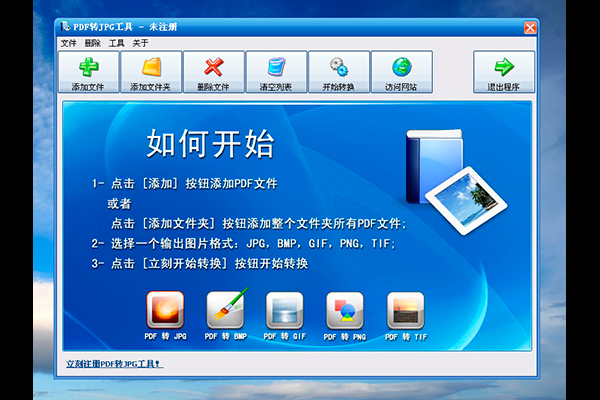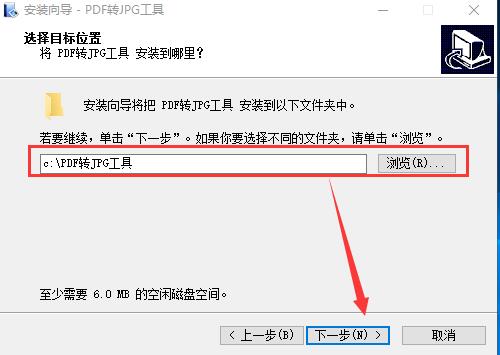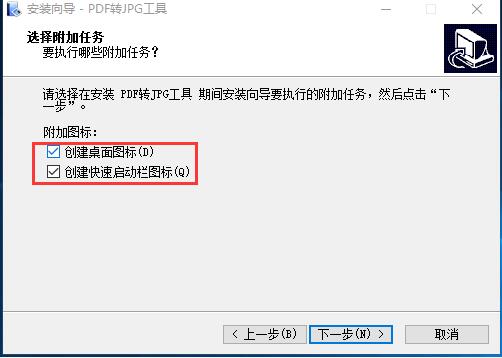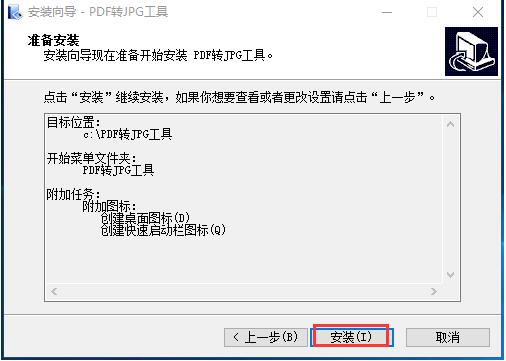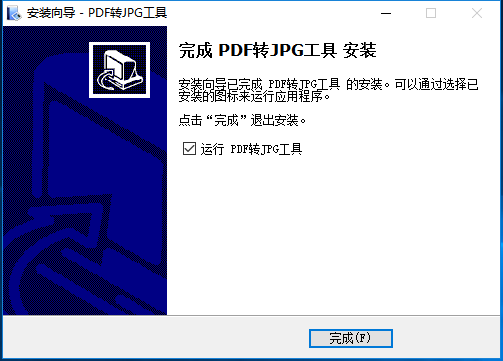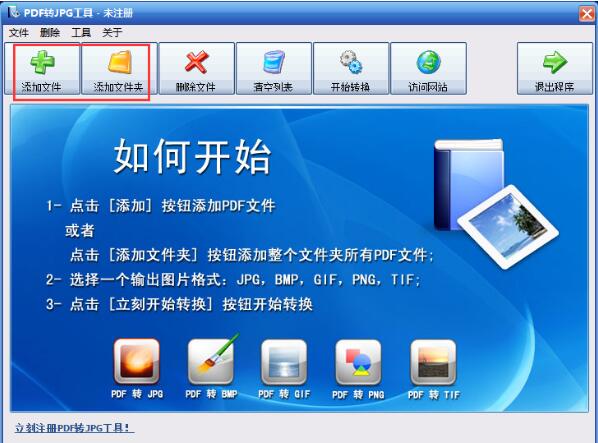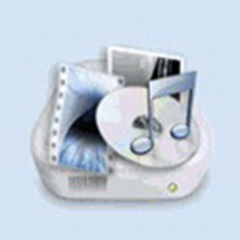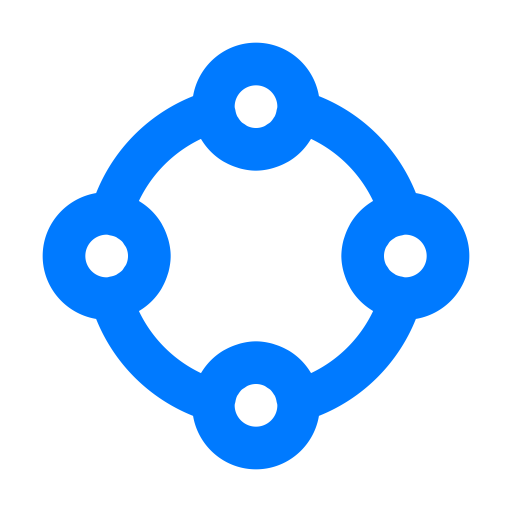The PDF to JPG converter tool is a compact software that converts PDF to image files. The PDF to JPG tool can convert PDF files to JPG, BMP and other formats. You can choose by yourself. The software is simple to operate. You only need to drag the mouse to convert the words. It is very convenient. Huajun Software Park provides you withDownload PDF to JPG tool, welcome to download.
Introduction to PDF to JPG tool software
The PDF to JPG conversion tool supports setting the conversion page range and can convert the PDF part you need to JPG and other image formats.
With the PDF to JPG tool, you are equivalent to having a PDF to JPG converter, a PDF to BMP converter, a PDF to GIF converter, a PDF to PNG converter, and a PDF to TIF converter.
Features of PDF to JPG conversion tool software
1. The PDF to JPG conversion tool has high definition and no distortion.
2. Encrypted PDF can also be converted into pictures
3. The PDF to JPG conversion tool supports exporting in multiple image formats, including jpg, bmp, gif, png and Tiff
4. It can quickly and easily convert PDF files into jpg image files, simple and efficient;
5. PDF to JPG conversion tool, one-click operation, fast and convenient
PDF to JPG tool installation steps
1. Download from this siteAfter converting PDF to JPG, you will get a compressed package locally on your computer. After decompressing it using 360 compression software, double-click the .exe file to enter.PDF to JPG tool installation guide, click [Next] to continue the installation.

2. ChoiceFor the installation location of the PDF to JPG tool, you can click [Next] and the software will be installed automatically, or you can click [Browse] to open the installation location interface and you can choose it yourself.PDF to JPG tool installation location, select [Next] after completing the selection.(The editor recommends that you modify the installation path. The default installation is on the C drive, which will occupy memory resources and affect the running speed)
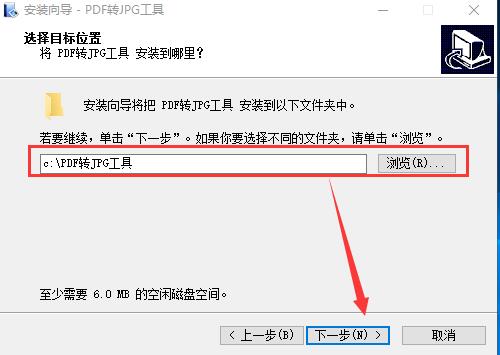
3. ChoiceThe location where the PDF to JPG tool shortcut is stored. After selecting, click [Next].

4. ChoicePDF to JPG tool attachment task, after completing the selection, click [Next].
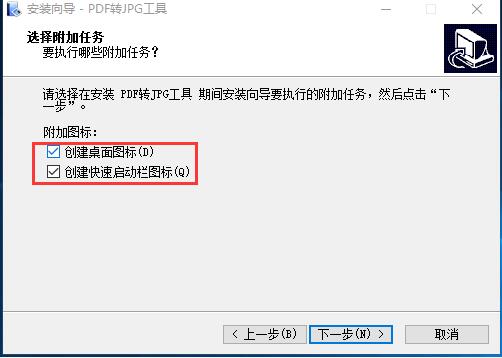
5. Prepare for installationTo convert PDF to JPG, you can first check whether the installation location of the software is correct. If it is correct, click [Install]. You need to wait patiently for the software installation to complete.
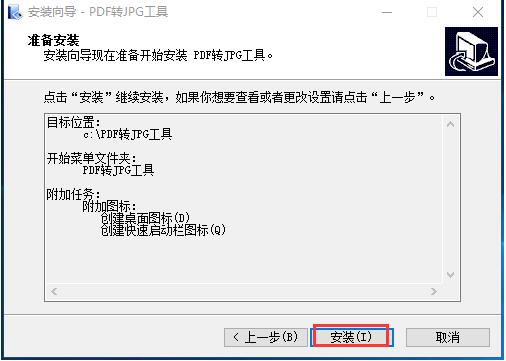
6. The PDF to JPG conversion tool is installed, click [Finish] to open and use it.
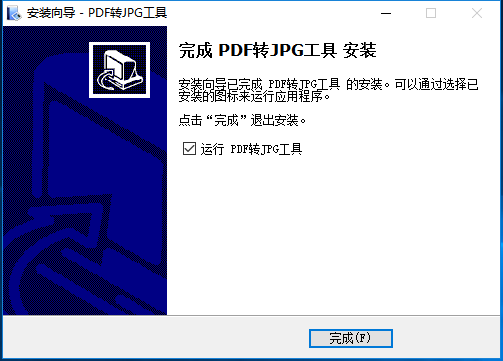
How to use PDF to JPG conversion tool
1. Double-click to open the desktop shortcut of the PDF to JPG tool. After opening the software, you can choose [Add File] or [Add Folder]. You can choose yourself. Add file adds a single file, and add folder adds PDF files in an entire folder.
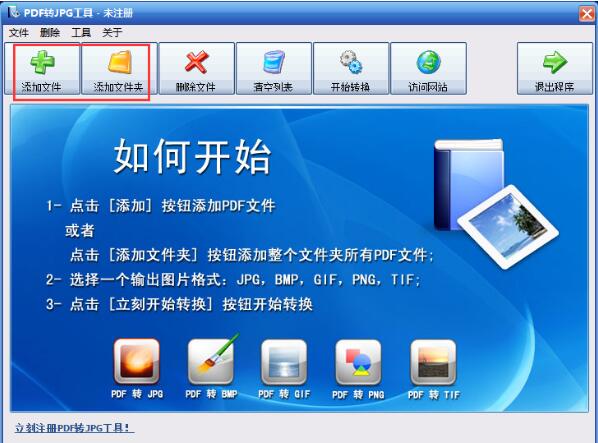
2. Then find the output image format and click the icon behind it. Select the format you want to convert in the open window. After the selection is completed, you can modify the path of the output file. You can choose it yourself. After the modification is completed, click [Start Conversion], just wait patiently for the conversion to complete.

3. If the PDF file you added is wrong, you can click [Clear List] and then add it again.

PDF to JPG tool FAQ
1. After using the PDF to JPG conversion tool, some documents appear garbled after conversion.
Solution: The converted document is garbled. The main reason is that the user used very common embedded fonts when creating the PDF document. The reason for the blank space is that the format of the PDF document is too complex and not standard enough. Modify to standard format before converting.
2. Can’t open the files converted using the PDF to JPG tool?
Answer: The file converted by the user is damaged or the user did not download the software from regular channels, causing the software to contain viruses, resulting in the converted file being unable to be opened. It is recommended to convert again. If it still cannot be opened, uninstall the software, download the genuine software from the regular channel and reinstall it.
Comparison of similar software to PDF to JPG tools:
Easy PDF to Word converter: A professional PDF to Word conversion tool software. The software can quickly and accurately extract text and images from PDF documents, convert and save them into Word format, but the PDF to JPG tool can directly convert PDF files into image format.The PDF to JPG conversion tool requires registration before it can convert all documents, which is very inconvenient.
Easy PDF to Word converter download address:http://softwaredownload4.com/soft/304910.htm.
PDF to JPG tool update log
The new version fixes the PDF conversion bug of higher version.
Huajun editor recommends:
PDF to JPG tool is a simple to use PDF conversion tool.The PDF to JPG conversion tool supports a variety of image formats. Users can choose the format for conversion. The software is easy to operate.The editor recommends to you: PDF to word converter, perfect PDF to WORD converter and other related software are very easy to use software, come and choose the one that suits you!