
user community
Hikvision 400SADP password reset tool
Hikvision 400SADP password reset tool software features
Easy to operate:
The interface is intuitive and the steps are clear, so you can get started without professional training.
Provides one-click operations, such as one-click scanning of devices, one-click reset of passwords, etc., to enhance user experience.
Strong compatibility:
Supports Windows 7 and above operating systems, perfectly adapted to Hikvision’s new devices.
Designed for the latest Hikvision video recorders and webcams, ensuring compatibility and stability.
Safe and reliable:
Officially produced to ensure the security of data transmission and password reset processes.
Provides a variety of security verification methods, such as QR code scanning, email verification, etc., to prevent unauthorized operations.
Free to use:
Users can download and use the tool for free at no additional cost.
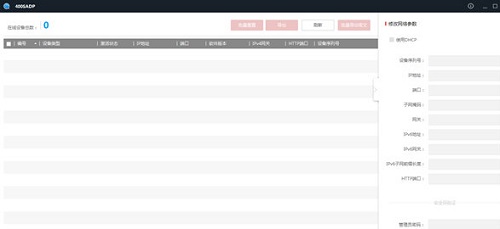
Hikvision 400SADP password reset tool function
Password reset:
Supports searching and resetting login passwords for Hikvision cameras, video recorders and other devices through LAN.
A variety of reset methods are provided, including obtaining a security code by scanning a QR code or receiving an imported file via email to complete password reset.
Network parameter modification:
In addition to the password reset function, the software also supports modifying the network parameters of the device, such as IP address, port, gateway, etc.
It facilitates users to quickly adjust device configuration when device deployment or network environment changes.
Device online status detection:
After the software is started, it will regularly send broadcast packets to the LAN to detect the online status of all Hikvision devices.
Real-time display of device type, port number, IP address, software version and other information of online devices to facilitate user management.
Hikvision 400SADP password reset tool installation steps
1. Download the installation package of Hikvision 400SADP password reset tool from Huajun Software Park. After unzipping, double-click the exe program to enter the installation wizard and click Next
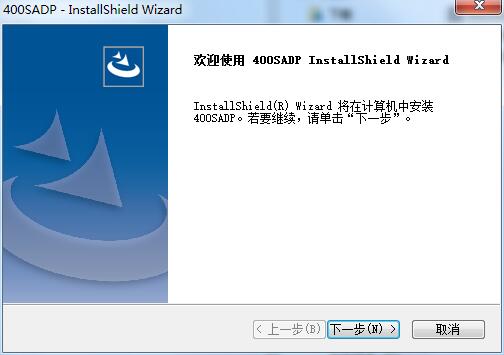
2. Click "Change" to select the installation folder. Generally, it is installed on the C drive of the computer by default. It is recommended to install on the D drive. Click Next.
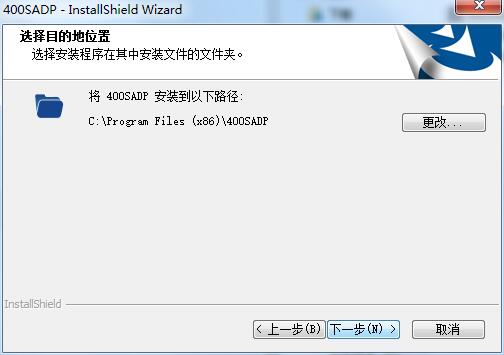
3. The installation program is ready, click Install
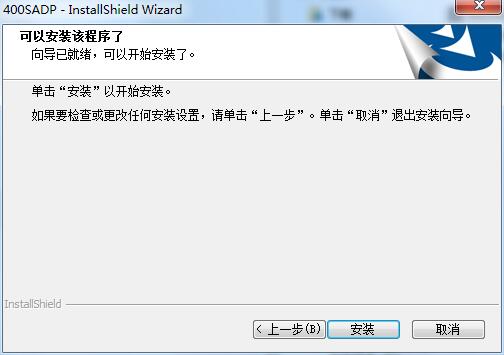
4. Hikvision 400SADP password reset tool software is being installed, please wait patiently
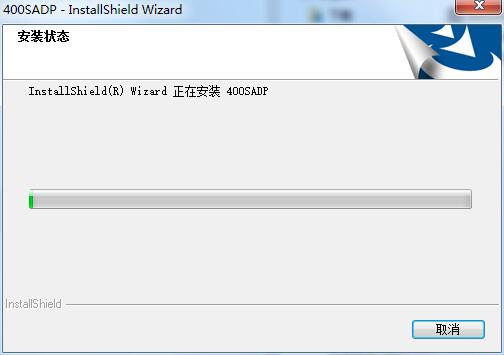
How to use Hikvision 400SADP password reset tool
Step 1. Download 400SADP provided by this site
1. Download 400SADP;
2. Unzip and run 400SADP, ensuring that the computer and device are connected to the same router/switch.
Note: Please ensure that the 400SADP software version is V3.0.0.200. If other versions have been installed, please uninstall and re-download and install according to the link.
Step 2: Reset password
1. Run 400SADP, check the single device that needs to reset the password, and click "Forgot Password" in the lower right corner:
2. You will get one of two recovery interfaces: "Reset Password" or "Restore Default Password". Please follow the corresponding instructions below:
①Reset password interface
Click "QR Code" to pop up the device QR code.
Use the official account "Hikvision Customer Service" in conjunction with the official account, click "Intimate Service" - "Password Reset" - "SADP Scan Code Recovery" in the menu bar below the official account, Scroll to the bottom, click "I'm ready, next step", scan the device QR code to obtain the security code, or enter your personal email address to obtain the imported file;
If you receive a security code, choose the manual input method; if you receive an import file in XML format, choose the file import method and reset the new password:
Note: When resetting the new password of the device, it must be 8-16 digits and composed of two or more combinations of numbers, lowercase letters, uppercase letters, and special characters.
②Restore default password interface
Use the official account "Hikvision Customer Service" in conjunction with the official account, click "Intimate Service" - "Password Reset" - "SADP Scan Code Recovery" in the menu bar below the official account, Scroll to the bottom, click "I'm ready, next step", scan the device QR code to obtain the security code, then enter the security code (case-sensitive) on this interface to restore the default password of 12345.
Hikvision 400SADP password reset toolFAQ
What should I do if I cannot scan the QR code?
Make sure you have followed the "Hikvision Customer Service" official account on WeChat and log in to your account.
Check whether the mobile phone camera is clear and can scan the QR code normally.
If you scan the QR code on a computer, make sure the computer camera or external scanning device is working properly.
Hikvision 400SADP password reset tool update log
1. Optimized performance
2. We are serious about solving bug problems
Huajun editor recommends:
Hikvision 400SADP password reset tool is free software, download it if you need it! This site also hasT4 Asterisk Password Viewer,Excel Key,cmos password cleaner,Office Key,ZIP Password Unlocker, available for you to download!









































Useful
Useful
Useful