
Hot search terms: 360 Security Guard Office365 360 browser WPS Office iQiyi Huawei Cloud Market Tencent Cloud Store

Hot search terms: 360 Security Guard Office365 360 browser WPS Office iQiyi Huawei Cloud Market Tencent Cloud Store

Education and teaching Storage: 154.1 MB Time: 2022-01-12
Software introduction: Global Online School PC version is an excellent intelligent online learning client. The latest version of Global Online School brings together a large number of high-quality course resources, including...
Global Online School is a professional online vocational education learning platform dedicated to providing users with intelligent and efficient vocational qualification and skills training services. The software covers mainstream professional fields such as construction engineering, finance, medicine and health, and teacher qualifications, and brings together industry famous teachers and high-quality course resources to meet the learning needs of different users. The platform is equipped with an intelligent question bank system and big data analysis capabilities, which can accurately evaluate learning effects and intelligently push personalized learning plans. At the same time, supporting services such as full-course study supervision and online Q&A are provided to help students systematically master the test points and improve the exam passing rate. With its rich teaching resources, intelligent learning tools and complete service system, Global Online School has become a reliable partner for millions of students on their career advancement path. Next, let the editor of Huajun explain to you how to turn off communication authorization at Global Online School and how to turn off communication authorization at Global Online School!
first step
Find the Global Online School app icon on the desktop, click to start and enter.
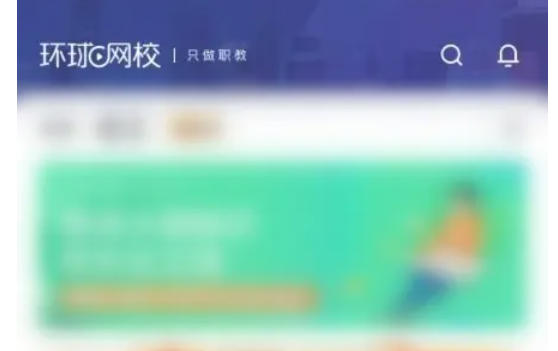
Step 2
In the main interface of the app, click the "My" option in the lower right corner of the screen to enter the personal center page.

Step 3
In the personal center page, find and click the small gear icon (settings icon) in the upper right corner to enter the settings page.

Step 4
In the settings page, find and click the "Notification Settings" option to enter the notification settings page.

Step 5
On the notification settings page, find the "Communication Authorization" option and set the switch behind it to off.

Step 6
When a prompt box appears on the page, indicating that the communication authorization function has been successfully closed, the operation is completed.

The above is what Huajun editor compiled for you on how to turn off communication authorization at Global Online School and how to turn off communication authorization at Global Online School. I hope it can help you!
 How to set 115 browser as the default browser? -115How to set browser as default browser
How to set 115 browser as the default browser? -115How to set browser as default browser
 115How to change the home page settings of the browser? -115 Methods to change the home page settings of the browser
115How to change the home page settings of the browser? -115 Methods to change the home page settings of the browser
 How to repair 115 browser? -115 browser repair method
How to repair 115 browser? -115 browser repair method
 How to draw a circle in scratch-How to draw a circle in scratch
How to draw a circle in scratch-How to draw a circle in scratch
 How to set rounding in scratch-How to set rounding in scratch
How to set rounding in scratch-How to set rounding in scratch
 WPS Office
WPS Office
 iQiyi
iQiyi
 Sohu video player
Sohu video player
 Tencent Video
Tencent Video
 Lightning simulator
Lightning simulator
 MuMu emulator
MuMu emulator
 Eggman Party
Eggman Party
 WPS Office 2023
WPS Office 2023
 Minecraft PCL2 Launcher
Minecraft PCL2 Launcher
 What to do if there is no sound after reinstalling the computer system - Driver Wizard Tutorial
What to do if there is no sound after reinstalling the computer system - Driver Wizard Tutorial
 How to switch accounts in WPS Office 2019-How to switch accounts in WPS Office 2019
How to switch accounts in WPS Office 2019-How to switch accounts in WPS Office 2019
 How to clear the cache of Google Chrome - How to clear the cache of Google Chrome
How to clear the cache of Google Chrome - How to clear the cache of Google Chrome
 How to practice typing with Kingsoft Typing Guide - How to practice typing with Kingsoft Typing Guide
How to practice typing with Kingsoft Typing Guide - How to practice typing with Kingsoft Typing Guide
 How to upgrade the bootcamp driver? How to upgrade the bootcamp driver
How to upgrade the bootcamp driver? How to upgrade the bootcamp driver