
Hot search terms: 360 Security Guard Office365 360 browser WPS Office iQiyi Huawei Cloud Market Tencent Cloud Store

Hot search terms: 360 Security Guard Office365 360 browser WPS Office iQiyi Huawei Cloud Market Tencent Cloud Store

Education and teaching Storage: 154.1 MB Time: 2022-01-12
Software introduction: Global Online School PC version is an excellent intelligent online learning client. The latest version of Global Online School brings together a large number of high-quality course resources, including...
Global Online School App is a professional vocational exam learning platform. Covering popular courses such as construction, finance, medical and health, and qualification certification. It provides high-definition courses, live interaction, offline downloads and intelligent question banks to support learning anytime and anywhere. Classes taught by famous teachers + precise answers to questions will help you prepare for the exam efficiently and get your certificate easily. Next, let the editor of Huajun explain to you how to recharge the Global Online School and how to recharge the Global Online School!
first step
Make sure you have installed and opened the Global Online School APP.

Step 2
Among the options at the bottom of the APP, find and click the "My" option to enter the personal center page.

Step 3
On the personal center page, find and click the "Wallet Cards and Vouchers" option to enter the wallet card and voucher management page.
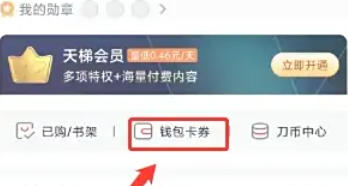
Step 4
On the wallet card management page, find the recharge option and select the amount you want to recharge.

Step 5
After confirming that the recharge amount is correct, click the "Recharge Now" button and follow the prompts on the page to complete the payment process.

The above is what the editor of Huajun compiled for you.How to recharge Global Online School and how to recharge Global Online SchoolLa, hope this helps!
 How to add background music in python-How to add background music in python
How to add background music in python-How to add background music in python
 How to configure environment variables in python - How to configure environment variables in python
How to configure environment variables in python - How to configure environment variables in python
 How to run python - How to run python
How to run python - How to run python
 How to create a project in python - How to create a project in python
How to create a project in python - How to create a project in python
 How to make a blue sky background with scratch-How to make a blue sky background with scratch
How to make a blue sky background with scratch-How to make a blue sky background with scratch
 Steam
Steam
 Tencent Video
Tencent Video
 WPS Office
WPS Office
 iQiyi
iQiyi
 Sohu video player
Sohu video player
 Lightning simulator
Lightning simulator
 MuMu emulator
MuMu emulator
 Eggman Party
Eggman Party
 WPS Office 2023
WPS Office 2023
 What to do if there is no sound after reinstalling the computer system - Driver Wizard Tutorial
What to do if there is no sound after reinstalling the computer system - Driver Wizard Tutorial
 How to switch accounts in WPS Office 2019-How to switch accounts in WPS Office 2019
How to switch accounts in WPS Office 2019-How to switch accounts in WPS Office 2019
 How to clear the cache of Google Chrome - How to clear the cache of Google Chrome
How to clear the cache of Google Chrome - How to clear the cache of Google Chrome
 How to fire bullets in scratch-How to fire bullets in scratch
How to fire bullets in scratch-How to fire bullets in scratch
 How to practice typing with Kingsoft Typing Guide - How to practice typing with Kingsoft Typing Guide
How to practice typing with Kingsoft Typing Guide - How to practice typing with Kingsoft Typing Guide