
Hot search terms: 360 Security Guard Office365 360 browser WPS Office iQiyi Huawei Cloud Market Tencent Cloud Store

Hot search terms: 360 Security Guard Office365 360 browser WPS Office iQiyi Huawei Cloud Market Tencent Cloud Store

Education and teaching Storage: 154.1 MB Time: 2022-01-12
Software introduction: Global Online School PC version is an excellent intelligent online learning client. The latest version of Global Online School brings together a large number of high-quality course resources, including...
The official app of Global Online School is a professional online learning platform for vocational exams. It brings together high-quality courses in many fields such as construction engineering, finance, medicine and health, vocational qualifications, etc. to meet the examination preparation needs of different users. The core advantage of the software is the flexible learning mode of "live broadcast + recording", which supports offline downloading, allowing you to make full use of fragmented time. At the same time, it integrates a powerful intelligent question bank, past papers and accurate mock test systems, using big data to analyze your weak links to achieve personalized and precise improvement. Paired with explanations from senior teachers and considerate learning services, we will create an efficient and convenient one-stop mobile learning classroom for you, which will be your right-hand assistant on the road to exam preparation. Next, let the editor of Huajun explain to you how to change the mobile phone number of Global Online School and how to change the mobile phone number of Global Online School!
first step
Open the "Global Online School" APP, click "My" in the bottom options, and enter the personal center page.

Step 2
In the upper right corner of the personal center page, find and click the settings icon to enter the settings page.
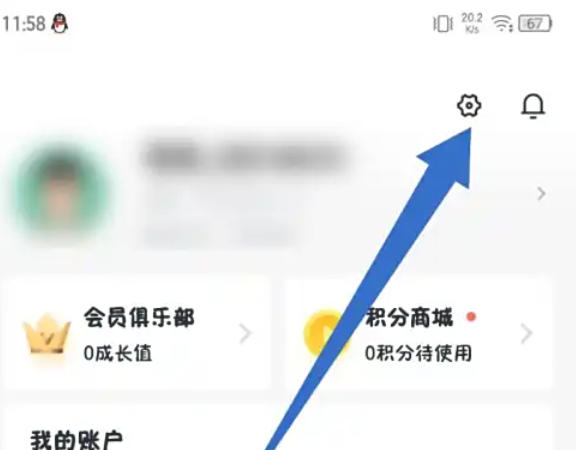
Step 3
In the settings page, find and click the "Account and Security" option to enter the account and security management page.
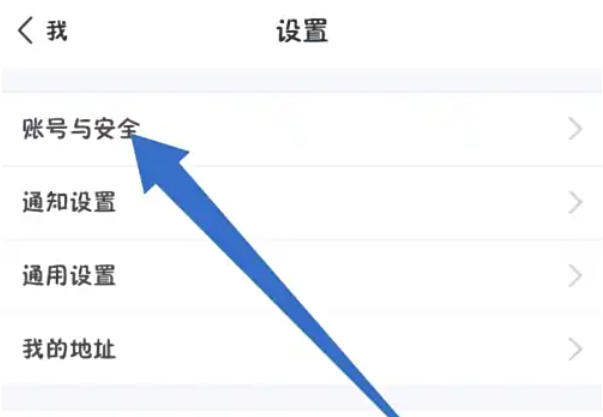
Step 4
On the account and security management page, find and click the "Mobile phone number" option to enter the mobile phone number management page.
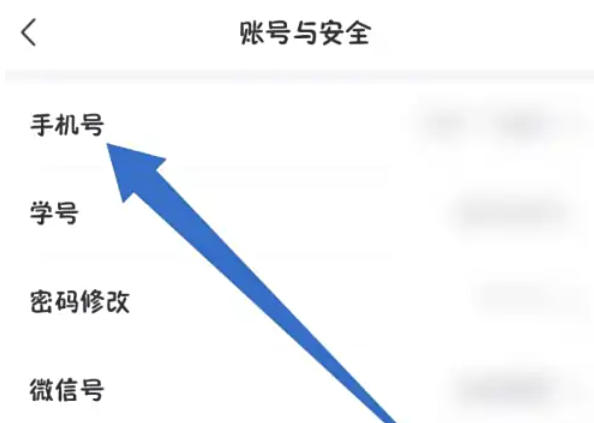
Step 5
On the mobile phone number management page, follow the page prompts to enter the SMS verification code of your current mobile phone number to verify your identity.
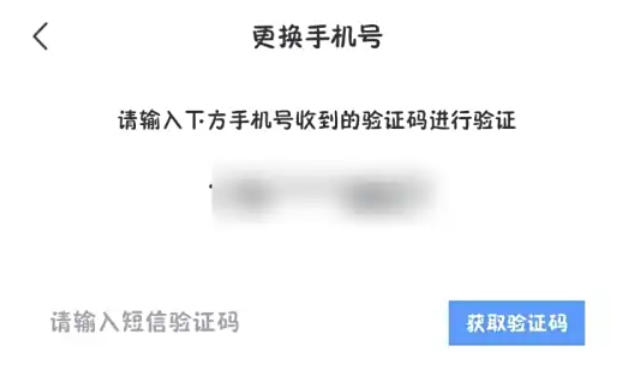
Step 6
After passing the verification, enter the new mobile phone number you want to change and get the SMS verification code for the new mobile phone number.
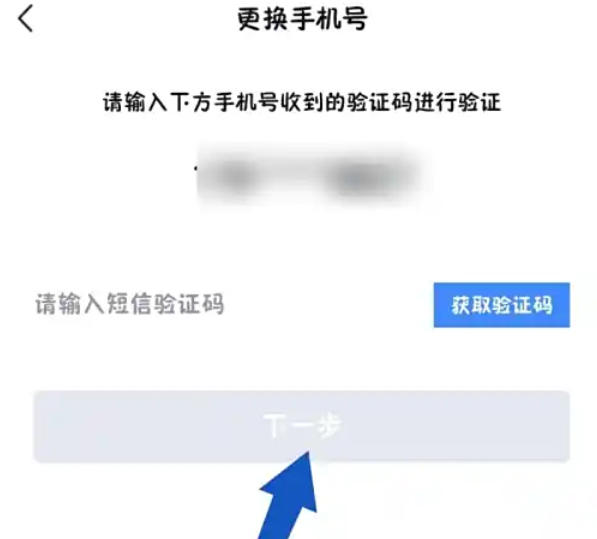
Step 7
After entering the SMS verification code of the new mobile phone number, click the "Confirm Verification" button to complete the change of mobile phone number.

The above is what the editor of Huajun compiled for you on how to change your mobile phone number at Global Online School and how to change your mobile phone number at Global Online School. I hope it can help you!
 How to input Chinese in scratch-How to input Chinese in scratch
How to input Chinese in scratch-How to input Chinese in scratch
 How to fire bullets in scratch-How to fire bullets in scratch
How to fire bullets in scratch-How to fire bullets in scratch
 How to draw a fan with scratch - How to draw a fan with scratch
How to draw a fan with scratch - How to draw a fan with scratch
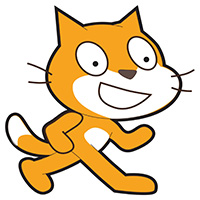 How to create arrows in scratch-How to create arrows in scratch
How to create arrows in scratch-How to create arrows in scratch
 How to set the windmill rotation in scratch-How to set the windmill rotation in scratch
How to set the windmill rotation in scratch-How to set the windmill rotation in scratch
 Steam
Steam
 Tencent Video
Tencent Video
 WPS Office
WPS Office
 iQiyi
iQiyi
 Sohu video player
Sohu video player
 Lightning simulator
Lightning simulator
 MuMu emulator
MuMu emulator
 Eggman Party
Eggman Party
 WPS Office 2023
WPS Office 2023
 What to do if there is no sound after reinstalling the computer system - Driver Wizard Tutorial
What to do if there is no sound after reinstalling the computer system - Driver Wizard Tutorial
 How to switch accounts in WPS Office 2019-How to switch accounts in WPS Office 2019
How to switch accounts in WPS Office 2019-How to switch accounts in WPS Office 2019
 How to clear the cache of Google Chrome - How to clear the cache of Google Chrome
How to clear the cache of Google Chrome - How to clear the cache of Google Chrome
 How to fire bullets in scratch-How to fire bullets in scratch
How to fire bullets in scratch-How to fire bullets in scratch
 How to practice typing with Kingsoft Typing Guide - How to practice typing with Kingsoft Typing Guide
How to practice typing with Kingsoft Typing Guide - How to practice typing with Kingsoft Typing Guide