
Hot search terms: 360 Security Guard Office365 360 browser WPS Office iQiyi Huawei Cloud Market Tencent Cloud Store

Hot search terms: 360 Security Guard Office365 360 browser WPS Office iQiyi Huawei Cloud Market Tencent Cloud Store

web browsing Storage size: 10.29MB Time: 2022-11-03
Software introduction: Google Chrome PC version is a simple and convenient web browsing tool officially developed by Google. Google Chrome for PC can help...
Google Chrome is a software with excellent performance, security and ease of use, and is one of the preferred browsers for most users. Whether for daily browsing, work and study, or entertainment and leisure, Google Chrome can provide users with an efficient and convenient experience. Google Chrome has built-in powerful security features, including automatic updates, sandbox technology, malware detection and blocking, and privacy protection functions to ensure user information security during use. Next, let the editor of Huajun explain to you how to reset Google Chrome and how to reset Google Chrome!
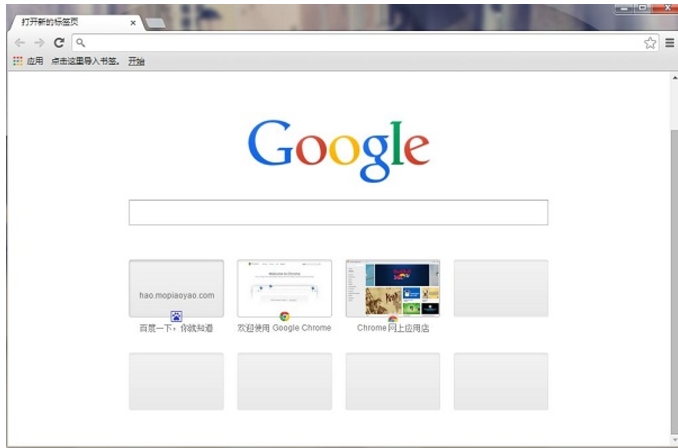
first step
In the upper right corner of Google Chrome, you’ll see an icon consisting of three dots, which is the browser’s More Actions button. Click on it and a drop-down menu will pop up.
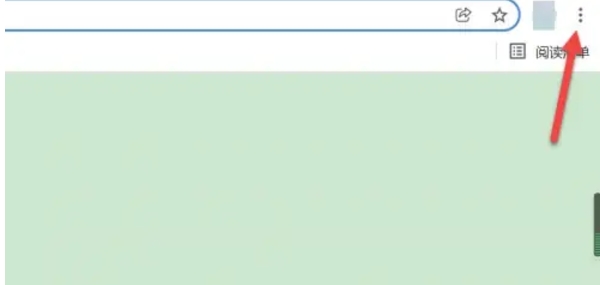
Step 2
In the drop-down menu, find and click the "Settings" option. This will open the Google Chrome settings page.

Step 3
On the left side of the settings page, you'll see an option called "Advanced." Click on it to expand more settings options.

Step 4
In the expanded advanced options, find and click the "Reset and Clean" option.

Step 5
In the reset and clean page, you'll see an option called "Restore settings to original defaults." Click on it and a prompt window will appear to confirm the reset.
Step 6
In the prompt window, click the "Reset Settings" button. This will restore all Google Chrome settings to their original default state.
The above is how to reset Google Chrome and how to reset Google Chrome compiled by Huajun editor for you. I hope it can help you!
 How to add background music in python-How to add background music in python
How to add background music in python-How to add background music in python
 How to configure environment variables in python - How to configure environment variables in python
How to configure environment variables in python - How to configure environment variables in python
 How to run python - How to run python
How to run python - How to run python
 How to create a project in python - How to create a project in python
How to create a project in python - How to create a project in python
 How to make a blue sky background with scratch-How to make a blue sky background with scratch
How to make a blue sky background with scratch-How to make a blue sky background with scratch
 Steam
Steam
 Tencent Video
Tencent Video
 WPS Office
WPS Office
 iQiyi
iQiyi
 Sohu video player
Sohu video player
 Lightning simulator
Lightning simulator
 MuMu emulator
MuMu emulator
 Eggman Party
Eggman Party
 WPS Office 2023
WPS Office 2023
 What to do if there is no sound after reinstalling the computer system - Driver Wizard Tutorial
What to do if there is no sound after reinstalling the computer system - Driver Wizard Tutorial
 How to switch accounts in WPS Office 2019-How to switch accounts in WPS Office 2019
How to switch accounts in WPS Office 2019-How to switch accounts in WPS Office 2019
 How to clear the cache of Google Chrome - How to clear the cache of Google Chrome
How to clear the cache of Google Chrome - How to clear the cache of Google Chrome
 How to fire bullets in scratch-How to fire bullets in scratch
How to fire bullets in scratch-How to fire bullets in scratch
 How to practice typing with Kingsoft Typing Guide - How to practice typing with Kingsoft Typing Guide
How to practice typing with Kingsoft Typing Guide - How to practice typing with Kingsoft Typing Guide