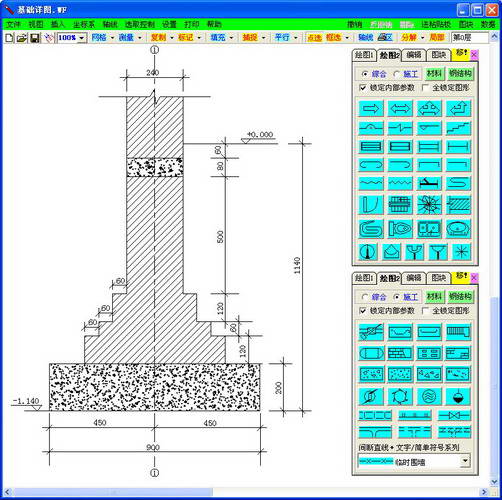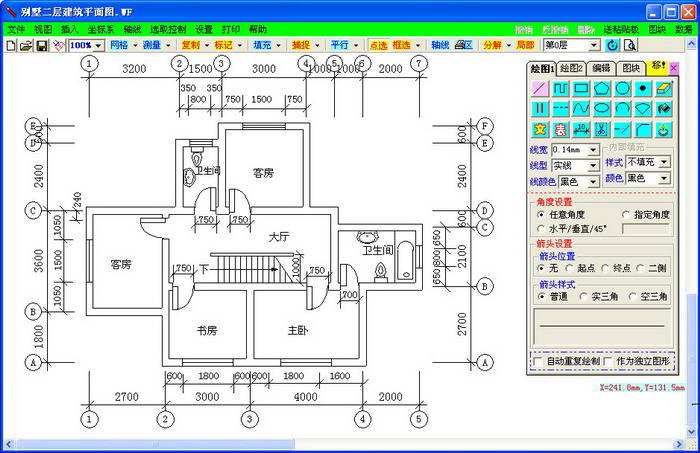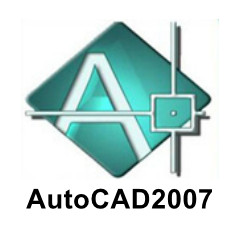super drawing kingIt is the first on the marketDesigned for construction companiesSoftware designed for drawing (also taking into account drawing in other industries). Technicians, data clerks and other personnel in construction companies need a lot of drawings, but currently there is no drawing software that is very suitable for them. AutoCAD is currently the main architectural drawing software, but it is not developed specifically for architectural drawing, so it is difficult to learn and the drawing speed is slow (because it does not have the function of automatically generating drawings through parameters).
Super Drawing King is used forOne hundred percent complete solutionIt has both basic drawing functions and parametric drawing functions for various drawing problems encountered by construction company personnel. Through the basic drawing function, users can freely draw various basic graphics such as straight lines and arcs; through the parametric drawing function, users can input the dimensions of the room to have the software automatically generate drawings of the building.
As a drawing software specially developed for construction companies, Super Drawing King can not only draw general plans, floor plans, elevations, sections, structural drawings, detailed drawings, equipment construction drawings, building electrical drawings, pipeline engineering drawings, steel structure drawings and other drawings of the building, it can also conveniently draw various drawings used in the construction management of construction companies, such as: double code network diagrams, time scale network diagrams, construction layout diagrams, construction flow charts, etc.
Super Drawing King has four major features: simple operation, automatic generation, practical functions and easy to solve problems.
1. Easy to operate
Among the software that can be called CAD, Super Drawing King is definitely the simplest. Basically, you can "learn it once and never forget it".
① The software interface is exquisite and clever. The main functions are concentrated in an operation panel window. After selecting a function (for example, selecting a straight line), all ancillary options (such as line type, line width, line color and other line drawing parameters when drawing a straight line, as well as whether the straight line has an arrow, the style of the arrow, and other additional parameters) are displayed in the retractable area below the operation panel window. All possible operations are clear at a glance, and the user can complete all settings by moving the mouse only a few times in a small area.
② All operations respect industry habits and strive to be intuitive, making users feel like drawing by hand with a ruler pencil. They can draw whatever they want and how they want to draw.
③ Super Drawing King is completely independently developed from the bottom up (rather than secondary development based on off-the-shelf software such as AutoCAD). Since it is designed from the core to meet the needs of specific industries, it has centralized functions, a simple structure, and no redundant and cumbersome things (general software often integrates the needs of various industries, so its structure is huge), which fundamentally determines that it is easy to learn and is a "lightweight" drawing tool.
2. Automatically generated
There may be thousands of graphics in a large drawing. Do users have to draw them one by one manually? If that's the case, I don't know how long it will take the monkey year and the horse month to complete the painting. What's even more frightening is that because the graphics on the drawings are interrelated, after the drawings are drawn, sometimes even a slight modification to the drawings will affect the whole body. Wouldn't the workload caused by this make people crazy?
When drawing by hand, no matter how big or small the drawing is, the draftsman needs to draw it stroke by stroke. But when it comes to computer drawing, this rule does not apply. The rule of computer drawing is: the drawing should be "calculated" by the software, not "drawn" by the user.
When drawing on a computer, the user’s job is to “tell” the software how to generate drawings, not to draw the drawings stroke by stroke! Only in this way can users be freed from tedious drawing work and focus on the "design" of drawings instead of "drawing". At the same time, the modification of the drawings is also simplified to the adjustment of the design parameters (the software can then automatically regenerate the drawings).
Super Drawing King has a built-in automatic generation function of architectural drawings, which can automatically generate most graphics on the drawings. The user only needs to make slight repairs to the generated drawings, so it has extremely fast drawing speed. A simple architectural plan can be drawn in ten minutes.
3. Functional and practical
Super Drawing King software pays special attention to practicality in functional design. It has some unique functions that are not found in other CAD, which can greatly improve the drawing speed of drawings. Examples are as follows:
①Auto-repeat function, after drawing a basic graphic, the software can automatically generate a batch of identical graphics according to the set spacing and offset, which is extremely convenient when drawing "fillers (a batch of identical graphics)".
② Marking function, it can make "marks" at designated positions of the graphics, such as at the 5th bisecting point of a circle, or at a position 20mm from an end point of a straight line. This provides great convenience for operations such as fixed-point door opening and fixed-point window opening that require precise drawing.
③Tile function, tiles are user-defined graphics that can be "drawn once and used multiple times", thus improving the utilization of graphics. For example: graphics such as doors, windows, electrical switches, sockets, etc. are the same on many drawings. Such graphics drawn on one drawing can be "copied" to another drawing. Super Drawing King has a very powerful block function. It is very simple to define, use, and communicate with others.
4. Not difficult
Difficult graphics are the biggest headache for users, because if you don’t get enough support from the software, you won’t be able to draw such graphics at all! For the difficult graphics that may be encountered in architectural drawing, Super Drawing King has screened and cracked them one by one, so that for users, difficult graphics are easier to draw than ordinary graphics, such as:
① Pattern filling: Pattern filling is one of the difficult operations that users often encounter. For example, foundation sections, staircase sections, etc. all need to fill the section with patterns (section lines or gravel, sand, etc.). To this end, Super Drawing King provides a quick filling function, allowing users to fill any complex area with a predefined pattern with just one click of the mouse. On this basis, a complex foundation profile can be drawn in just a few minutes.
②Commonly used symbols: Many symbols that need to be marked in architectural drawings are not available on the keyboard at all (such as various steel bar symbols), so it is very troublesome to input them. Super Drawing King collects such symbols that are commonly used but difficult to input and puts them in a window called "Common Symbols". Users can select them at any time and modify them by themselves, which greatly speeds up the input of difficult symbols.
③ Professional graphics: Graphics commonly used in the construction industry but difficult to draw are all provided as "professional graphics" built-in. From graphics used in architectural drawings such as doors, windows, columns, walls, stairs, elevators, toilets, wash basins, to graphics used in construction layout drawings such as tower cranes, pools, power supplies, circular saws, construction water and electricity lines, etc., all can be drawn in one stroke. Even fairly complex graphics like floor heating lines can be completed in just two or three minutes.
In addition to the above features, Super Drawing King also hasRead AutoCAD files, put the drawings drawnSave as AutoCAD file, and the drawings drawnOne-click input into Word or various construction data softwareand other functions. In short, after more than ten years of development, the software has become very mature and complete, and it is currently the only software that provides all-round support for the drawing needs of construction companies from head to toe.