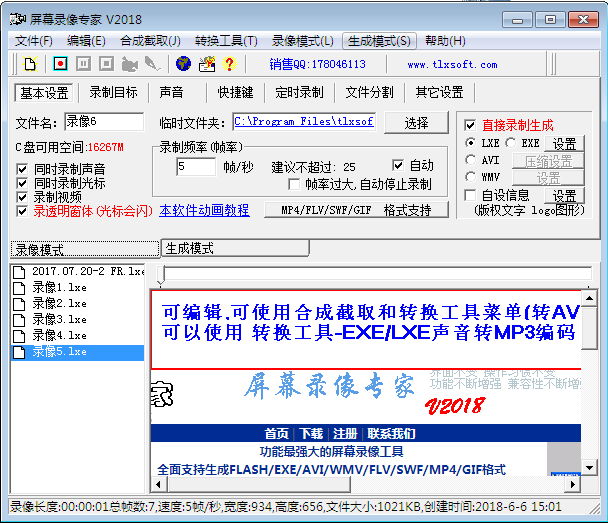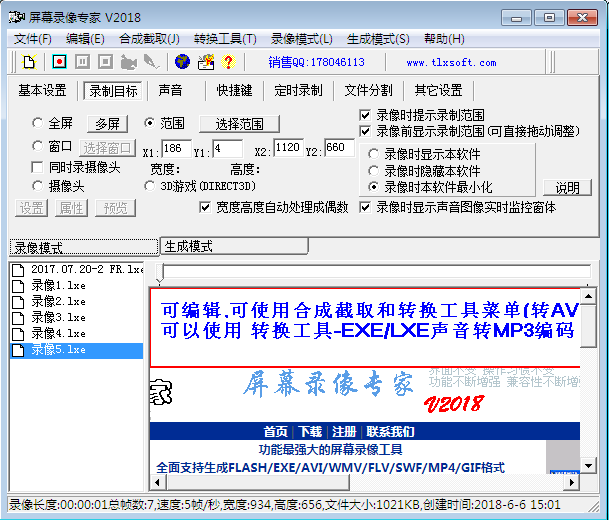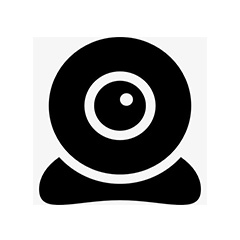-
Screen Recording Expert
- Size: 9.9M
- Language: Simplified Chinese
- Category: Video recording software
- System: WinAll
Version: 7.5 Perfect Free Edition | Update time: 2025-07-04
Similar recommendations
Latest updates
How to use Screen Recording Expert - Introduction to setting up Screen Recording Expert
How to import lxe files using Screen Recording Expert - Screen Recording Expert tutorial
How to use Screen Recording Expert - How to set the recording format with Screen Recording Expert
How to use Screen Recording Expert - How to set up AVI compression with Screen Recording Expert
How to use Screen Recorder - How to add background music with Screen Recorder
How to use Screen Recording Expert - How to use Screen Recording Expert to record sound
How to use Screen Recording Expert - How to use Screen Recording Expert to record video with camera
How do screen recording experts convert formats - How do screen recording experts convert formats
Screen recording expert reviews
-
1st floor Huajun netizen 2021-09-01 03:49:52The interface design of Screen Recording Expert is easy to use and has rich functions. I highly recommend it!
-
2nd floor Huajun netizen 2018-09-18 15:36:26The overall feeling of Screen Recording Expert is good and I am quite satisfied. The installation and operation are very smooth! It went very smoothly following the installation step-by-step instructions!
-
3rd floor Huajun netizen 2022-02-07 00:12:34Screen Recording Expert is convenient, practical and powerful. The software is very easy to use!
Recommended products
- Diablo game tool collection
- Group purchasing software collection area
- p2p seed search artifact download-P2P seed search artifact special topic
- adobe software encyclopedia - adobe full range of software downloads - adobe software downloads
- Safe Internet Encyclopedia
- Browser PC version download-browser download collection
- Diablo 3 game collection
- Anxin Quote Software
- Which Key Wizard software is better? Key Wizard software collection