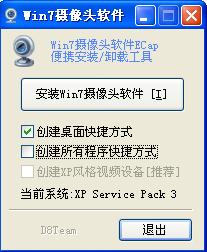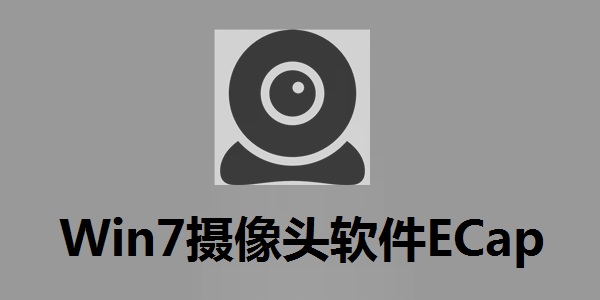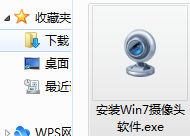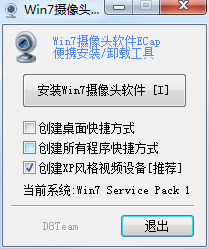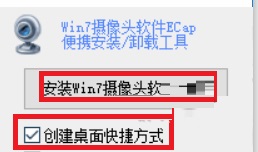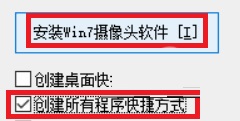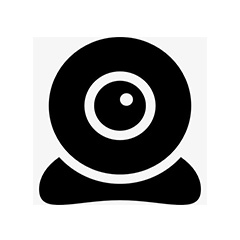
-
Win7 camera software ECap
- Size: 0.23M
- Language: Simplified Chinese
- Category: Video recording software
- System: Win7 and above
Version: 8.0.2010.1125 official version | Update time: 2025-10-23
Similar recommendations
Latest updates
How to install Windows7 camera software ECap-How to install Windows7 camera software ECap
What is the use of ecap camera software - Introduction to the functions of ecap camera software
Detailed steps to find the location and uninstall Win7 camera software ECap
How to handle access denied when using WinRAR under Win7
How to enable IE11 enterprise mode in Win7/Win8.1 Update
How to install Kaiti gb2312 font in win7 - How to install imitation Song gb2312 font in win7
Can Win7/8.1 users upgrade to Windows 11 system for free?
Which one is better, windows7 or windows11 - Comparative analysis of windows7 and windows11
Win7 camera software ECap review
-
1st floor Huajun netizen 2021-12-14 01:36:08The Win7 camera software ECap software is very easy to use, the download speed is very fast, and it is very convenient!
-
2nd floor Huajun netizen 2021-12-01 19:56:46Win7 camera software ECap is awesome! 100 million likes! ! !
-
3rd floor Huajun netizen 2021-10-08 03:45:21Win7 camera software ECap is convenient, practical and powerful. The software is very easy to use!
Recommended products
- Diablo game tool collection
- Group purchasing software collection area
- p2p seed search artifact download-P2P seed search artifact special topic
- adobe software encyclopedia - adobe full range of software downloads - adobe software downloads
- Safe Internet Encyclopedia
- Browser PC version download-browser download collection
- Diablo 3 game collection
- Anxin Quote Software
- Which Key Wizard software is better? Key Wizard software collection