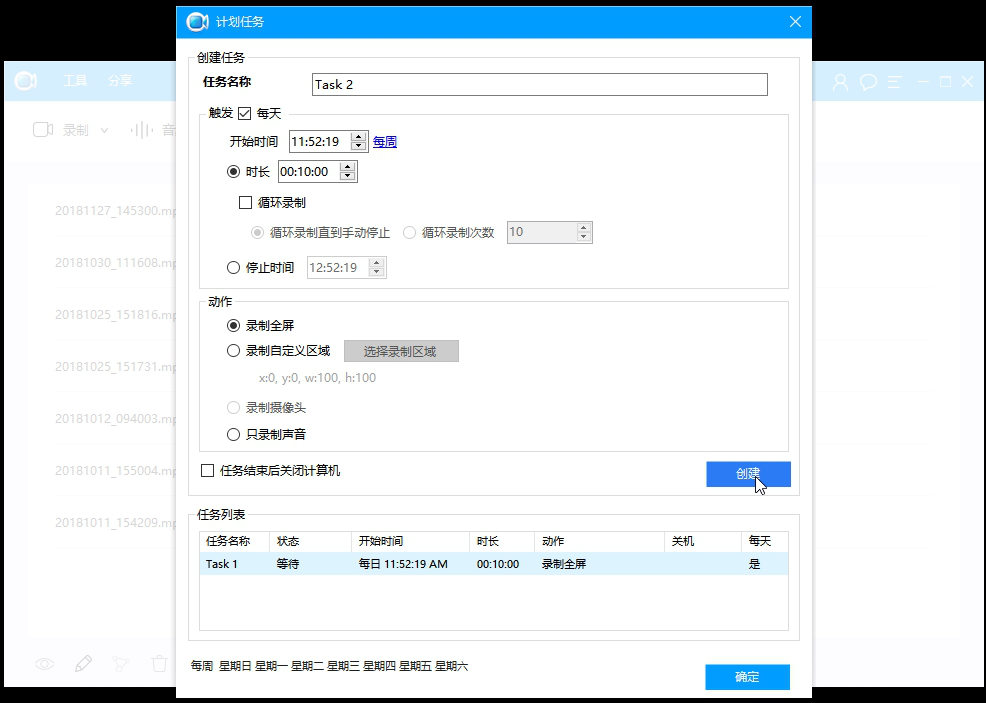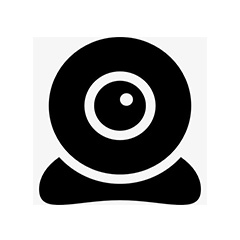The official version of Screen Recorder is a screen recording software specially designed for computer desktops. The latest version of Screen Recorder supports simultaneous recording of screen images and sounds, and can help you record videos in custom areas, full screen, and around the mouse area. Screen Recorder software also supports real-time editing of screen recordings, allowing users to re-edit the screen, fully meeting users' video recording and processing needs.

Screen Recorder function introduction
Apowersoft Screen Recorder is a professional screen recording tool. Using it, you can easily record on-screen software operation processes, online teaching courseware, online TV, online movies, chat videos, games, etc. into WMV format videos, and you can also connect a camera for recording.
The recording time of this software is not limited, you can record as long as you want. Moreover, you can also make your own recording task plan and control the recording time. Just turn on recording and the scheduled tasks will be completed automatically. It also ensures complete synchronization of audio and video, and supports conversion of various audio and video formats. AVI, AMV, MKV, MP4, WMV, 3GP, FLV, SWF, DVD and other formats are all supported, as well as Apple, Android, Sony and other audio and video formats.
In addition, if you have other videos that you want to convert to format, don’t worry, Apowersoft Screen Recorder’s built-in video converter can help you solve it. In addition, the software also provides video editing functions. After adding the video to the conversion, you can also edit the video first and then convert it in the convert video window.

Features of Screen Recorder King software
1. Synchronous recording of sound and picture
This function allows you to simultaneously record the screen and the sound recorded by the system/microphone/both, and the recorded sound and the picture are synchronized in real time.
2. Multiple recording modes
Full screen: Record the entire computer screen activity.
Customized area: Only record activities within the selected area.
Around the mouse: Record activities within a certain range around the mouse based on the movement of the mouse.
Selected window: Record activities within the selected window.
3. Record camera HD video
If you want to record camera videos, this screen recording software can record the camera windows of Skype, QQ, GTalk and other instant messaging tools in high definition.
4. Diversified video output formats
Use this screen recording software to convert videos to MP4,
AVI, WMV, FLV, MKV, MOV, MPEG, VOB and WEBM are output in nine formats so that users can watch videos without distinction on different devices.
5. Real-time screen recording editing
The toolbar in the screen recording will clearly guide you to add annotations using text, lines, highlights, etc. without pausing.
6. Professional video editing
You can import recorded videos and use the internal editor to edit, merge, add special effects, watermarks, etc. to the videos for further processing.
7. Record online videos
In order to meet the needs of different users, Screen Recorder can record videos being played on any website, such as Tudou, Youku, iQiyi, etc. It provides users with an excellent solution for scraping online videos.
8. Record online conference
If you are unable to participate in the online meeting, use this screen recording software to schedule a task, record the meeting to the designated storage path, and you can watch it later.
9. Daily/weekly loop recording
With just a few clicks, it can automatically loop and record videos for you. This can also help you monitor your computer usage when you're out and about.
10. Monitor the computer screen in real time
Sometimes you want to supervise your children's Internet use when you are out, or out of the need to protect computer privacy, you can use this screen recording software to automatically record all activities on the computer screen.
11. Powerful video converter
After recording the video, the video converter in the software can help you quickly convert it to AVI, MP4, FLV, SWF, 3GP, MKV, MPEG, etc., or directly convert it to a format compatible with Android and Apple devices.
Screen Recorder Installation Steps
1. Download the installation package of the official version of Screen Recorder from Huajun Software Park. After unzipping, double-click the exe program to enter the installation interface.
2. Click "Browse" to select the installation path, and click Install Now

3. The software is being installed, please wait patiently.

4. Screen Recorder is installed, click to experience it now

Screen Recorder update log
1. Optimize content
2. The details are more outstanding and the bugs are gone.
Huajun editor recommends:
Screen Recorder has always been the most commonly used software by most netizens. Huajun Software Park also has CD to MP3 format converter, batch manager, cloud machine manager, etc., which are also very popular software among netizens. You can download it from Huajun Software Park!