The most commonly used compression software under Win7 system isWinRARNone other than. Sometimes we are usingWinRARWhen compressing a file, a popup will appearWinRARIt prompts that access is denied, how should we solve it? Today, the editor below will share with youWinRARTips on how to deal with access denial. I hope this tutorial will be helpful to everyone.
If we want to know the solution, we must first find the reason. It turns out that the "Access Denied" prompt that pops up when WinRAR decompresses the file is closely related to your Win7 system partition. The "Access Denied" prompt will pop up under the NTFS partition, but this prompt will not pop up under FAT32.
Solution:
1. Run the WinRAR software as an administrator, that is, right-click the WinRAR software on the Win7 system, select "Get Administrator Identity", then browse the file on the software, and then unzip it.
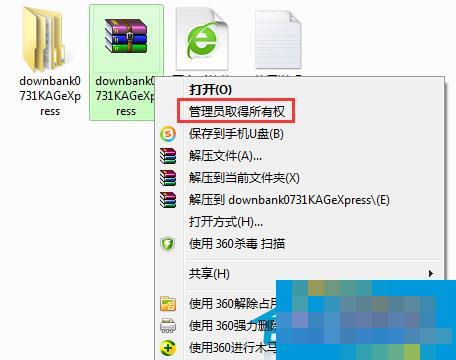
2. Or directly cancel "Set file security information" in the decompression advanced option properties, then find a FAT partitioned USB flash drive, copy it to it and then decompress it, that is, no error message will pop up.
Okay,The above is all the content brought to you by the editor of Huajun. Isn’t it very simple? Have you learned it? Want to know moreWinRARFor related content, please stay tuned to Huajun News. Welcome to Huajun to download!


