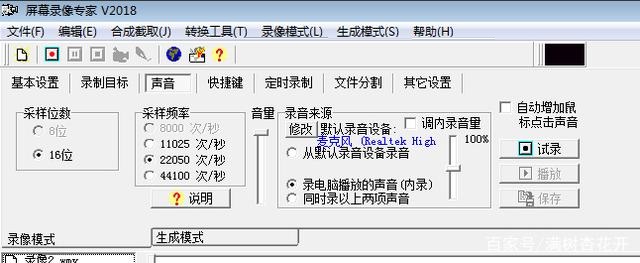What to do if there is no sound in Screen Recorder - What to do if there is no sound in Screen Recorder
Time: 2020-11-03Source: Huajun Software TutorialAuthor: Aotuman
Some friends find that there is no sound when using Screen Recorder. What should they do? Below, the editor will bring you a solution to the problem of no sound in Screen Recorder. I hope it can help all my friends.
1: First, open Screen Recording Expert and click - Sound.
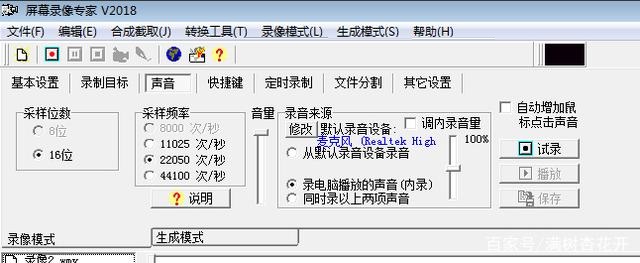
2: Turn up the sound a little louder, so that the recorded sound will be louder.

3: Click the circle in front of - Record the sound played by the computer (internal recording), and that's it.

The above is the solution to the problem of no sound in screen recording brought by the editor. Friends in need can come and take a look.
Popular recommendations
-
Free screen recording software
Version: 5.32Size: 1.11 MB
The latest free version of the screen recording software is a compact and practical screen recording software. The free official version of the screen recording software can easily record the screen. The official version provides full screen recording...
-
EV screen recording
Version: 5.4.4Size: 36.8MB
EV screen recording is a professional-grade multi-functional screen recording tool. With its excellent performance and rich functional features, it has become the most popular screen recording software in China...
-
EV screen recording
Version: 5.4.4Size: 36.8 MB
EV screen recording is EVCapture, which provides 7 recording modes such as full screen/area/camera picture-in-picture, and 12 built-in creative tools such as teleprompter, brush annotation, and AI noise reduction...
-
Screen capture software (FastStone Capture)
Version: 9.4 latest versionSize: 3.74MB
The latest version of the screenshot software (FastStoneCapture) is a screenshot tool suitable for use when you need to take screenshots on your computer. FastStoneCapture can...
-
Jing
Version: 2.9.15255.1Size: 6.39MB
Jing official version is an image capture software. The latest version of Jing can meet the needs of users to freely customize screenshots, and at the same time, it can customize the user's screenshots...