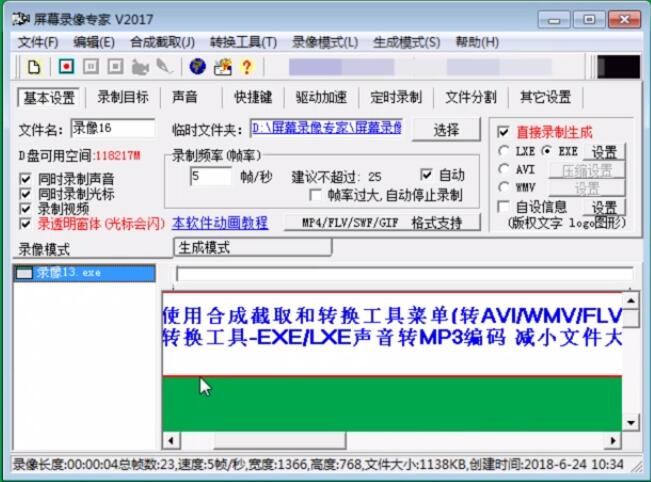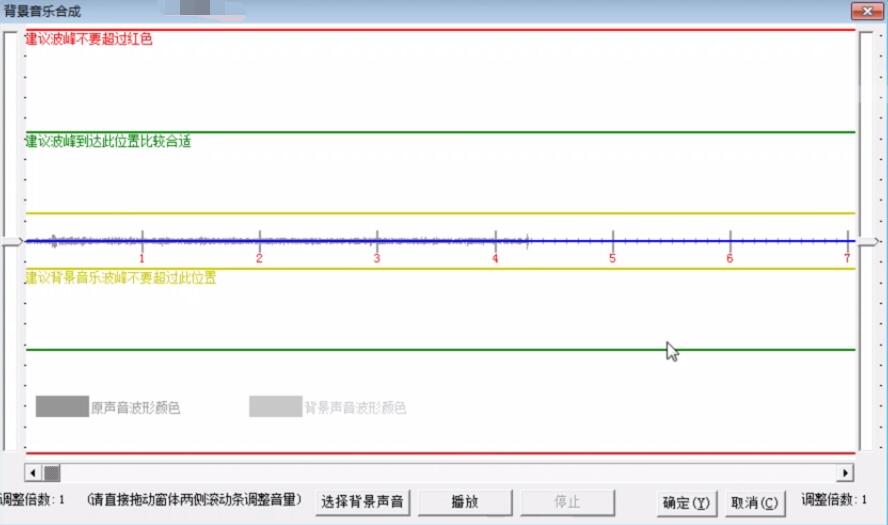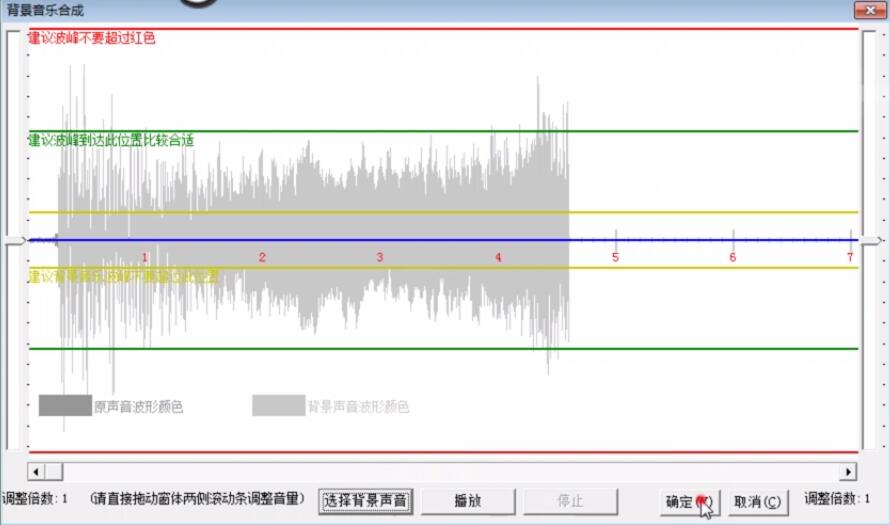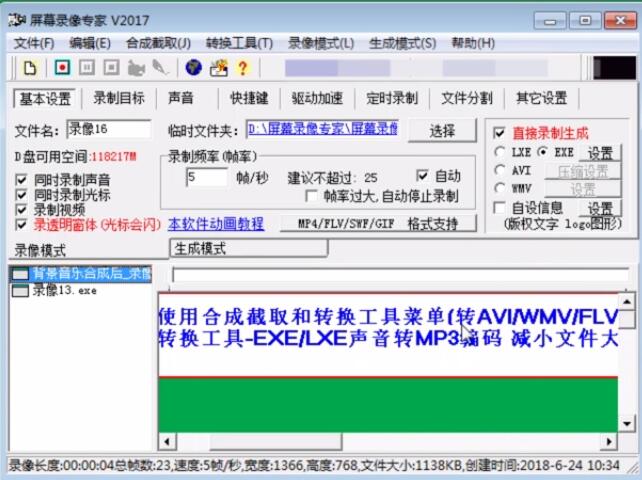How to use Screen Recorder - How to add background music with Screen Recorder
Time: 2021-09-07Source: Huajun Software TutorialAuthor: Xiaoxin
Recently, many friends have expressed that they still don’t know how the screen recording expert adds background music? So now the editor will share with you how to use the screen recording expert to add background music. Friends in need can come and take a look.
First, right-click the "Video.exe" file on the left, and left-click "EXE/LXE Background Music Synthesis" in the pop-up menu.
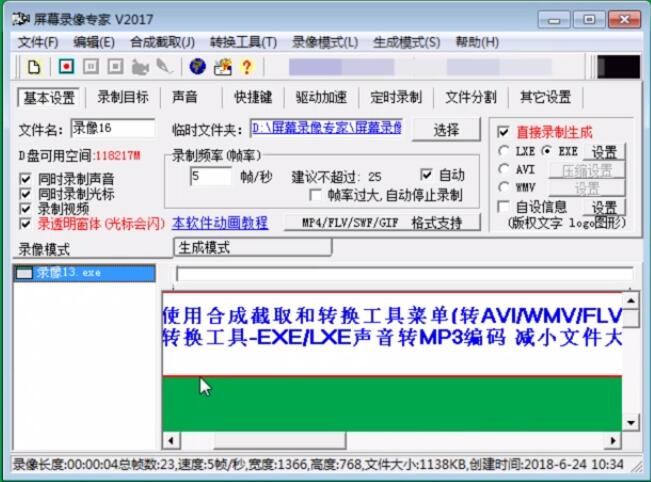
Then in the background music synthesis window, left-click "Select Background Sound" below, find and left-click "Sound Effect 1".
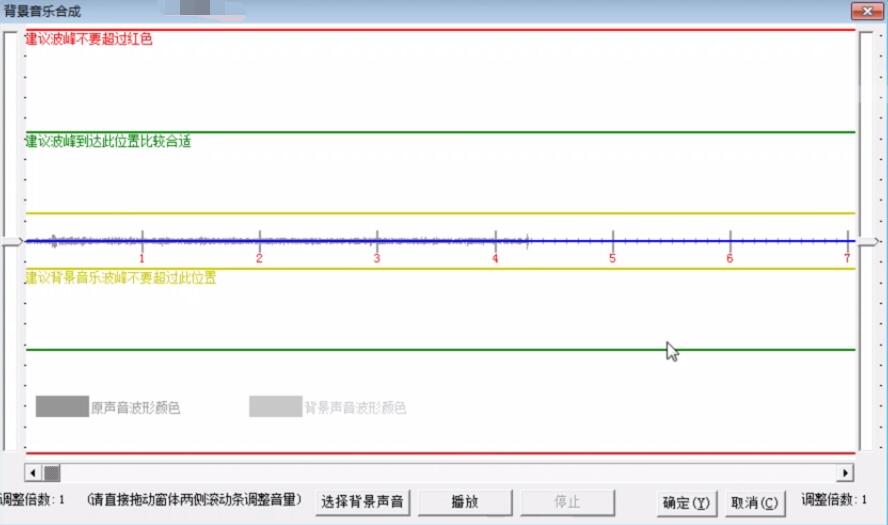
Left-click "Open" and left-click "OK".
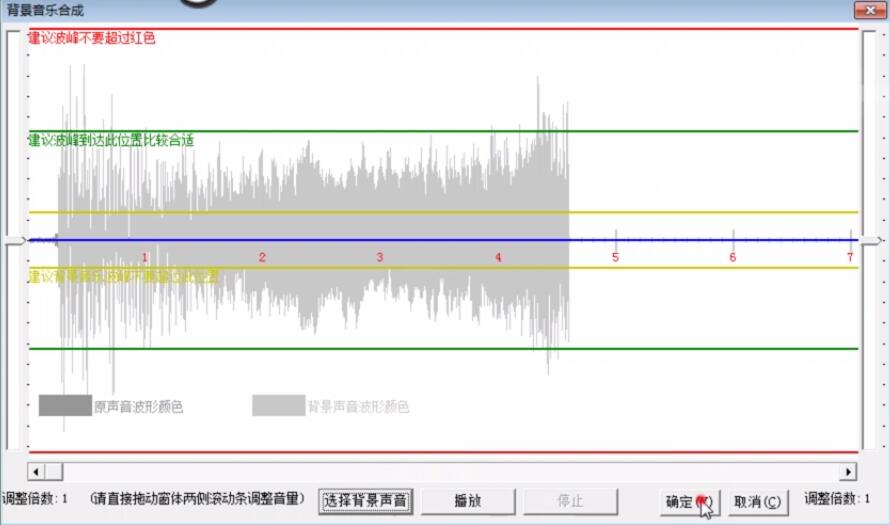
Finally, use the default settings and left-click "Save".
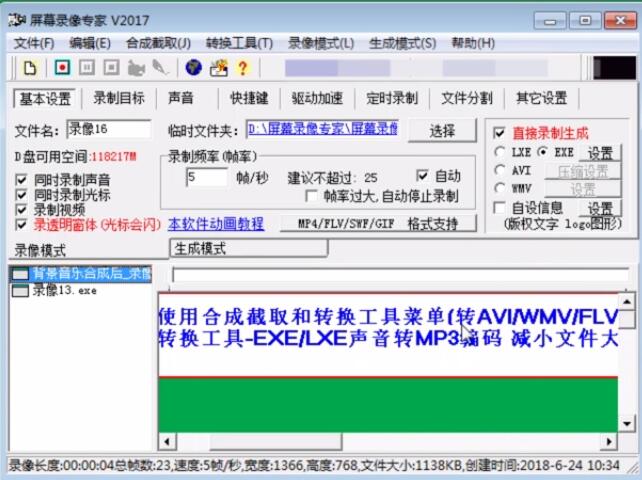
The above is the method shared by the editor to add background music using the screen recording expert. I hope it can help everyone.
Popular recommendations
-
Snipaste (scrolling screenshot software)
Version: 2.10.8Size: 23.4MB
Snipaste is a simple but powerful screenshot tool, which can be called a real screenshot artifact! It was made by a foreign independent developer for 3 years, using its small...
-
Snipaste
Version: 2.10.8Size: 12.80 MB
Snipaste is a simple but powerful cutting tool. Snipaste also allows you to pin the screenshot to the display screen of the current device, allowing you to...
-
Snipaste screenshot tool
Version: 2.10.8Size: 18.49MB
Snipaste is a lightweight, cross-platform, full-featured screenshot tool that simulates the computer screen environment and allows users to quickly capture the screen...
-
Free screen recording software
Version: 5.32Size: 1.11 MB
The latest free version of the screen recording software is a compact and practical screen recording software. The free official version of the screen recording software can easily record the screen. The official version provides full screen recording...
-
EV screen recording
Version: 5.4.4Size: 36.8MB
EV screen recording is a professional-grade multi-functional screen recording tool. With its excellent performance and rich functional features, it has become the most popular screen recording software in China...