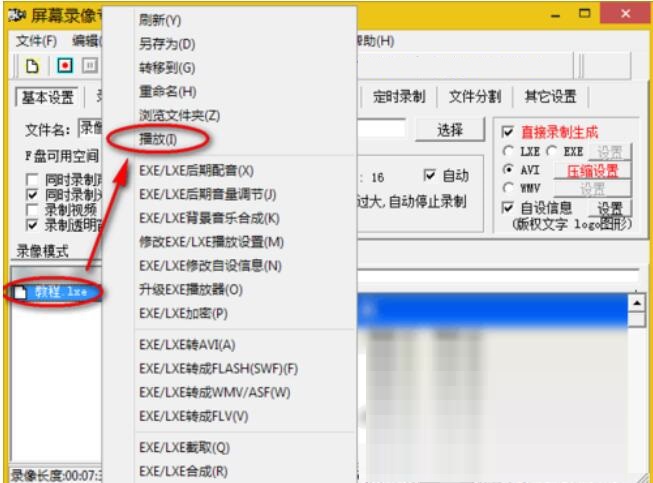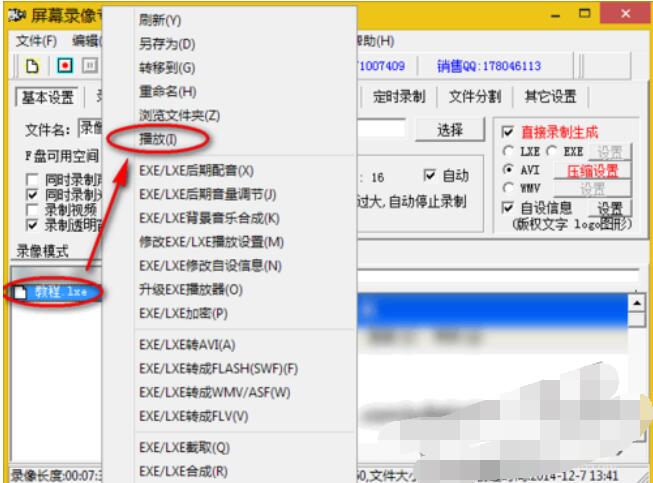How to import lxe files using Screen Recording Expert - Screen Recording Expert tutorial
Time: 2020-12-05Source: Huajun Software TutorialAuthor: Ai Xiaomo
Don’t you know how to use Screen Recording Expert to import lxe files? If you don’t know how, you can take a look at the method shared by the editor on how to use Screen Recording Expert to import lxe files. I hope that by studying this tutorial, you can help your friends better understand Screen Recording Expert.
First, open Screen Recorder.

Then, enter the software interface, where we can see an option for a temporary folder. We click on the latter selection and then change the path to the path where the lxe file is saved.
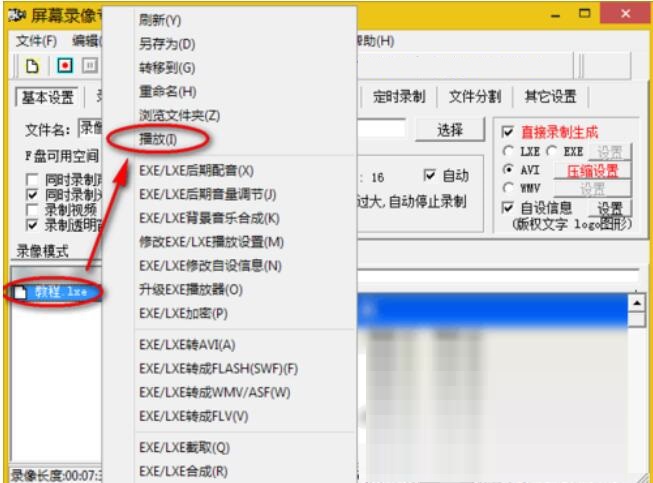
Then you will see in the lower right corner of the software that the file has been loaded into the software. Right-click on it and select Play, and the file will be played.
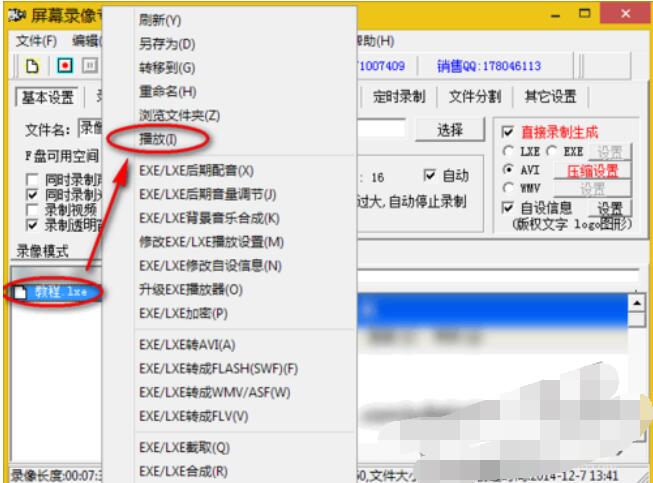
The above is the method shared by the editor to import lxe files using a screen recording expert. Friends in need can read this article.
Popular recommendations
-
Free screen recording software
Version: 5.32Size: 1.11 MB
The latest free version of the screen recording software is a compact and practical screen recording software. The free official version of the screen recording software can easily record the screen. The official version provides full screen recording...
-
EV screen recording
Version: 5.4.4Size: 36.8MB
EV screen recording is a professional-grade multi-functional screen recording tool. With its excellent performance and rich functional features, it has become the most popular screen recording software in China...
-
EV screen recording
Version: 5.4.4Size: 36.8 MB
EV screen recording is EVCapture, which provides 7 recording modes such as full screen/area/camera picture-in-picture, and 12 built-in creative tools such as teleprompter, brush annotation, and AI noise reduction...
-
Screen capture software (FastStone Capture)
Version: 9.4 latest versionSize: 3.74MB
The latest version of the screenshot software (FastStoneCapture) is a screenshot tool suitable for use when you need to take screenshots on your computer. FastStoneCapture can...
-
Jing
Version: 2.9.15255.1Size: 6.39MB
Jing official version is an image capture software. The latest version of Jing can meet the user's needs for freely customizing screenshots, and at the same time, it can edit the user's screenshots...