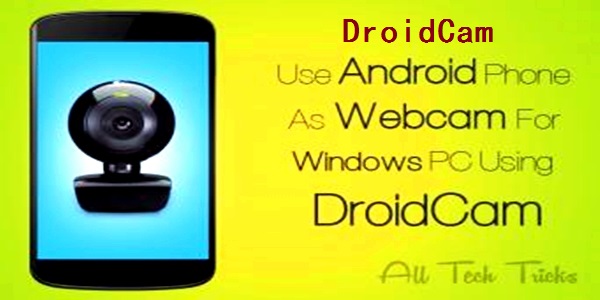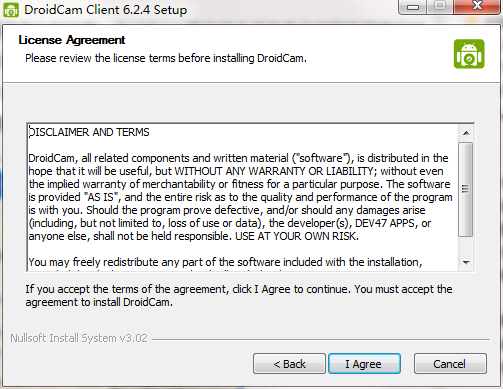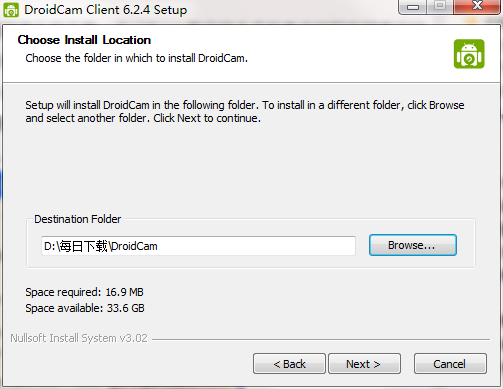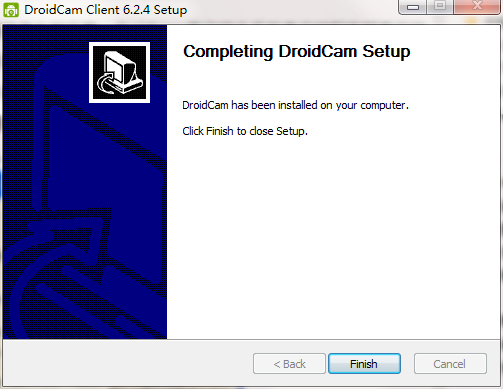The official version of DroidCam is a tool that can turn an Android device into a wireless camera. DroidCam allows your phone to act as a mobile camera and microphone for your computer, allowing your computer to use your phone to make video or audio calls when your computer does not have the relevant conditions for use. DroidCam can meet your needs for remote video calls on your computer. Huajun Software Park provides DroidCam software download service. To download other versions of DroidCam software, please go to Huajun Software Park!
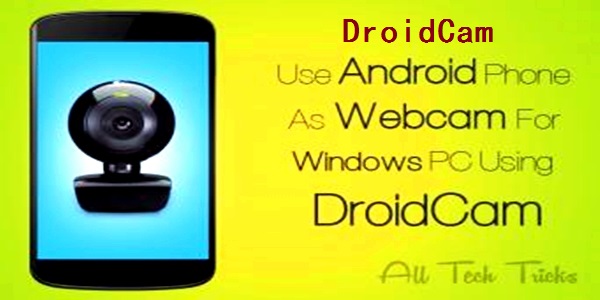
DroidCam software features
– Chat using the “DroidCam Webcam” on your computer, including sound and pictures.
– Connect via WiFi or USB cable.
– Continue using your phone while DroidCam is in the background (Android).
– Use DroidCam as an IP camera via your Internet browser without installing additional software (Android).
DroidCam software features
Chat using the "DroidCam" on your computer, including sounds and pictures.
Completely free, no usage restrictions or watermarks!
Connect via WiFi or USB cable.
Use other apps with DroidCam in the background.
Surveillance/IP network camera MJPEG connection (access the camera via browser or from other phones/tablets/etc.).
Simple yet effective: designed to save battery and space as much as possible.
The application works with the client component of installing the camera driver on the PC, and connecting the computer with the Android device. Windows or Linux clients are available, just download, install on your computer, and get usage details.
If you like the app, consider getting the pro version, DroidCamX, which has:
There are no ads.
High Definition video support (up to 720p in HD mode).
Experiment with the “FPS Boost” option for up to 2x the frame rate.
The Windows client includes video mirroring, rotation, contrast, sharpness and more controls on Pro features.
“A bargain compared to the actual cameras sold in the store!”
“Perfect! Amazing program no lag no issues the best it could be! as I have seen the app work so well for so long!!!”
USB connection, additional setup may be required.
"In Other Apps" enables the camera to work on more devices with the required permissions and in more conditions.
DroidCam installation steps
1. Download DroidCam from Huajun Software Park and extract it to the current folder. Click on the DroidCam.Setup.6.2.4.exe application to enter the installation wizard interface, and then click Next.
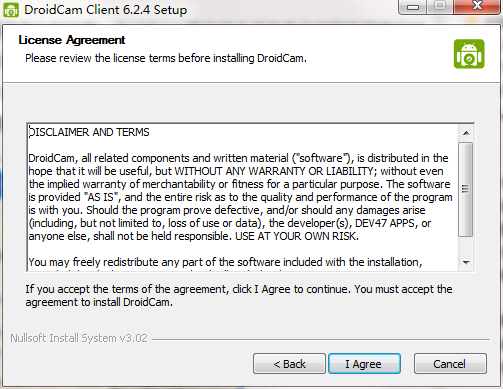
2. Select the software installation location interface. Huajun editor recommends that users install it on the D drive, select the installation location and click Next.
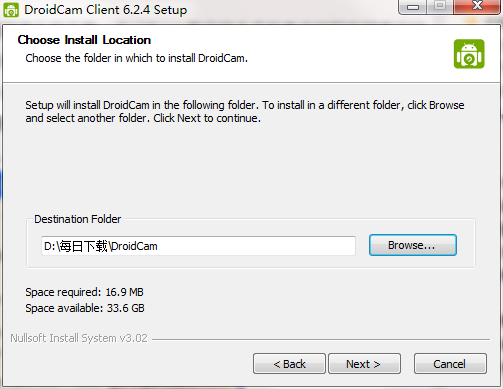
3. The DroidCam installation is completed, click Finish.
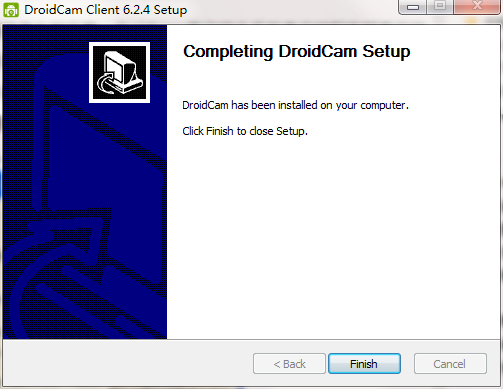
DroidCam Instructions for Use
– Make sure to exit all chat programs to ensure a clean installation and avoid restarting.
– “Windows Store” apps (e.g. Windows
Store version of Skype) will not detect DroidCam and you will need to download and install the desktop version of the program directly from its website. Skype example
– After installation, reopen the chat program (e.g. Skype, Team, Zoom, etc.), which should change the “
DroidCam" is recognized as a webcam. You should also be able to select the DroidCam as the microphone. Make sure you are not using the Windows Store (or "
Metro") version.
– By default, DroidCam Source 2 will output a light blue screen, while Source
3 will output an orange screen. Click the link below to learn how to connect your phone and computer applications.
DroidCam FAQ
Question: When using droidcam, QQ prompts that the camera failed to start. How to solve it?
Answer: Completely uninstall droidcam and then restart the phone;
Re-download droidcam and click to install;
During installation, you will be reminded of many permissions, including "Open Camera", select Allow, and then confirm the installation;
After the installation is complete, open the program and everything is ready.
Question: I want to use the DroidCam software as a mobile phone camera as a computer camera, but the computer displays a red color. Why?
Answer: In the video device selection window, click the drop-down arrow. The options usually include Droidcam, Droidcam1, Droidcam2, and Droidcam3. You cannot select other options here.
Comparison of similar software
zs211 camera driverThe official version is a driver for the camera of the same name. The zs211 camera driver official version is mainly used to solve the problem that the camera cannot be recognized by the computer or cannot be used normally. After installing the driver, the camera can not only be used normally, but also can set the resolution, shooting mode, lighting and other settings of the camera on the computer.
MiniVCapIt is a software that uses an ordinary computer camera to record video. MiniVCap supports functions such as face recognition and synchronous recording. The software can run in the background. After users install the software, they can monitor pets at home to facilitate users to understand in time. MiniVCap can also automatically delete old files to ensure that your computer hard drive has sufficient space.
Huajun editor recommends:
DroidCam allows your phone to act as a mobile camera and microphone for your computer, allowing your computer to use your phone to make video or audio calls when your computer does not have the relevant conditions for use. Come and download it.