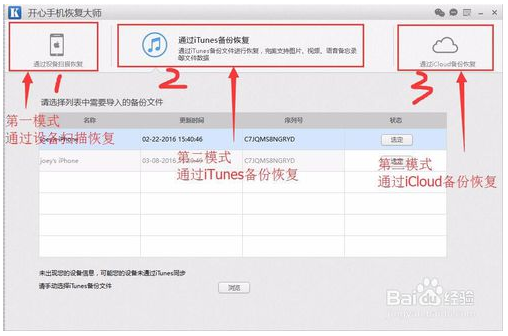Happy Phone Recovery MasterIt is a data recovery software that is perfectly compatible with Windows and Mac computers. Kaixin Mobile Recovery Master can recover accidentally deleted contacts, memos, text messages, WeChat chat records, call records, WhatsApp chat records, pictures (photos, albums), calendars, Safari bookmarks, reminders and other nearly 16 types of iOS device data without jailbreaking the device. It also supports one-click export of data to achieve the perfect backup of important data.
Features of Kaixin Mobile Recovery Master software:
Deep recovery
Deeply scan residual data and recover data without any blind spots
No need to jailbreak
No need to jailbreak the device to protect the security of personal data
Three major modes
Can recover data from devices, iTunes backups, iCloud backups
17 types of data
Supports the recovery of WeChat, QQ, address books, memos, text messages and other data

Function introduction of Kaixin Mobile Recovery Master:
1. No need to jailbreak, supports direct data scanning and data recovery on iPhone, iPad, iPod and other iOS devices
2. Supports data scanning and recovery of iTunes backups saved on the computer
3. Supports data download, recovery and export of existing iCloud backups in the cloud
4. Supports the direct recovery of scanned text messages, address books, memos and other data to iOS devices
5. Supports exporting all recoverable data scanned to the local computer
6. Supports the recovery of 16 types of data including accidentally deleted address books, text messages, memos, WeChat chat records, etc.
7. Supports almost all iOS systems iPhone, iPad, iPad Pro, iPad mini, iPad Air, iPod touch.
Installation steps of Kaixin Mobile Recovery Master
1. Download the new version installation package of Kaixin Mobile Recovery Master from this site and open it.

2. You can click [Customized Installation] to set the software installation location and other information.

3. Wait patiently for the software to be installed, click [Try Now] to use it.

Kaixin Mobile Recovery Master usage tutorial:
1. Connect the iOS device (the iPhone is used as an example below) to the computer using Apple’s USB data cable. Note that if the phone is connected to the computer for the first time, you need to click [Trust] on the phone;

2. When you see the software interface showing [Device Connected], it means that the phone has been correctly connected to the computer. At this time, click the [Start] button below the software to enter the data recovery mode;

3. In the data recovery interface, we can see that there are many small icons on the main interface of the software, including text messages, photos, WeChat chat records, etc. These are the data that we can recover. Today we will restore the deleted WeChat chat records. Find the WeChat chat history icon and click;

4. After clicking, the software will scan and analyze the WeChat chat records in your phone, please wait patiently;

5. After the scanning is completed, the software enters the WeChat chat history preview interface. In this interface, you can preview the WeChat chat records on your phone (orange records are deleted records, black records are undeleted records);

6. Select the data that needs to be recovered and click [Restore to Computer] in the lower right corner to export the WeChat chat history to the computer for viewing;

7. This tutorial is about how to use the first mode (recovery through device scanning) of Kaixin Mobile Recovery Master. In actual operation, you can use the first mode first, and then use the second and third modes. In this way, the cooperation of the three modes can recover the deleted data in the phone to the maximum extent.
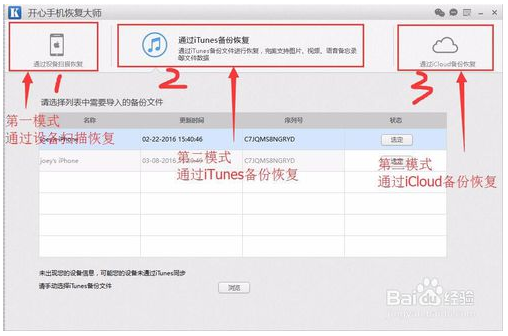
Happy Phone Recovery Master FAQ:
1. What is the reason for error code 112?
Check whether the memory of your computer is sufficient; the default path is the C drive. If the C drive is insufficient, it is recommended that you delete some data and try again.
2. What should I do if the list in the third mode (restore through iCoud backup) is empty?
There is memory data in the iCloud account after opening, and there is memory data: Click [Storage Space] - [ Manage Storage Space ] - [ This iPhone ] The backup button is turned on, and confirm that the mobile phone system is a version below iOS 9. (Due to Apple’s restrictions on the system for ios9 and above, iCloud backup cannot be downloaded at present)
Hudun Apple Recovery Master vs. Kaixin Mobile Recovery Master:
Mutual Shield Apple Recovery Master:Hudun Apple Recovery Master is an Apple data recovery software that can recover various accidentally deleted data from iPhone/iPad and other devices without jailbreaking, including WeChat chat history recovery, mobile phone photo recovery, mobile phone address book recovery, mobile phone text message recovery, and QQ chat history recovery, etc. Hudun Apple Recovery Master can export all chat records such as text, video, and pictures with one click. After being arranged in an orderly manner, we can also preview pictures and listen to audio. Even encrypted files can be easily viewed. The two unique recovery solutions of Hudun Apple Recovery Master support recovery from Apple devices and iTunes backups and support all iPhone, iPad, iPod, touch, iPad, mini, iPad Air and (IOS) devices. Users who need it can download it now.
Happy Phone Recovery Master:Kaixin Mobile Recovery Master is a data recovery software that is perfectly compatible with Windows and Mac computers. Kaixin Mobile Recovery Master can recover accidentally deleted contacts, memos, text messages, WeChat chat records, call records, WhatsApp chat records, pictures (photos, albums), calendars, Safari bookmarks, reminders and other nearly 16 types of iOS device data without jailbreaking the device. It also supports one-click export of data to achieve the perfect backup effect of important data.
Editor’s summary: Both of these recovery software are good. You can choose to download according to your own needs. If you are interested in Hudun Apple Recovery Master, you might as well click on the following link to download and experience:http://softwaredownload4.com/soft/577356.htm
Happy Phone Recovery Master update log:
1. Updated to support iOS 11
2. Adopts a new UI interface to optimize user experience
3. Fixed some known bugs
Huajun editor recommends:
After so many years of updates and optimizations, Kaixin Mobile Recovery Master has become more user-friendly and technologically advanced. It is highly recommended to everyone and welcome to download. If you are interested, you can also download the free version of DiskGenius, .NET, and Cloud Machine Manager.