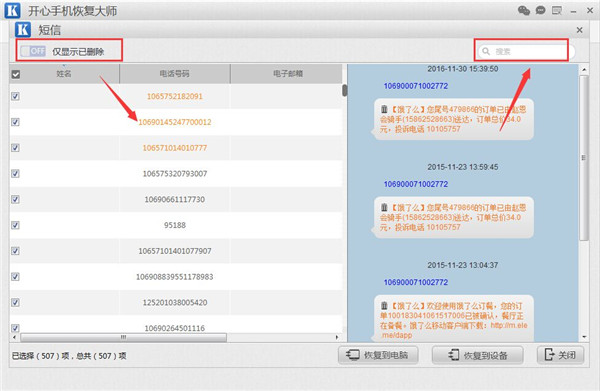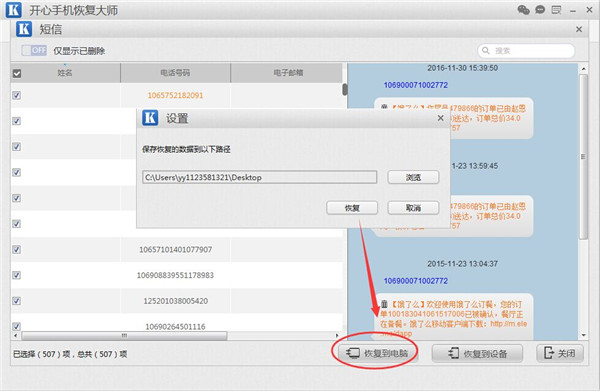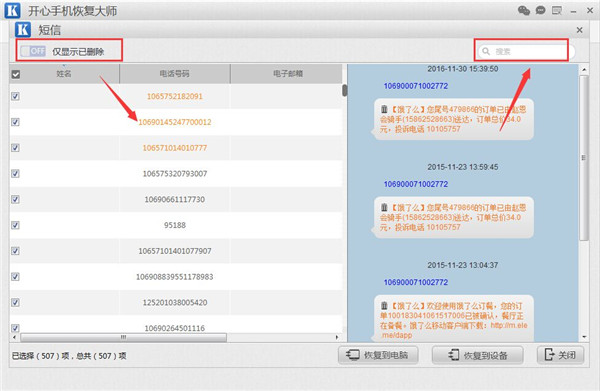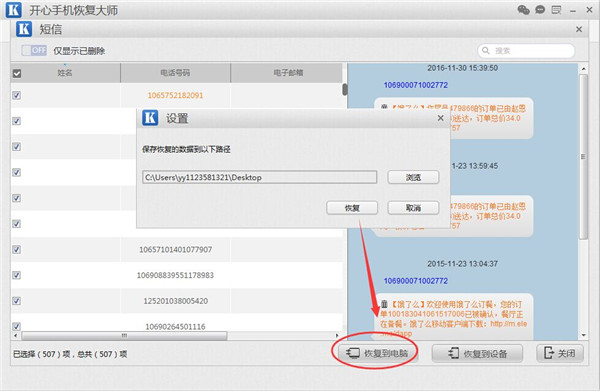How to migrate iPhone text messages? How to export text message content from Apple mobile phone? There is a lot of information stored in mobile phone text messages. Sometimes it will be very troublesome if important text message content is deleted. So how to recover deleted mobile phone text messages? Or how do we migrate iPhone text messages before they are deleted? Today, the editor will tell you how to export the text message content of Apple mobile phones. We usually have important text messages and other data, and we'd better remember to back them up. Let's share the detailed backup process below.
If we want to migrate iPhone text messages to the computer, today we mainly use the tool Kaixin Mobile Recovery Master. With just a few simple steps, we can export iPhone text messages to the computer for saving. Let’s take a look at the detailed migration steps.
Detailed steps for exporting text messages from Apple mobile phones:
Step 1: Download the latest version of Kaixin Mobile Recovery Master software, then connect your iPhone to the computer. Run the software directly after downloading. When the interface shows that the device has been successfully connected, we can click the "Start" button on the home page that pops up to continue the formal recovery operation;
Step 2: Then Happy Phone Recovery Master will jump to the data item icon preview interface. Today we are going to back up the text message content of the Apple phone, so click the icon corresponding to "SMS" or click "SMS Attachment" to enter the scanning mode. The software will scan the text messages and other related data in your phone. You need to wait for 3 to 5 minutes.
Step 3: Wait for the scanning to be completed, and then you can preview the contents of the text message list. Orange indicates deleted text message data, and black indicates undeleted text message data. When there are too many text messages, you can also enter keywords in the search box in the upper right corner to search;
Step 4: Finally, after selecting the text message content you want to back up (you can also directly select all), click "Restore to Computer" in the lower right corner to export the text message content to your computer to form a backup file. You can then go to the corresponding folder to view it if necessary.
For some important text message content, we'd better back it up frequently. After reading the above, we can use Kaixin Mobile Recovery Master to migrate the text message content of Apple phones in the future; of course, Kaixin Phone Recovery Master, as a professional Apple phone data recovery software, can also recover deleted text message content on iPhone.