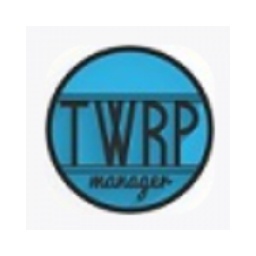What to do if the description file cannot be removed even with the iPhone Configuration Utility - Solutions that cannot be removed
Time: 2021-01-15Source: Huajun Software TutorialAuthor: Xiaoxin
What should I do if the description file cannot be removed by the iPhone configuration utility? Today I will share with you the solution to the description file that cannot be removed by the iPhone configuration utility. You can take a look. I hope it can help you.
The big reason is that the partners who tried it for the first time did not use the iPhone configuration tool correctly.
Reason for failure:

We usually remove it here, but there is no removal option here, so there is no way to solve it.
Solution:

In the iPhone Configuration Utility interface, first select - Device at the bottom, then select - xxxx iPhone (the IP of the device where the profile is to be deleted), then click - Configure Profile in the large box on the right, and you will see the removal option. To confirm the removal, click - OK in the pop-up dialog box, and that's it.
The above is the solution to the description file that cannot be removed by the iPhone configuration utility tool shared by the editor. Friends in need should not miss it.
Popular recommendations
-
Vivo Flash Brick Rescue Tool
Version: v1.2.4Size: 188.34 MB
Vivo Brick Removal Tool is a wired Brick Removal ROOT tool. In addition to Vivo phones, it also supports Samsung, Xiaomi, HTC, Huawei, ZTE, Lenovo, T...
-
TWRP Recovery
Version: 2.8.7.0Size: 23.92MB
TWRPRecovery is an open source third-party Android recovery tool designed specifically for Android-based devices. It provides official recovery...
-
Computer assistant
Version: v4.9.1 official versionSize: 14.6MB
The official version is a good-looking, comprehensive and practical Android phone recovery assistant software. The official version of Phone Assistant has a beautiful interface and powerful and practical functions. ...
-
Xiaomi Miflash official flash tool
Version: 7.3.608.18 latest versionSize: 219.28MB
It is a brick-rescuing tool for Xiaomi mobile phones. The official Miflash flashing tool is simple to operate and has rich functions. It can provide you with different mobile phone...
-
MiFlashPro
Version: 7.3.608.18Size: 219.24 MB
The latest version of MiFlashPro is a flash tool specially built for Xiaomi devices. MiFlashPro official version has built-in Recovery flashing, SP_Flash flashing...