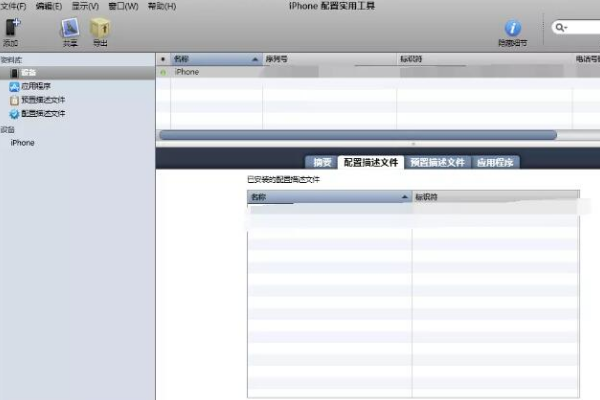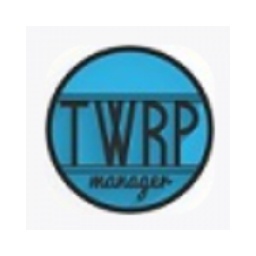How to use iphone configuration utility-How to use iphone configuration utility
Time: 2021-08-31Source: Huajun Software TutorialAuthor: Qingchen
The iPhone Configuration Utility is a device management tool officially launched by Apple. Many users download the iPhone Configuration Utility but don’t know how to use it? The article I bring to you today is about how to use the iPhone Configuration Utility. If you still don’t know, let’s learn it with the editor.
1. Install a pure version of "iPhone Configuration Utility".

2. Install the iPhone Configuration Utility Repair Tool. This tool is a software integrated after repair. Install it directly and just agree when prompted.

3. Connect the mobile phone to the computer with the data cable, just find the iPhone Configuration Utility in the computer start menu bar and open it.
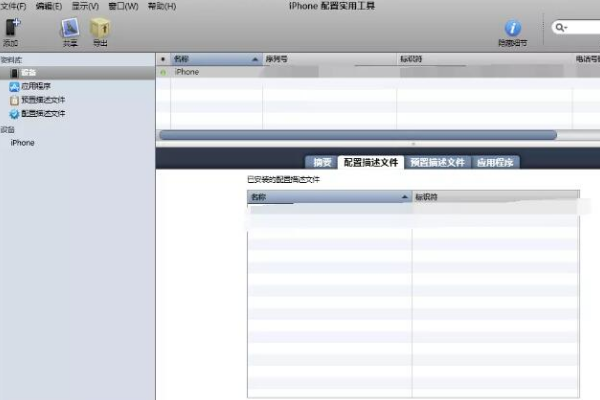
4. First click the device on the right, then click the configuration description file above, and finally you will find a remove button.

? Friends in need, please come and read this article!
Popular recommendations
-
Vivo Flash Brick Rescue Tool
Version: v1.2.4Size: 188.34 MB
Vivo Brick Removal Tool is a wired Brick Removal ROOT tool. In addition to Vivo phones, it also supports Samsung, Xiaomi, HTC, Huawei, ZTE, Lenovo, T...
-
TWRP Recovery
Version: 2.8.7.0Size: 23.92MB
TWRPRecovery is an open source third-party Android recovery tool designed specifically for Android-based devices. It provides official recovery...
-
Computer assistant
Version: v4.9.1 official versionSize: 14.6MB
The official version is a good-looking, comprehensive and practical Android phone recovery assistant software. The official version of Phone Assistant has a beautiful interface and powerful and practical functions. ...
-
Xiaomi Miflash official flash tool
Version: 7.3.608.18 latest versionSize: 219.28MB
It is a brick-rescuing tool for Xiaomi mobile phones. The official Miflash flashing tool is simple to operate and has rich functions. It can provide you with different mobile phone...
-
MiFlashPro
Version: 7.3.608.18Size: 219.24 MB
The latest version of MiFlashPro is a flash tool specially built for Xiaomi devices. MiFlashPro official version has built-in Recovery flashing, SP_Flash flashing...