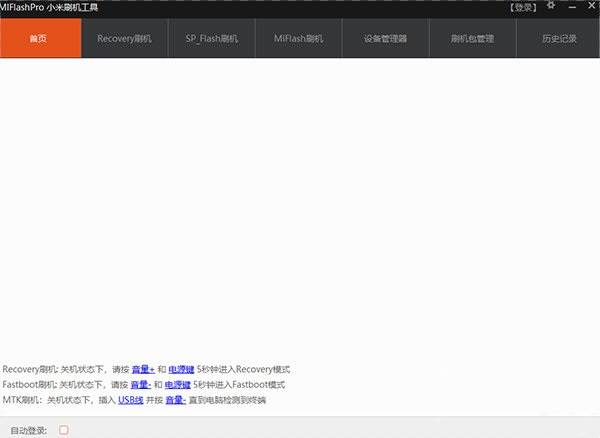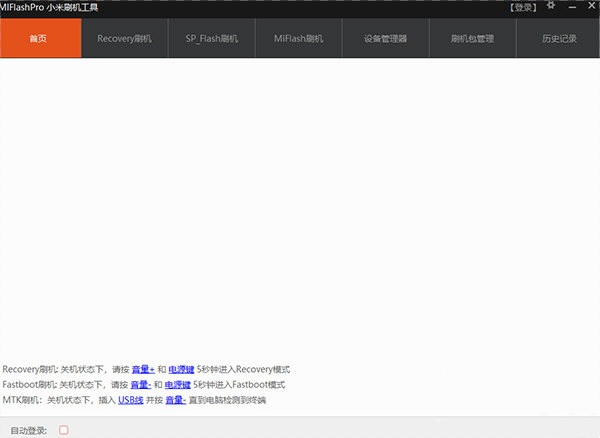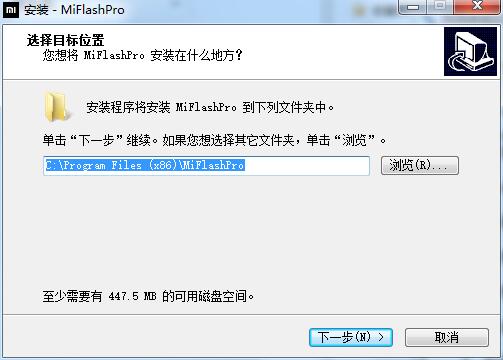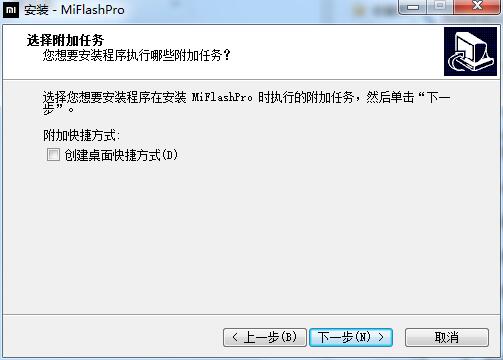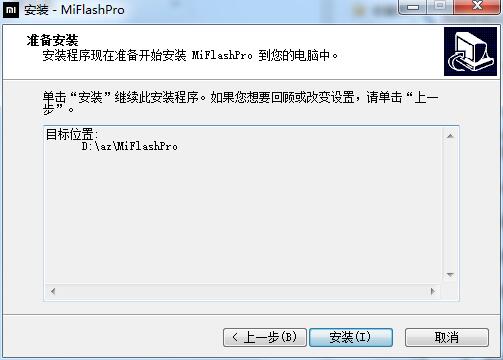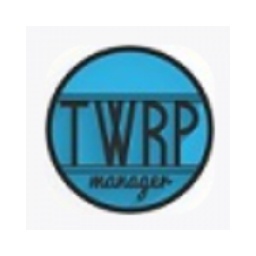MiFlashProThe latest version is one specially made for Xiaomi devicesFlash the machineTools. The official version of MiFlashPro has built-in recovery flashing, SP_Flash flashing, MiFlash flashing, device manager, flashing package management and other functions, which can help users flash their phones with one click. MiFlashPro software is powerful, simple and easy to use, and can solve a series of mobile phone problems and make it run smoothly. Huajun Software Park provides you with free download of MiFlashPro2024. Friends who like MiFlashPro come to Huajun Software Park to download and experience it!
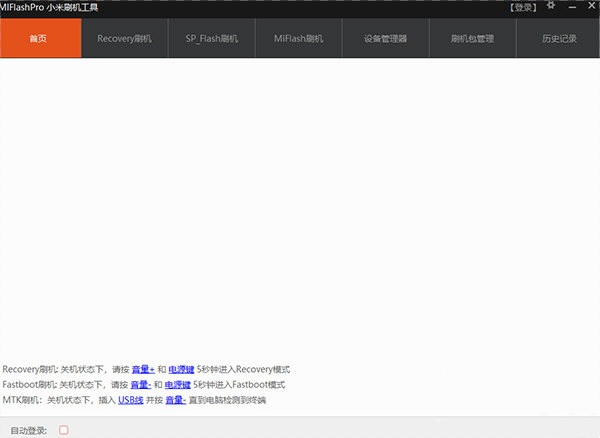
MiFlashPro software features
1. Supports refresh of the full range of Xiaomi mobile phones, providing dozens of mobile phone models.
2. Supports Redmi TD version, Redmi WCDMA version, and Redmi 1STD3G version.
3. Supports Xiaomi Mobile 4 Telecom 4G version, Xiaomi Tablet 3, and Xiaomi Mobile 5S.
4. Start the software and you can select the model.
5. You can also connect your mobile phone to the software and automatically read the model number.
6. There are many ways to flash the machine, and the software prompts the operation.
7. You will also be prompted to operate the phone and call root mode.
8. The specifications of the mobile phone version are displayed in the software.
9. There is a flash package management function.
MiFlashPro software features
1. The flash content you download is all managed by the software.
2. You can download the flash package corresponding to the mobile phone model from the official website.
3. Prompt more attribute functions to easily configure your mobile phone model.
4. Display the system package search and enter the name of the downloaded flash data.
5. Prompt to edit the model and view the version number.
6. Prompt for downloading flash package.
7. Automatically download the mobile phone model you connected to the software.
8. The downloaded flash data is saved in D: miui_rom by default.
MiFlashPro installation steps
1. Download the MiFlashPro installation package from Huajun Software Park, unzip it, and double-click the exe program
2. Click "Browse" to select the installation folder. Generally, it is installed on the C drive of the computer by default. It is recommended to install on the D drive. Click Next.
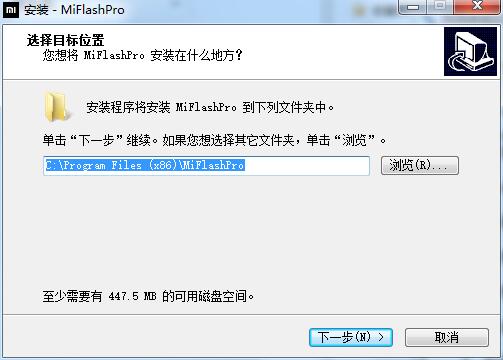
3. Select additional tasks, check Create desktop shortcut, and click Next
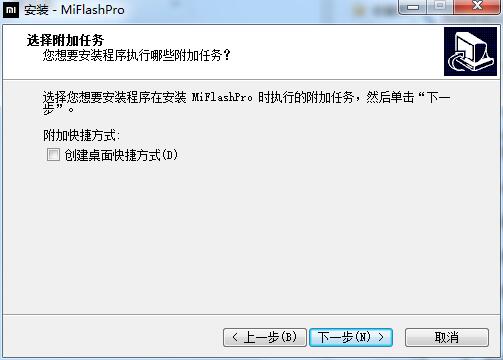
4. The installation program is ready, click Install
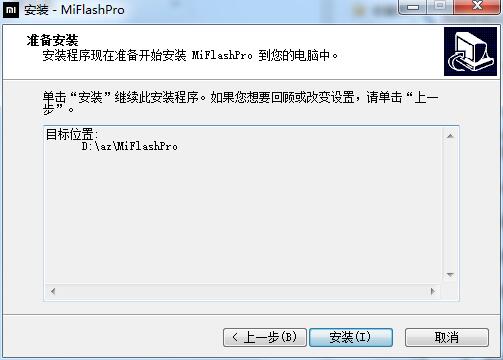
FAQ
Flash failed
Problem description: During the flashing process, you may encounter flashing failure, such as a prompt that the partition update failed, the FLASH button does not light up, etc.
Solution: For the problem of failure to update the partition, you can try restarting the phone and then update the partition. For the problem that the FLASH button does not light up, you need to check whether the flash package is downloaded correctly and the path is correct. In addition, you can also try closing MiFlashPro, deleting the mobile software and driver and reinstalling it.
Error message
Problem description: During the flashing process, you may encounter various error messages, such as "Unspecified error (0x800040005)", "Insufficient storage space", etc.
Solution: Perform corresponding processing according to the error message prompts. For example, for "Unspecified error (0x800040005)", you can try methods such as updating the partition, not unplugging the data cable, or reinstalling the driver. For "insufficient storage space" error, you need to ensure that the phone has enough storage space or unlock the BL lock before flashing.
MiFlashPro update log
1. The pace of optimization never stops!
2. More little surprises are waiting for you to discover~
Huajun editor recommends:
MiFlashPro is very simple to use. The optimized operation interface allows you to easily find the functions you want. Come and download it. The editor has also carefully prepared for you the famous name testing software, Batch Butler, and Cloud Machine Manager