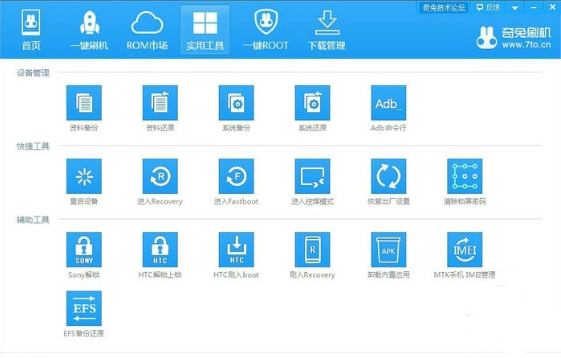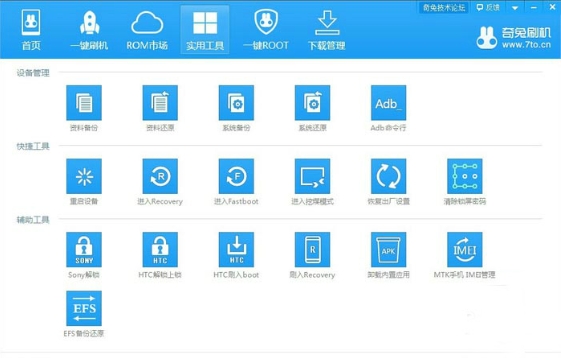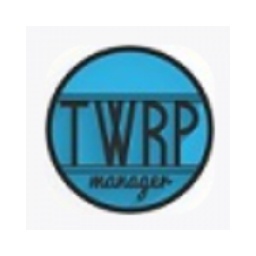Qitu is a professional flashing tool for Android devices. It is committed to lowering the technical threshold of flashing for ordinary Android users. It provides a full range of services from system flashing to data management, allowing users to easily flash their phones without complicated operations.

Software features
One-click flashing:
Qitu flashing provides a true one-click operation experience. Users only need to select the local ROM package and click "One-click flashing", and the software will automatically complete the system switch. During the process, it will also prompt to back up key information such as IMEI serial number, making the flashing process more convenient, safe and fast.
Massive ROM resources:
Qitu Flash has massive flash package resources, which are transplanted and optimized by a professional ROM team. Users can experience different operating systems at the first time to meet personalized needs. The ROM market provides the most comprehensive card flash packages on the Internet, including pure ROMs produced by the exclusive ROM team, eliminating the hassle of pre-installation.
Smart driver installation:
Qitu flashing machine can match the mainstream models in the market, install the driver intelligently, quickly and automatically, ensuring stable connection of the device and improving the success rate of flashing.
One-click ROOT function:
Qitu flashing supports the one-click ROOT function of mainstream models, allowing users to easily obtain super permissions on their phones and completely get rid of the troubles of built-in pop-ups. It also provides data backup and recovery functions after rooting to ensure that the flashing process is safe and risk-free.
Utility tools and knowledge base:
In addition to the flashing function, Qitu flashing also provides a variety of practical mobile phone tools such as system data backup and recovery, baseband repair, battery calibration, etc., as well as rich knowledge base resources to help users better understand and use mobile phones.

Software function
Device detection and connection:
Qitu flashing can automatically detect and connect Android devices, support connecting to mobile phones through USB cables, and automatically identify device models and system versions.
ROM package selection and download:
In the ROM market, users can filter suitable flash packages by brand and model. Qitu Flash has a built-in high-speed downloader, which can quickly obtain official or third-party ROMs, while protecting privacy and security through the file classification function.
Data backup and recovery:
Before flashing the phone, users can use Qitu’s built-in tools to back up key information such as address book, text messages, application data, etc. After flashing is completed, you can restore the backed up data at any time with one click to ensure data security.
Flash execution and monitoring:
After clicking "Start Flashing", Qitu Flash will automatically execute the flashing process and monitor the flashing progress in real time. Users need to maintain a stable connection to their devices to avoid interruptions that may cause system damage.
Brick rescue repair function:
If flashing fails or the device becomes bricked, Qitu Flash Flashing provides a brick-rescue repair function. Users can use the original firmware to restore the system through the "brick-rescue mode", or contact official technical support to obtain a repair solution for a specific model.
Customized recovery flashing and partition adjustment:
For advanced users, Qitu flashing supports operations such as custom recovery flashing and partition adjustment to meet deeper gaming needs.
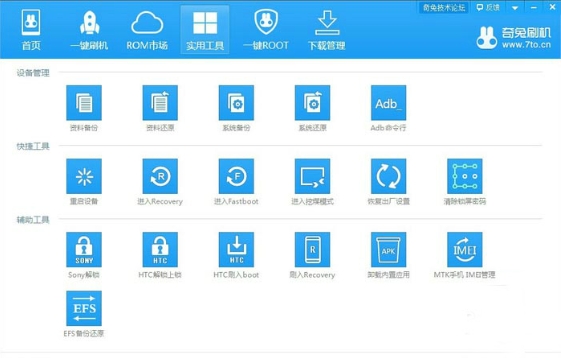
FAQ
Device connection issues:
The phone is connected to the computer, but Qitu flashing does not respond. It is recommended to close programs such as App Store and 360 Mobile Assistant first, and exit 360 Guard or Computer Manager. You can try to manually enable USB debugging mode, switch the connection method (select MTP or file transfer option), change the USB interface or data cable, use Driver Life to install the driver, or enter fastboot mode to connect to Qitu flash machine. Sometimes Windows automatically installs drivers that cause Qitu flashing to be unrecognizable. In this case, you can enter the device manager to uninstall all drivers of the mobile device, and then reopen Qitu flashing.
Qitu flash update log:
1: Optimized performance
2: We are serious about solving bug problems
Huajun editor recommends:
Qitu flashing is a very practical and simple tool. Interested users can download and use it at the Huajun Software Park. In addition, there are many similar software available for download, such as: Miaodong Mobile, Famous Name Testing Software, Jingke Name Doctor - Professional Edition, etc.