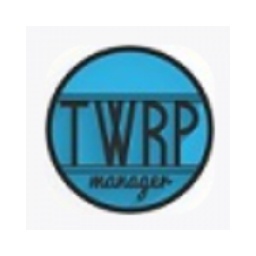360 Flash Assistant is a one-click Android flash tool designed for the Android platform launched by 360 Company. It is designed to provide a one-stop flash solution for Android device users.

Software features
One-click flashing: 360 Flashing Assistant provides a one-click flashing function. Users can complete the entire flashing process in just a few simple steps without complicated operations. This function greatly reduces the difficulty and threshold of flashing the phone, and even users with no technical knowledge can easily get started.
Rich ROM resources: The software has a large number of built-in ROM resources, covering various versions and types of ROMs to meet the different needs of users. Users can choose a ROM that suits them for upgrades and modifications based on their device models and needs.
Intelligent backup and recovery: During the flashing process, 360 Flashing Assistant can intelligently back up mobile phone data to ensure the security of user data. At the same time, it also provides a quick recovery function, allowing users to quickly restore the previous settings and data after flashing the phone, truly ensuring that the phone is flashed with confidence.
Simple and easy to use: 360 Flash Assistant has a simple and clear user interface, and the operation process is simple and easy to understand. Even if it is the first time, users can quickly get started and complete the entire flashing process.
Stable and reliable: The software has been rigorously tested and optimized to ensure stability and reliability during the flashing process and reduce the risk of flashing. At the same time, the software also provides multiple security measures to ensure user data security and device stability.
Professional support: 360 Flash Assistant provides professional flashing tutorials and community support. Users can get timely help and answers if they encounter problems during the flashing process.

Software function
One-click flashing: Users only need to select the corresponding ROM package and click the one-click flashing button to complete the entire flashing process.
Backup and recovery: Users can back up important data in the phone before flashing, such as contacts, text messages, call records, etc. After the flashing is completed, the user can choose to restore the previously backed up data to ensure that the data is not lost.
High-quality ROM download: The software provides a high-quality ROM download function. Users can search and filter the ROM that suits them in the ROM resource library for upgrading and transformation. These ROMs have passed 360 security verification to ensure they are clean and safe.
Practical tools: 360 Flash Assistant also provides various practical tools, such as clearing cache, clearing lock screen password, ADB commands, etc., to meet the various needs of users.

FAQ
Device not recognized:
Reason: USB debugging is not turned on or there is a problem with the USB cable connection.
Solution: Make sure USB debugging mode is turned on in developer options and try reconnecting the device or changing the USB cable.
360 Flash Assistant update log:
1. Fixed BUG, the new version has a better experience
2. Some pages have been changed
Huajun editor recommends:
After you use the 360 Flash Assistant, I think you may also need software such as the world-famous baby naming software, .NET, and Batch Butler. Come to the Huajun Software Park to download and use it!