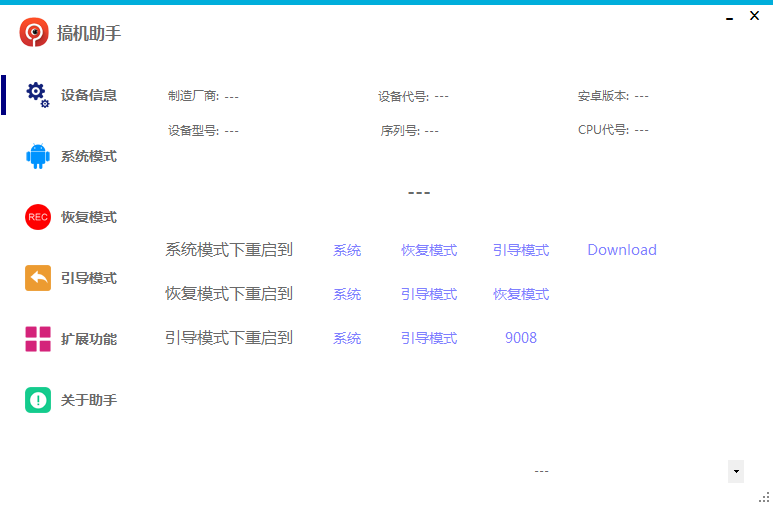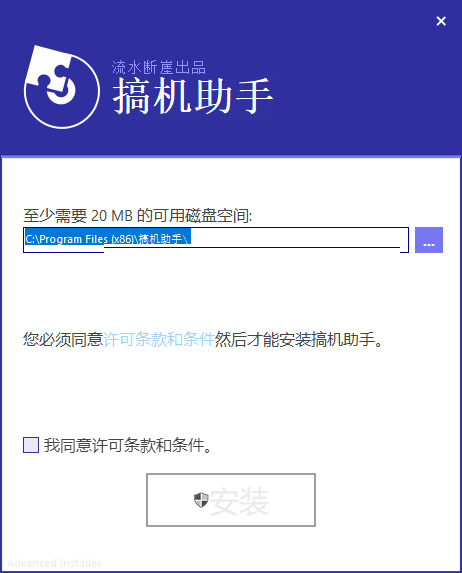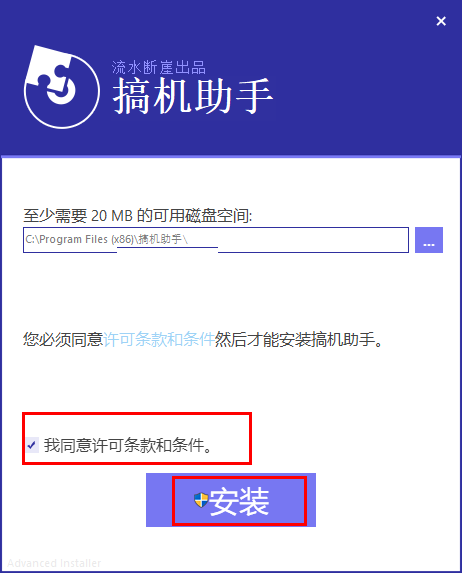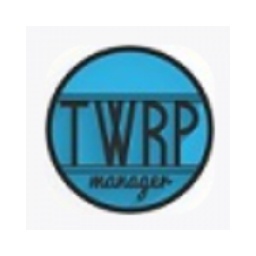Computer assistantThe official version is an Android phone with good looks, comprehensive functions and practical functions.Flash the machineRecovery auxiliary software, the official version of Computer Assistant has a beautiful interface and powerful and practical functions. After the mobile device is connected, proceedroot, exciting
live,Flash the machineThe operation is very suitable for friends who flash their mobile phones. It is simple and convenient to use. Everyone will know it after taking a look. Can meet everyone's daily needs. Friends who like to make computer assistants come to Huajun Software Park to download and experience it!

How to flash the phone using Phone Assistant?
Process of connecting the device: First, make sure to turn on the developer options in the phone settings and enable USBDebuggingfunction. Then, connect the phone to the computer via USB data cable. In the Device Information page of the Computer Assistant, verify that the device is successfully connected to the system.
Enter FastBoot mode operation: After turning off the phone, please press and hold the power button and the volume down button at the same time until the phone enters FastBoot mode. This step is to ensure that the phone assistant can accurately identify the phone and enter the flashing preparation state.
Instructions for flashing steps: On the operating interface of the phone assistant, select the "one-click flashing" function. Set relevant function parameters on the page according to personal needs. After completing the settings, please click "OK" to start the flashing process.
Tips for flashing completion: When the flashing process is completed, the phone will automaticallyRestart. At this point, the new system or update a has been installed and is ready for use.
Machine Assistant Operation Guide (Simplified Version)
1. Download and install
Official channels: Download the latest version from GitHub (recommended) or trusted platforms (such as Huajun Software Park).
Install dependencies:
The computer needs to have .NET Framework 4.6+ installed (Windows) or Java environment (some versions).
Turn on USB debugging on the phone (Settings → About phone → Click the version number 7 times → Developer options → USB debugging).
2. Basic usage process
Connected devices:
Connect your phone and computer with a USB cable and select “file transfer” pattern.
The driver needs to be installed for the first connection (built-in software or downloaded from the official website).
Main interface functions:
Device management: View model,systemversion, battery status, etc.
Advanced reboot: Enter Recovery, Fastboot, 9008 and other modes.
3. Core Operation Guide
1. Unlock BL (Bootloader)
Steps:
① Turn on “OEM unlocking” on your phone (in developer options).
② Connect to the computer, open the Computer Assistant → "Advanced Restart" → enter Fastboot mode.
③ Select the "Unlock BL" function and follow the prompts (some models require manual confirmation to unlock).
Note: Unlocking will clear data, pleasebackup!
2. Flashing the machine (including flashing system)
Steps:
① Download the ROM package for the adapted model (official or community-verified version).
② The phone enters Fastboot or Recovery mode (operated through the phone assistant).
③ Select the "One-click Flash" or "Card Flash" function and specify the flash package path.
④ Wait for completion and the phone will automatically restart.
Tip: Make sure the battery level is ≥50% before flashing to avoid power outage.
3. Root permission acquisition
Method one:
① After unlocking BL, use the “one-clickRoot” function (supported by some models).
② Follow the prompts to download the Root package and flash it.
Method two:
① Flash the Magisk module (through Recovery or the "Magisk Management" function of Computer Assistant).
② Patch the boot image and flash it.
4. Flash TWRP Recovery
Steps:
① The phone enters Fastboot mode.
② Computer Assistant→"Flash Recovery"→Select the TWRP image file.
③ After completion, flash the third-party system or module through Recovery.
5. Screencasting function
Prerequisite: mobile phone and computer must be in the samenetwork.
Steps:
① Go to Computer Assistant → "Network and Debugging" → turn on "Wireless ADB Connection".
② Use the "Screen Projection" function on the mobile phone (system built-in or third-party software, such as Lebo Screen Casting).
4. Precautions
Data backup: Use the "Data Backup" function to archive address books, photo albums, etc. before operation.
Risk warning: Rooting/flashing the machine may affect the warranty. Improper operation may cause bricking, so please be careful.
Resource adaptation: Choose ROMs and modules that match the model to avoid third-party modified versions.
Computer assistantSoftware function
1. Device Management
Detect device connection status in real time and support multiple devicesDynamicmanagement.
View device information (model, Android version, battery health, etc.).
Advanced reboot options: Supports recovery mode, boot mode, 9008 mode, and more.
2. Flashing and ROOT
One-click flashing: suitable for mainstream models, supporting card swiping, line swiping, and sideload swiping.
Magisk module management: install/disable modules, compatibility with older modules, automatic mask updates.
ROOT toolbox: patch boot image, convert system ROOT to Magisk, unlock/lock partitions.
3. Applications and Documents
Application management: silent installation/uninstallation, freezing applications, batch operations, viewing package names.
File management: decompression, text editing, Root permission operation, shieldingsystemUpdate.
Data backup: One-click backup/restore of address book, photo album, and application data.
4. System optimization
Memory cleaning: Release memory and close background processes with one click.
Performance adjustment: Customize DPI, resolution, animation scaling, force screen rotation.
Network and debugging: WiFi password viewing, ADB debugging, network sharing, USB driver management.
5. Features
Exclusive to MIUI: Enable face recognition, game toolbox, block system updates, and unzip the flash package.
Geek tools: Install Xposed framework, gesture navigation, AD-Hosts ad blocking, screen refresh rate adjustment.
Boot animation: customize first/second screen animation, deletePower onmusic.
6. Additional tools
Script Executor: Supports Shell/ADB/Fastboot commands.
Charging protection: 4 charging schemes to prevent overcharging.
Accessibility features: Forced enablement of dark mode, color blind mode, virtual key adjustment.
Core advantages:
It can realize most functions without root and is compatible with Android 5.0 and above.
Supports wireless ADB connections, and moreEquipmentmanaged simultaneously.
Built-in flashing package resource library provides detailed flashing tutorials.
Lightweight design, simple interface and smooth operation.

Computer assistantInstallation method
1. Download and unzip the software, double-click the installer to enter the Computer Assistant installation wizard.
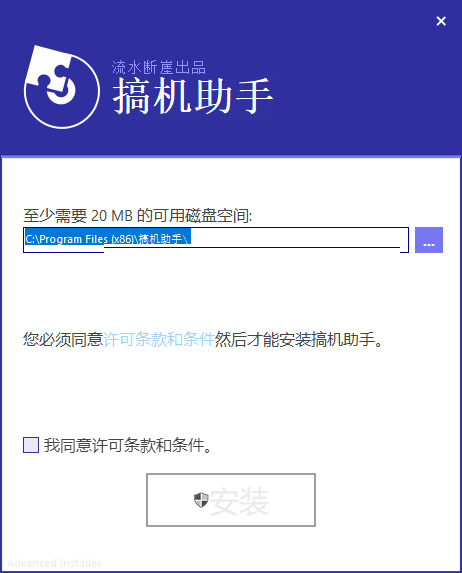
2. Set the software installation path, check the option [I agree to the license terms and conditions], and click [Install].
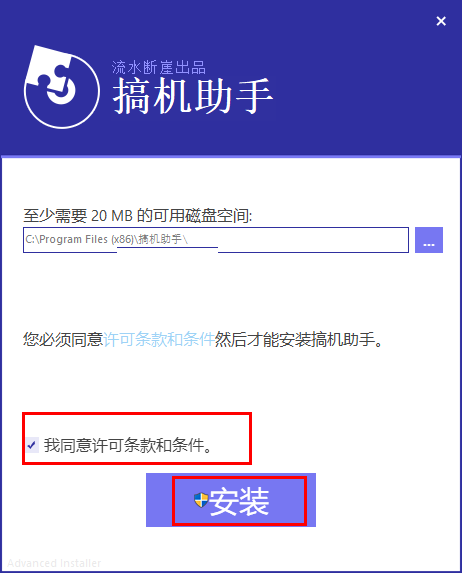
3. The computer assistant is being installed, waiting for the installation to be completed.

4. The following prompt that the computer assistant has been installed will pop up. Click [Finish] to end the installation.

Computer assistantThings to note
System and Environment
The computer requires Windows 10+ or macOS 10.14+ with .NET Framework 4.6/Java environment installed.
Turn on USB debugging on the phone (developer mode → click the version number 7 times → turn on USB debugging).
Device connection
The driver needs to be installed for the first connection, and "Allow ADB debugging in charging mode only" needs to be turned on for Huawei and other models.
If it cannot be recognized, close other Android assistants (such as Autumn Box), or use the "one-click end of adb port occupation" function.
operational risk
Rooting/flashing may affect the warranty, please confirm the device support before operation.
Keep the battery level ≥50% when flashing to avoid bricking due to power outage.
Data security
Back up important data (address books, photo albums, application data) in advance using the built-in backup function.
Flashing and functions
Choose a ROM package that is compatible with your model and avoid third-party modified versions.
Advanced functions (such as freezing system applications) should be operated with caution as they may cause abnormalities.
Software sources and updates
Download it from official GitHub or a trusted platform, and check for updates regularly to fix vulnerabilities.

Computer assistantChange log
V4.9.1 version update log
1. Upgrade adb to the latest version to improve data transmission performance;
2. Add the software freeze list to obtain the current application package name;
3. Added the ability to automatically close the software when it detects that the computer is shut down;
4. Fix the problem that the fully automatic flash function cannot run;
5. Fixed the problem that MIUI backup cannot display progress;
6. Fix the problem of exporting apk function failure;
7. Fixed the problem that the search package name page needs to be clicked to display;
8. Fixed the problem that the export album function cannot display the progress;
9. Some other bug fixes and performance optimization.
Huajun editor recommends:
The Phone Assistant can help you solve many problems. I believe that as long as you dare to use it, you will definitely fall in love with it. We also recommend you Perfect Flash, Absinthe2.0, and Batch Butler.