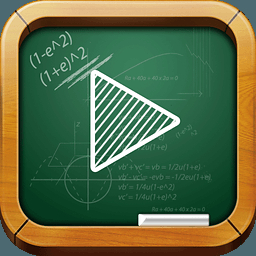-
NN distance education platform free version
- Size: 10.21M
- Language: Simplified Chinese
- category: electronic classroom
- System: Winxp/vista/win7/win8/2000/2003/Android
Version: 4.70 | Update time: 2016-12-14
Similar recommendations
Latest updates
How to switch accounts to log in to iQiyi? -How to log in to iQiyi account switching account
How to set Chinese in cs1.6-How to set Chinese in cs1.6
How to adjust the time in cs1.6 - How to adjust the time in cs1.6
How to connect to LAN in cs1.6-How to connect to LAN in cs1.6
How to capture the game with obs? -obs method of capturing games
How to add robots in cs1.6-How to add robots in cs1.6
How to set the encoder in obs? -obs method of setting the encoder
How to set Traditional Chinese in obs? -obs method to set Traditional Chinese
NN distance education platform free version review
-
1st floor Huajun netizen 2020-08-10 07:49:15The free version of NN distance education platform is very useful, thank you! !
-
2nd floor Huajun netizen 2018-02-04 07:44:19The free version of the NN distance education platform has an interface design that is easy to use and has rich functions. I highly recommend it!
-
3rd floor Huajun netizen 2020-11-14 06:06:38The free version of the NN distance education platform software is very easy to use, the download speed is very fast, and it is very convenient!
Recommended products
-

Red candle electronic pointer
-

electronic whiteboard
-

Jakataka Electronic Classroom Teacher Terminal
-

seewo teaching whiteboard
-

Online school classroom computer version
-

Starscream Multimedia Network Classroom Software
-

Work Together English
-

Hebei Cadre Online College learning assistance hang-up program
-

NetEase Cloud Classroom PC version
-

IQBoard interactive whiteboard software
- Diablo game tool collection
- Group purchasing software collection area
- p2p seed search artifact download-P2P seed search artifact special topic
- adobe software encyclopedia - adobe full range of software downloads - adobe software downloads
- Safe Internet Encyclopedia
- Browser PC version download-browser download collection
- Diablo 3 game collection
- Anxin Quote Software
- Which Key Wizard software is better? Key Wizard software collection