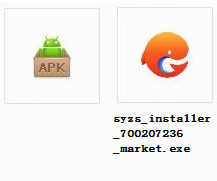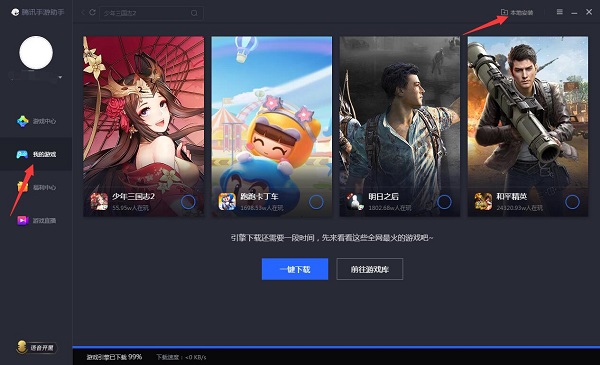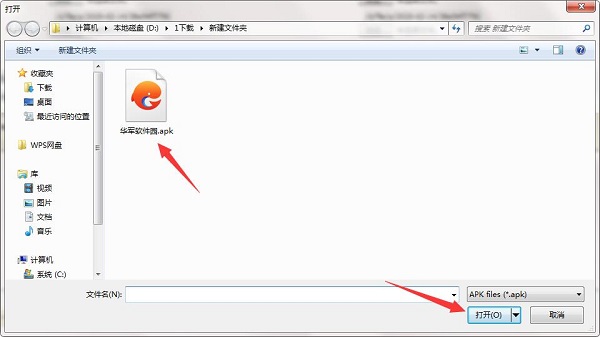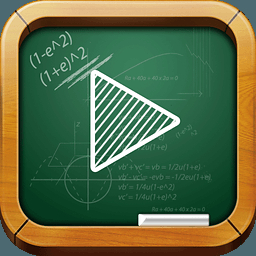Online school classroom computer version
The computer version of the online school classroom is an online learning tool suitable for students. Online school classes can mainly provide students with a systematic teaching system, provide students with higher-quality teaching content, and avoid messy learning. The online school classroom provides a large amount of knowledge content, covering postgraduate entrance examination politics, postgraduate entrance examination English, postgraduate entrance examination mathematics and other learning contents. Huajun Software Park provides download services for online school classroom software. To download other versions of online school classroom software, please go to Huajun Software Park!

Online school classroom software functions
Class classroom function: You can create your own class here, communicate with classmates, discuss together, and make progress together.
Download course function: Powerful download function, you can study anytime and anywhere.
In-class/after-class exercises: You can do exercises on your mobile phone to quickly consolidate learning results and improve study test scores

Features of online school classroom software
Live Classroom: Directly enter the live class, and you can’t miss the useful information before the exam!
Learning community: There are all classmates in the class, learn together and make progress together!
Online exams: Seamless switching between learning and assessment, easy control of self-assessment simulations!
Offline downloading: Offline caching saves time and effort, and makes reasonable use of fragmented time!
Waiting for you to discover: Learn how to play the alarm clock and many other ways to open the door to a new world.

Online school classroom installation method
The compressed package of the computer version of the online school classroom provided by Huajun Software Park contains the Android emulator and APK files. The computer version needs to install the emulator first and then install the APK file.
1. First, download the online school classroom computer version software compressed package from Huajun Software Park and unzip it to get an emulator exe installation program and an APK file. We first click on the exe program to install the emulator.
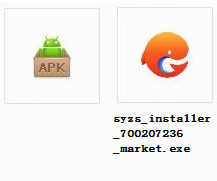
2. Double-click the "syzs_installer_700207236_market.exe" installation program, then enter the software installation wizard interface and click "Custom Installation"

3. Click "Browse" to customize the installation location of the software. It is recommended that you place it in a location other than the C drive.

4. Tencent Mobile Game Assistant is being installed, please wait patiently.

5. The simulator is installed. Here, the editor of Huajun recommends checking Add desktop icon to generate a desktop shortcut so that it can be quickly opened on the desktop the next time you open the simulator. Then we click "Try Now".

6. Run the emulator, then click "My Games" in the upper left corner, and then click the "+ Local Install" button in the upper right corner.
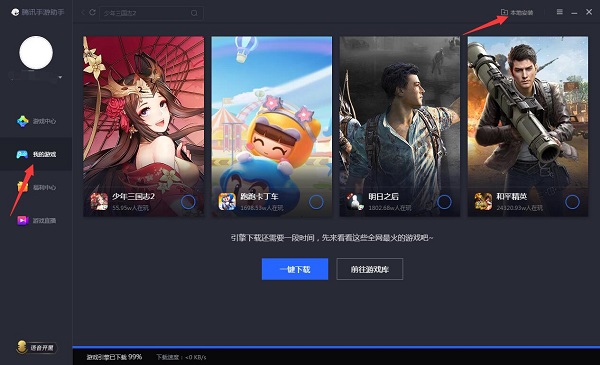
7. Then find the APK file decompressed in the software package downloaded from Huajun Software Park, and double-click to open it.
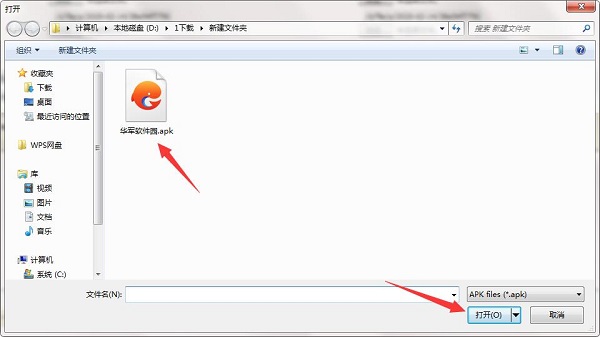
8. The game is being installed. Here we only need to wait for a moment. After the game is installed, it will appear in my game list. Click the icon to open and play.

Online School Classroom Instructions
Online School Classroom is a mobile learning software. It is a mobile learning tool launched to facilitate online school students to study anytime and anywhere. It provides course recommendation, course learning, offline caching, exam practice and other functions. This update also adds thoughtful features such as a study alarm clock.

Watch the live broadcast in the online school class and never miss any live class!
This update adds a live broadcast module, and the official function will be launched in the near future. After the launch, you can also watch live classes in online school classrooms. What can you carry with you better than your mobile phone? Put the live classes in your pocket and study anytime and anywhere, and never miss any live class!

Learn to use the alarm clock to remind you frequently to cure laziness and procrastination!
What should I do if I don’t want to study anymore? Online school classes are designed to cure laziness and procrastination. The thoughtful alarm clock always urges students to open the mobile online school class to study.

Invite friends to study, and invite friends to answer questions!
Why don’t you share such a good thing about learning? Invite friends to study, ask friends to answer questions, and invite your friends to compare learning progress together!

Students can change their passwords on their own, making their learning accounts more secure!
In the new version, students can complete information and change passwords on their own in the online school classroom, making their learning accounts more secure.

Scan the QR code to enter the online school, the study group will be online soon!
You can directly enter the designated online school by scanning the online school QR code when logging in for the first time. You can enter directly from the homepage next time, which is super convenient! There will also be a learning group function that reproduces real teaching scenes and will be launched in the near future. Students can ask questions, communicate, submit homework and other learning interactions in the class group, making your learning more interesting!

Frequently Asked Questions about Online School Classroom
Question: How to change the account nickname in the online school class?
Answer: After logging in to your account, click "Competency Profile" in the "Competency Space" drop-down menu at the top of the page to enter the personal information page;
Click the "Modify Basic Information" button to modify the "real name".
Question: How to study courses in online school classes?
Answer: Open the online school page and click the "Login" button in the black navigation bar at the top of the page.
Enter username and password;
After successfully logging in, click "Learning Center" at the top of the page to enter the learning center to listen to classes.
Question: How to retrieve the password in the online school class?
Answer: If your account has been activated through email, you can retrieve your password directly through email.
Method: Click "Forgot Password" on the login box page and enter your email address on the pop-up page. The system will automatically send a password reset link to your email.
If you have not verified your account through email, you can contact the online customer service staff through "Contact Us" in the upper right corner of the online school page to help you handle it.
Comparison of similar software
101 online schoolThe Android version is a very good online education application with professional and practical functions. The 101 Online School app provides users with a remote online learning platform. Users can obtain teachings from famous teachers in the 101 Online School app, solve various learning problems of users, and easily improve their academic performance.
Kaola online schoolThe Android version is a professional and high-quality online learning education client software. The official version of the Kaola Online School app has built-in rich course resources and has online teaching guidance from professional teachers. Through the Kaola Online School app, users can find the learning resources they need, allowing you to study anytime, anywhere and use fragmented time to better improve yourself.
Online school classroom update log
1. Add new courses to make money, special courses and promotion commissions are waiting for you!
2. Fix known bugs and improve stability.
Huajun editor recommends:
Online school classes can mainly provide students with a systematic teaching system, provide students with higher-quality teaching content, and avoid messy learning. As an electronic classroom software that is continuously updated and iterated, the computer version of Online School Classroom has been transformed in version updates again and again to better meet user needs and bring users a very high user experience.