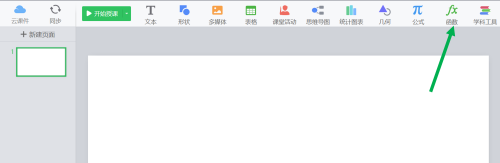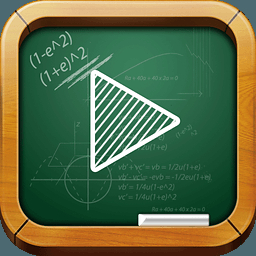-
seewo teaching whiteboard
- Size: 219.66M
- Language: Simplified Chinese
- Category: electronic classroom
- System: Windows/Vista
Version: 5.2.1.8517 latest version | Update time: 2025-02-18
Similar recommendations
Latest updates
How to add background music in python-How to add background music in python
How to configure environment variables in python - How to configure environment variables in python
How to run python - How to run python
How to create a project in python - How to create a project in python
How to make a blue sky background with scratch-How to make a blue sky background with scratch
How to create a linked list in scratch-How to create a linked list in scratch
How to add local programs to scratch-How to add local programs to scratch
How to input Chinese in scratch-How to input Chinese in scratch
How to fire bullets in scratch-How to fire bullets in scratch
Seewo Teaching Whiteboard Reviews
-
1st floor Huajun netizen 2022-02-01 04:11:12Seewo teaching whiteboard is awesome! 100 million likes! ! !
-
2nd floor Huajun netizen 2022-02-25 10:49:21The overall feeling of the seewo teaching whiteboard is good and I am quite satisfied with it. The installation and operation are very smooth! Followed the installation step-by-step instructions and it went very smoothly!
-
3rd floor Huajun netizen 2022-03-02 20:39:18Seewo Teaching Whiteboard is pretty good and downloads very quickly. I’d like to give you a good review!
Recommended products
-

Red candle electronic pointer
-

electronic whiteboard
-

Jakataka Electronic Classroom Teacher Terminal
-

seewo teaching whiteboard
-

Online school classroom computer version
-

Starscream Multimedia Network Classroom Software
-

Work Together English
-

Hebei Cadre Online College learning assistance hang-up program
-

NetEase Cloud Classroom PC version
-

IQBoard interactive whiteboard software
- Diablo game tool collection
- Group purchasing software collection area
- p2p seed search artifact download-P2P seed search artifact special topic
- adobe software encyclopedia - adobe full range of software downloads - adobe software downloads
- Safe Internet Encyclopedia
- Browser PC version download-browser download collection
- Diablo 3 game collection
- Anxin Quote Software
- Which Key Wizard software is better? Key Wizard software collection