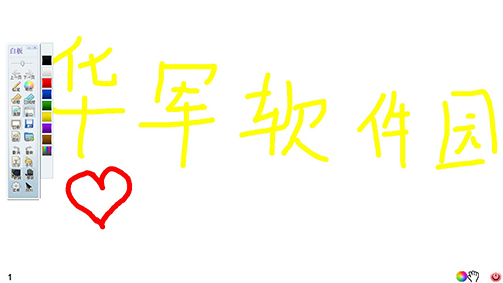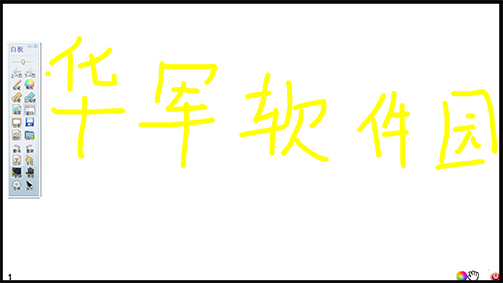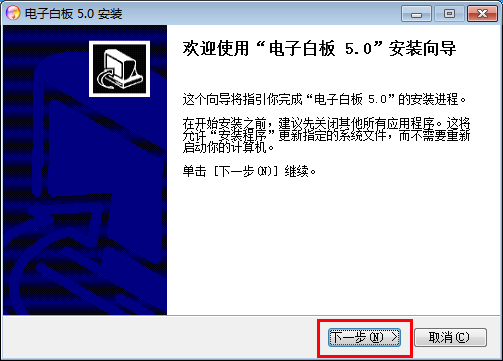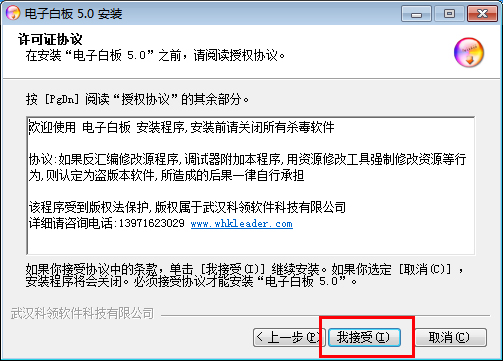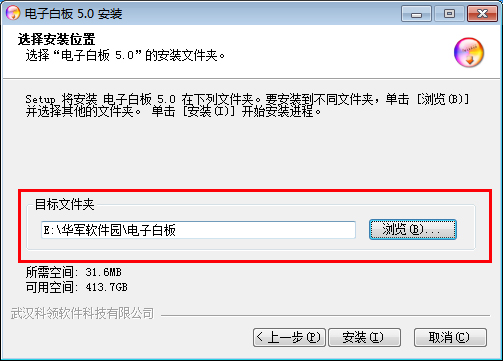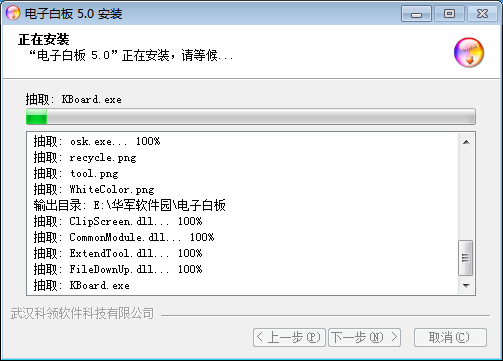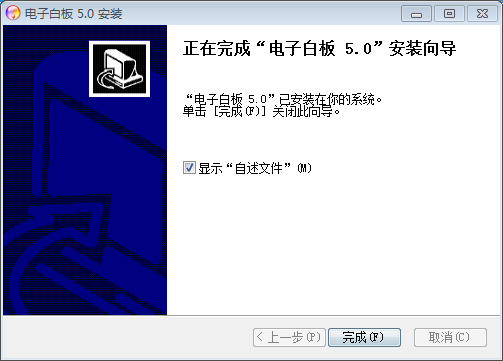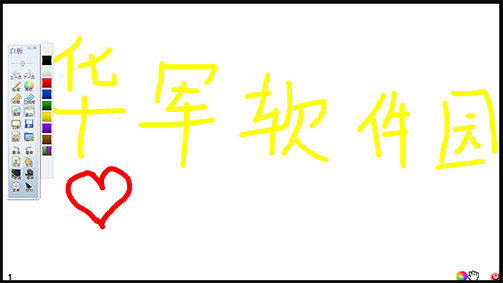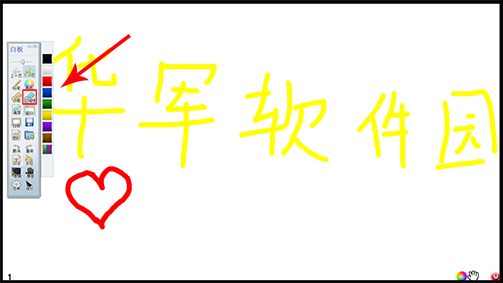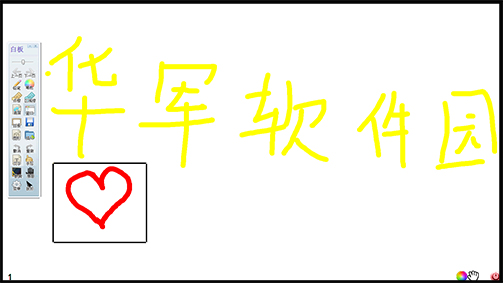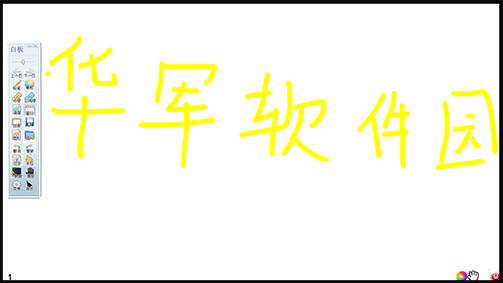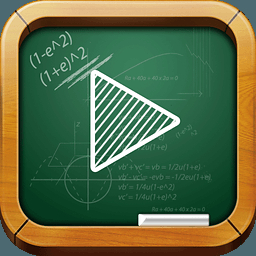-
electronic whiteboard
- Size: 12.73M
- Language: Simplified Chinese
- Category: electronic classroom
- System: Winxp/vista/win7/win8
Version: 5.0 | Update time: 2024-12-25
Similar recommendations
Latest updates
How to input Chinese in scratch-How to input Chinese in scratch
How to fire bullets in scratch-How to fire bullets in scratch
How to draw a fan with scratch - How to draw a fan with scratch
How to create arrows in scratch-How to create arrows in scratch
How to set the windmill rotation in scratch-How to set the windmill rotation in scratch
How to draw a spiral in scratch - How to draw a spiral in scratch
How to create a ray background in scratch-How to create a ray background in scratch
How to draw a timer in scratch - How to draw a timer in scratch
Electronic whiteboard reviews
-
1st floor Huajun netizen 2020-11-13 02:27:44The electronic whiteboard interface design is easy to use and has rich functions. I highly recommend it!
-
2nd floor Huajun netizen 2021-08-31 21:17:39The electronic whiteboard is awesome! 100 million likes! ! !
-
3rd floor Huajun netizen 2020-08-25 15:35:03The overall feeling of the electronic whiteboard is good, I am quite satisfied, the installation and operation are smooth! It went very smoothly following the installation step-by-step guide!
Recommended products
-

Red candle electronic pointer
-

electronic whiteboard
-

Jakataka Electronic Classroom Teacher Terminal
-

seewo teaching whiteboard
-

Online school classroom computer version
-

Starscream Multimedia Network Classroom Software
-

Work Together English
-

Hebei Cadre Online College learning assistance hang-up program
-

NetEase Cloud Classroom PC version
-

IQBoard interactive whiteboard software
- Diablo game tool collection
- Group purchasing software collection area
- p2p seed search artifact download-P2P seed search artifact special topic
- adobe software encyclopedia - adobe full range of software downloads - adobe software downloads
- Safe Internet Encyclopedia
- Browser PC version download-browser download collection
- Diablo 3 game collection
- Anxin Quote Software
- Which Key Wizard software is better? Key Wizard software collection