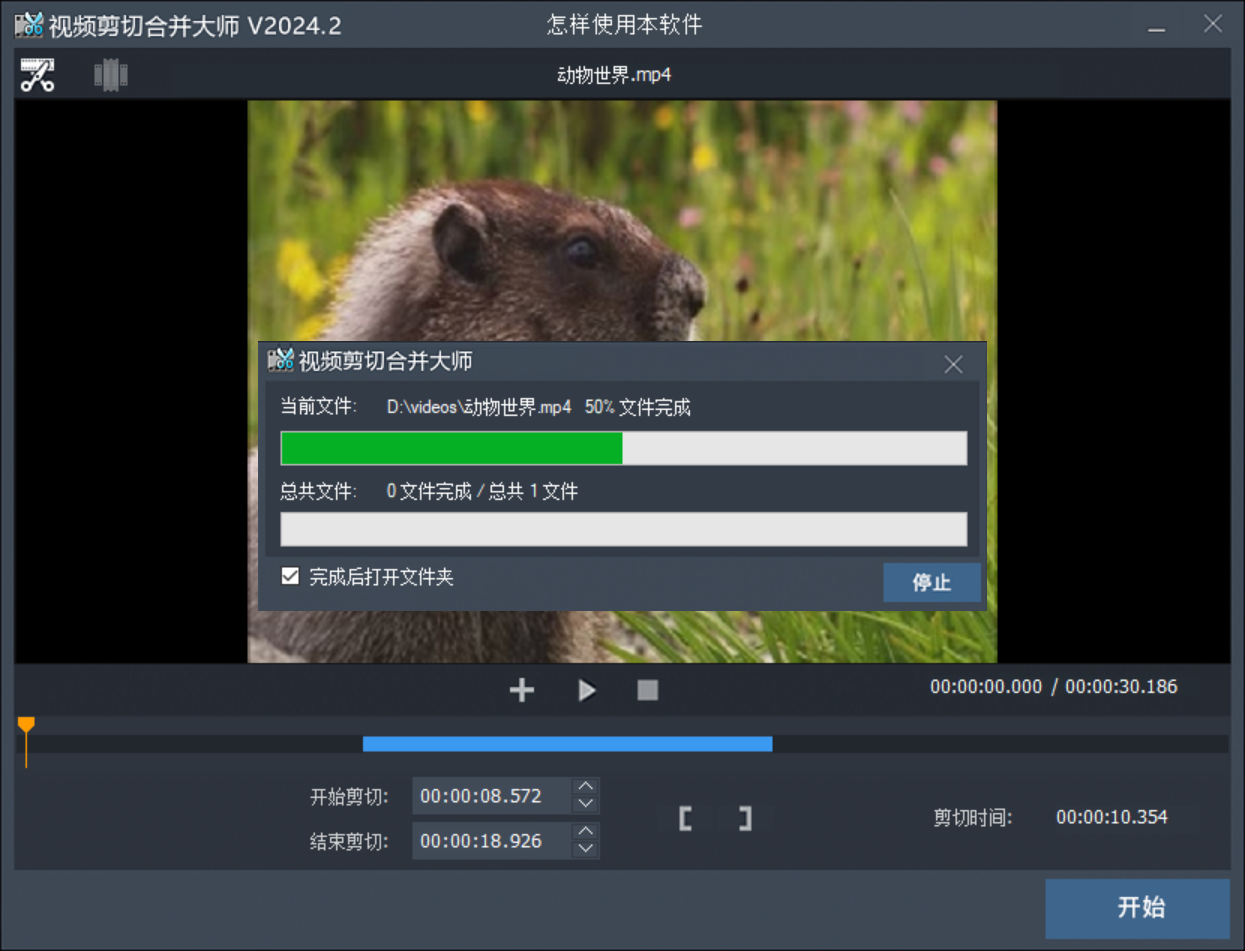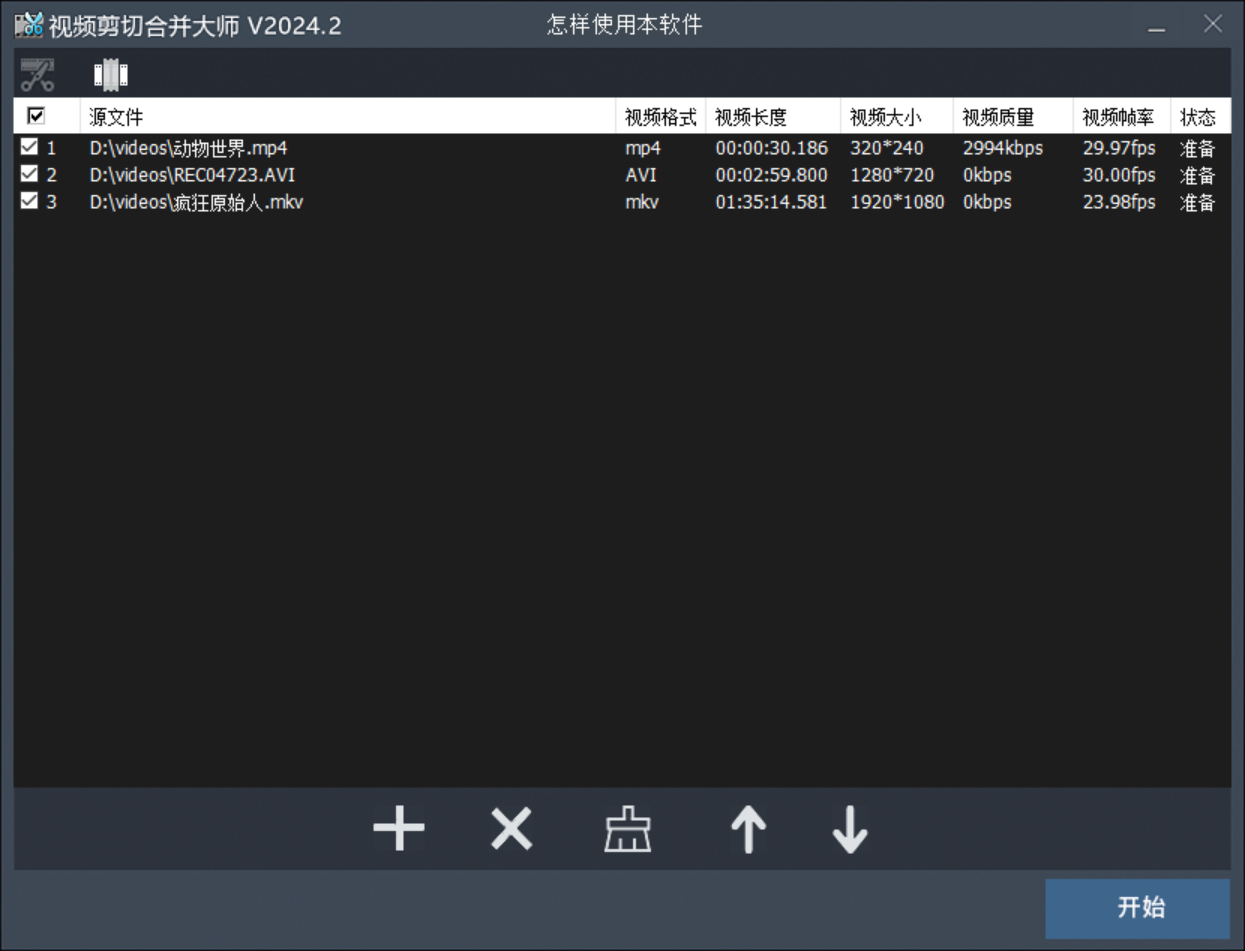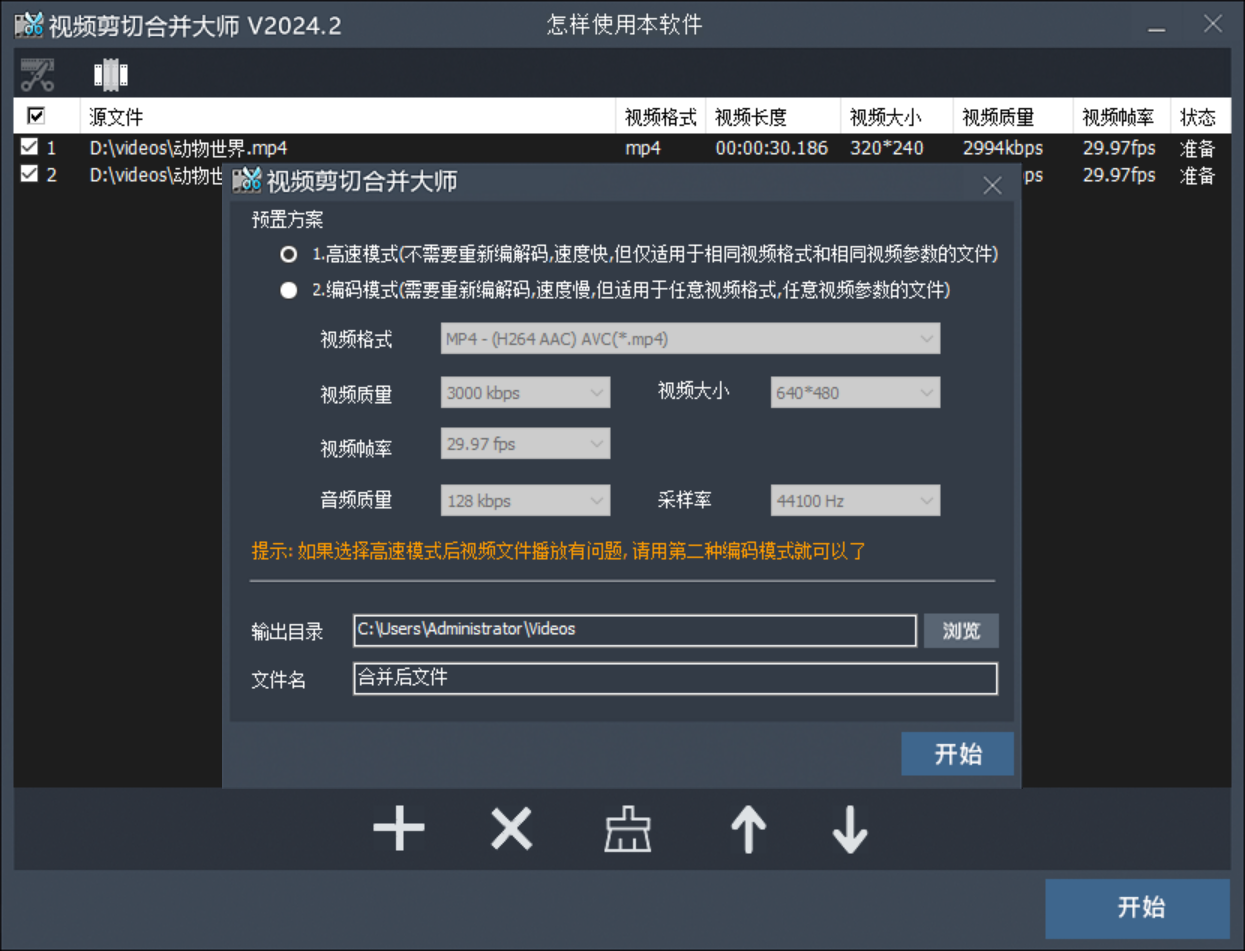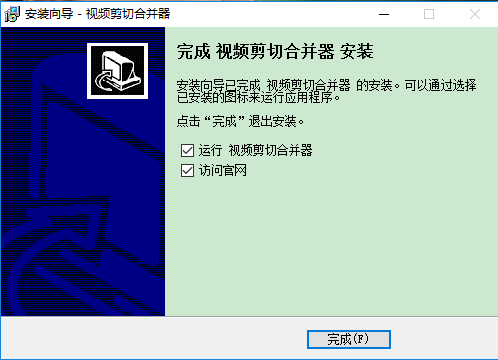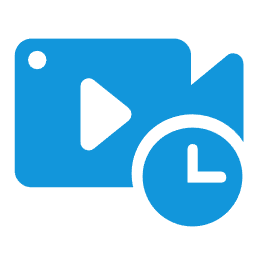Features of Video Editing Master software
1. Easy to operate
The video cutter and combiner is simple to operate. Just open the video file with the video cutter and combiner, select the starting and ending positions of the video you want to cut, and click to start cutting.
2. Multi-format compatible
Compatible with AVI, MP4 and FLV formats, lossless cutting without changing the clarity and size.
3. Video splicing function
Supports video splicing in different formats to meet user needs to the greatest extent.
Video Editing Master installation steps
1. Download the new version of Video Editing Master installation package from this site, unzip it and run the exe file to enter the installation wizard interface and click Next
2. Select the installation location. You can install to the C drive by default or click Browse to select the appropriate installation location, and then click Next
3. Enter the license agreement interface, click to accept, and then click Next to install.
4. Wait patiently for the Video Editing Master to be installed and click [Finish].
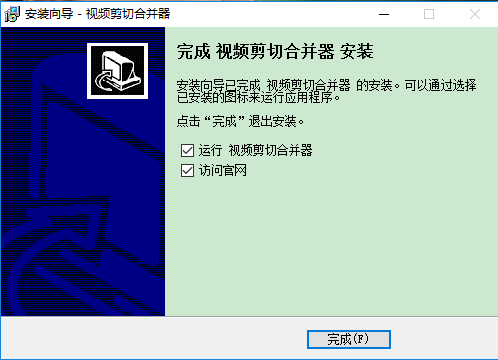
How to use Video Editing Master
1. How to use Video Cutter to cut AVI, MP4, MKV, FLV, 3GP and other videos?
Step 1: Open Video Editing Master, and then select the button "Add Video File" in the screenshot to add the video you need to edit.

Step 2: Drag the progress bar at the screenshot position in the picture to find the starting time that needs to be cut and click "[", then select the end time and click "]".

Step 3: Finally, select the [Cut] button in the picture to complete the cutting.

2. How does Video Editing Master merge video files?
Step 1: Open Video Editing Master, and then select the [Video Merge] button to enter the video merging interface.

Step 2: Select the [Add] button according to the picture to add the videos that need to be merged.

Step 3: Finally, select the [Start Merging] button to enter the merging process. The longer the video time during merging, the longer the merging time will be.

Video Editing Master FAQ
1. When the video cutter and combiner cuts video files, some titles (such as the first few seconds of the beginning) cannot be cut. What should I do?
Just use transcoding and cut it.
2. What should I do if the audio and video are out of sync after being cut directly by Video Editing Master?
It may be a problem with the video frame rate. It can be solved by using indirect cutting and setting the video frame rate to 25.
3. After using Video Editing Master to cut the video, the source file is not clear. What should I do?
Use indirect cutting. Set the video quality parameter to a larger value. The larger the value, the clearer the cut will be.
4. What should I do if the size of the video changes after indirect cutting by Video Editing Master?
Set the video size parameter
5. What should I do if Video Editing Master merges the files and it becomes unclear?
Click the "Settings" button and set the video quality parameter to a larger value. The larger the value, the clearer the merged result will be.
6. What should I do if the video cut combiner still prompts that the editing failed after selecting indirect cutting?
Answer: Use "Indirect Cut", and then try setting the "Video Frame Rate", such as 25, 29.97, etc.
7. What should I do if the cutting of iQiyi video in qsv format and Tencent video in qlv format fails?
iQiyi video qsv format and Tencent video qlv format are copyrighted. Just convert them to mp4 format first and then cut them.
8.What should I do if VOB format cutting fails?
vob is a DVD format. Just convert it to mp4 format and then cut it.
9. After MP3 Cut and Merge Master clicks the Start Cut button, it appears that the specified directory does not exist. Please click the Browse button to choose to keep other directories. What should I do?
Click the browse button to select another directory and then start cutting.
Comparison of similar software like Video Editing Master
Video Editor compared to Adobe After
Effects is simpler to operate, takes up less resources, and is suitable for video editing beginners. Friends can use Video Editing Master to quickly complete video editing and video merging functions, which can be completed in just a few simple steps. It can also be used to convert some simpler video formats.
Dobe After Effects can not only complete the merging and editing of videos, but also edit more complex videos. Such as: Adobe After
Effects can do some relatively novel special effects and synthesis of 2D and 3D videos for the videos you need to edit.
If you want to experience Adobe After Effects, please get the link address here:softwaredownload4.com/soft/3810.htm
Video Editing Master update log
Version 2025.6 fixes the problem of subtitles disappearing after cutting MKV video files