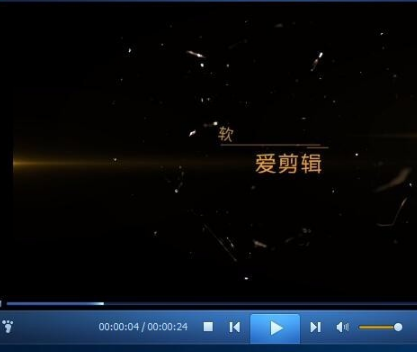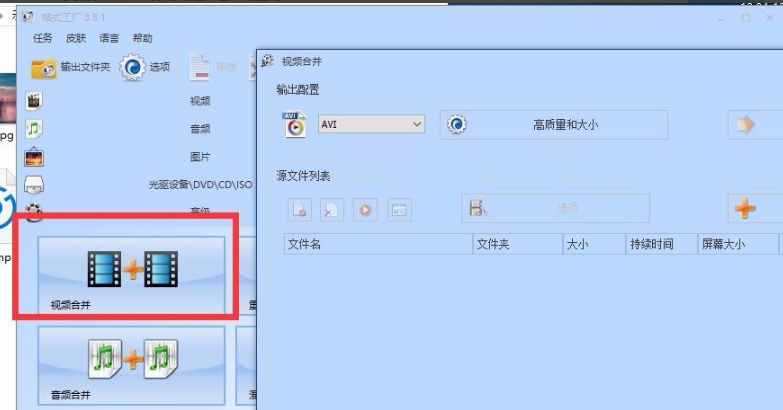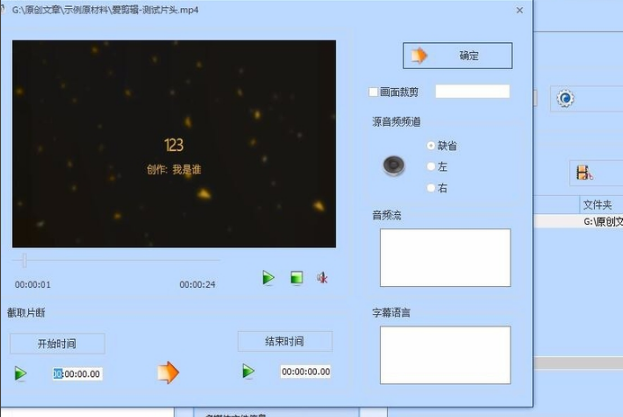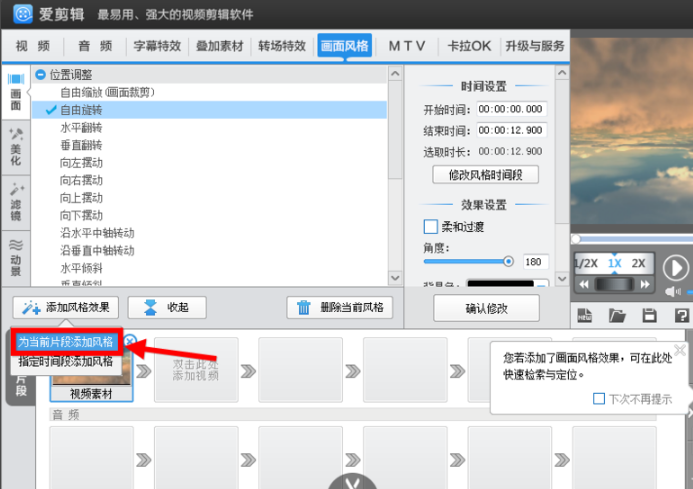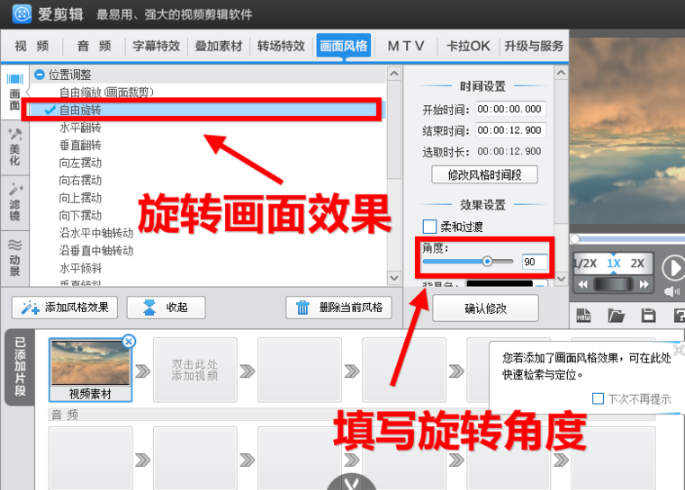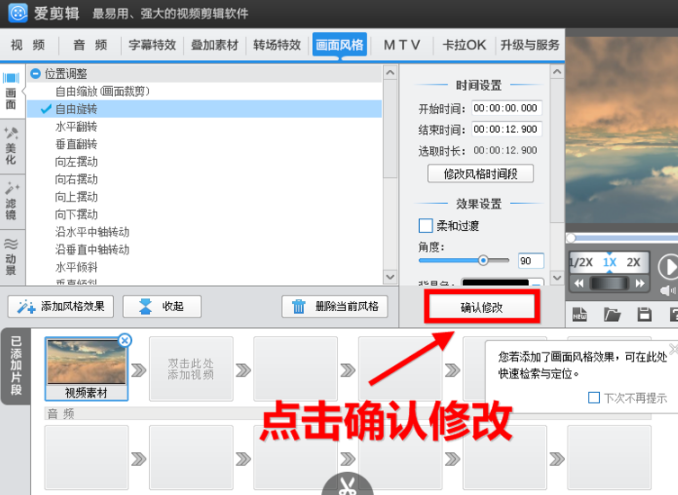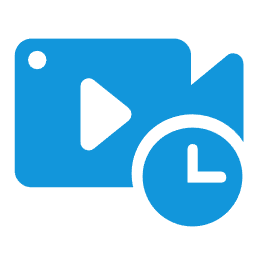love clipsIt is a simple, practical and powerful free video editing software that is popular in the editing circle. iClip is a video editing software that perfectly fits the practical habits, thinking, and aesthetics of Chinese people. It is extremely subversive and creative. iClip can support many types of video formats and perform fast editing. You can also enjoy the stable and high-quality visual experience brought by iClip. I believe that friends will like this video editing software.
A complete collection of frequently asked questions about love editing
1. How to remove the words "爱Editor" from the beginning and end of the title of "Love Editing"?
1. Because Aijian is a free video editing software, it will have its own exclusive watermark display, but we can use other video editing software to remove the watermark.
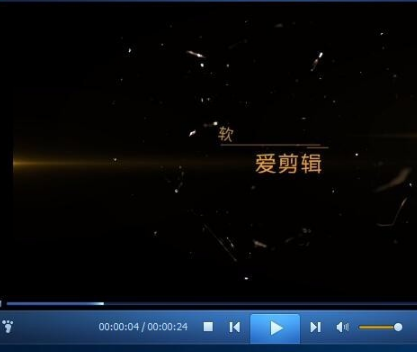
2. Here, because we need to use other video editing software to remove the watermarks from the opening and ending of the edited videos, the editor here recommends a video editing software that is equally powerful but not free (available for trial) - Format Factory. The download address is as follows:
Click the link directly to jump to the details page to download:format factoryDownload address:http://softwaredownload4.com/soft/64717.htm
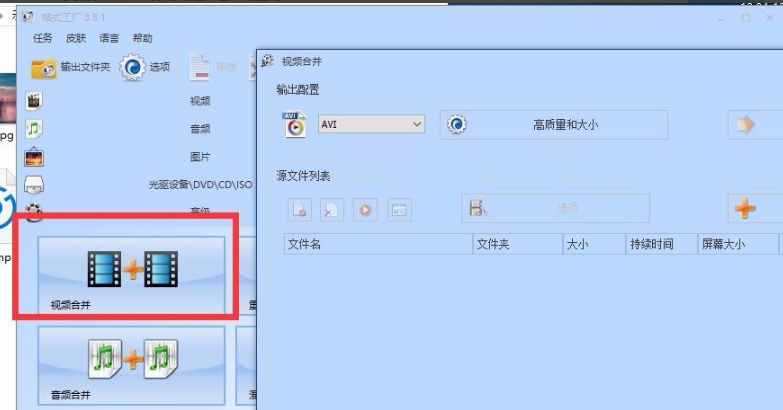
3. First we need to find the video merging function, click the [Video Merge] button in the picture above, then import the materials we need, find the [Options] button and intercept the required part.
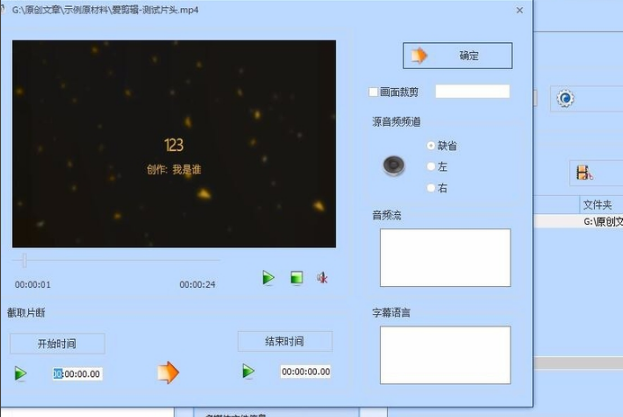

4. Next we need to determine the time period in which the watermark appears (two parts: the beginning and the end of the film). Here we can use [Pause] and [Play] to determine the time period in which the watermark appears.

5. After intercepting, please save the filtered clips locally.

2. How to rotate videos in iClip?
1. Please double-click the installed iClip to run it, and find the [Add Video] button to load the video file that has successfully removed the watermark. Remember to set the video opening and ending you need. The specific operation is as follows:

After the video is loaded successfully, click [OK]button

2. Next we need to find the [Picture Style] button at the top of the screenshot below, click to jump to set the picture style you want.

3. To set the picture style, we can select the [Add Style Effect] button, select the materials to be added based on your own style, and click the [Style Add] button to add.
Tip: Here we can choose to set our favorite style for a certain clip or the entire video.
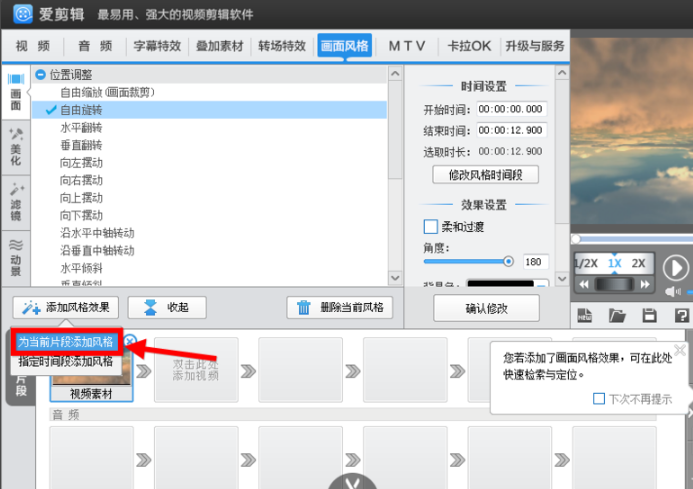
4.Here we can choose effects such as [Horizontal Flip], [Vertical Flip], [Free Zoom], etc.The editor will use the rotation effect as an example: the editor chose the effect of rotation, angle setting 90, and [free rotation]. After setting, we can see that the video will rotate clockwise.
There are quite a lot of special effects functions, and friends can set different special effects to experience according to their own preferences.
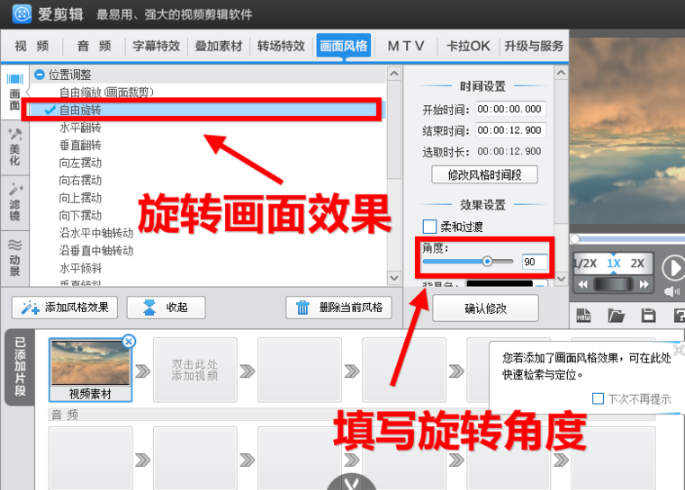
5. After you have set the special effects you want, you can [Confirm Modifications], and then export the edited video or modify the areas you are not satisfied with. The above is a demonstration of the video rotation effect.
Features of love editing software
The subversion of video editing software, operation has never been so simple and easy
Dare to innovate and pursue perfect editing software
The picture quality is unforgettable and the speed is smooth, allowing you to experience a new level of editing effects.
The operation is stable enough, allowing you to play freely and freely.
More fun features are waiting for you to experience....

Which video editing software is better?
Big advantage – it’s free
Comparatively, the cheapest price of VideoStudio is more than 500 yuan, and all functions of iClip are free to use. This is one of the great advantages of editing.
Two major advantages - powerful and easy to use
In addition to the free advantage,love clip powerfulThe function is not inferior toPremiere, in terms of ease of use thanVideoStudioIt is easier to get started and operate, which are the two major advantages of iEditor. love clips ownMore complete video and audio format support, more realistic Hollywood text effects, more style filter effects, better one-click color correction, more transition effects, more complete karaoke effects, more dazzling MTV subtitles, more professional photo frames, stickers and watermark removal functions...Friends can experience and understand more functions by themselves after downloading.
Three major advantages - low computer hardware requirements
Anyone who has actually used Premiere and VideoStudio should understand that if your computer hardware performance configuration is too low when using these two software, then when making videos, it will tell you what it means to freeze to a new level or to crash. According to the official statement, in order to solve the "stuck" problem, Aijian delayed releasing the current public beta version for a year. This year was to optimize GPU acceleration. For specific usage effects, friends can download and experience it themselves.
Of course, this does not mean that VideoStudio and Premiere are not good, but they each have their own characteristics, and friends can choose according to their actual needs. The above are the advantages of Love Editing introduced by the editor. If necessary, you can choose to download:VideoStudio andpremiereExperience using both softwares.
iClip video editing software update log
1. For the first time, the new 2021 version comes with a variety of representative and carefully selected professional fonts! We have joined forces with Founder fonts to make your creation more convenient and the content you create more professional and personalized!
2. The new 2021 version adds a hardware accelerated encoding function for the first time! It supports mainstream hardware accelerated encoding solutions such as Nvidia, AMD, and Intel, and the speed of rendering movies will be incredible!
3.
The new 2021 version adds the ability to export 2K and 4K ultra-high-definition videos for the first time, and supports a new generation of H265/HEVC ultra-high-definition encoding! Make your MP4 format smaller in size but with clearer image quality!
4. The new 2021 version adds the avant-garde 10-bit video encoding format for the first time, allowing your videos to have shocking picture colors and top-notch picture quality that is as detailed as real!
5. The new 2021 version adds export support for higher frame rates such as 48fps, 50fps, 60fps, etc. for the first time, making your video images smoother and never missing any exciting moments!
6. The new 2021 version adds for the first time the function of automatically identifying the shooting angle information of mobile phones, cameras, etc. From now on, iClip will automatically rotate your imported videos to the correct screen.
7. The new 2021 version adds for the first time the function of customizing manual and rapid rotation of video images. This function is integrated in the right-click menu of the corresponding video thumbnail in the video panel, making the operation faster and more direct.
8. The new 2021 version of iClip has reached a new level of compatibility, solving the problem of a few high-end computers crashing or getting stuck when rendering and exporting videos in MP4 format.
9. The new 2021 version has improved the problem of noise in the sound during accelerated video playback. Your accelerated sound will become more natural and professional.
10. Other major bugs have been fixed.
|
Recommended by Huajun editor
iClip is a video editing software that perfectly fits the practical habits, thinking and aesthetics of Chinese people. iClip video editing software is extremely subversive and creative. In addition, all functions of iClip are provided to users for free, which has greatly attracted friends who like to edit videos. Even those who are not very professional in editing videos can download and use this software for video editing anytime and anywhere. In addition, Huajun Software Park also provides you with official downloads of Quick Edit, Shoot Master, and VideoStudio X7.
|