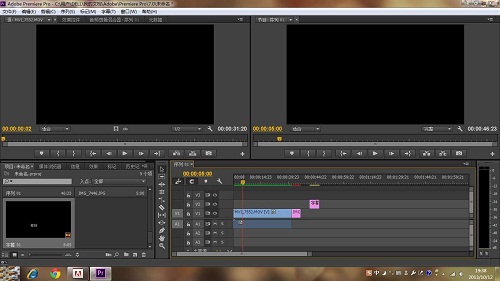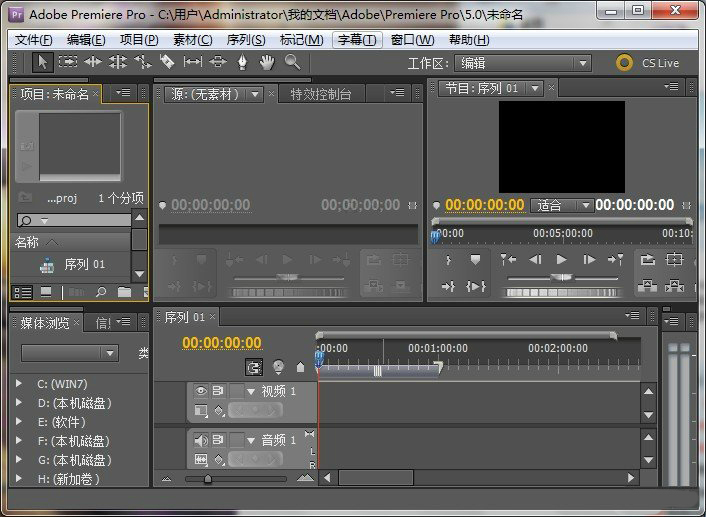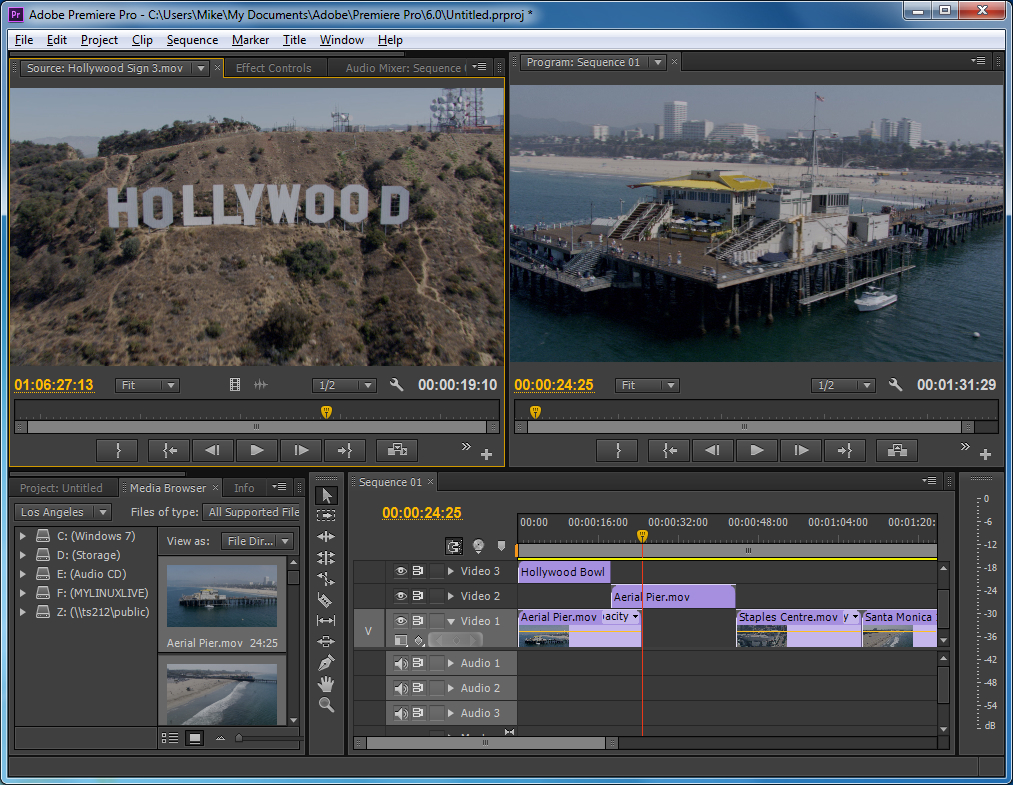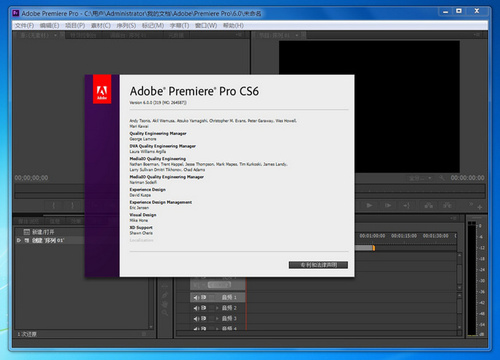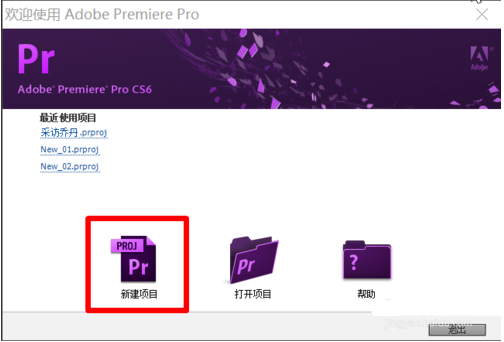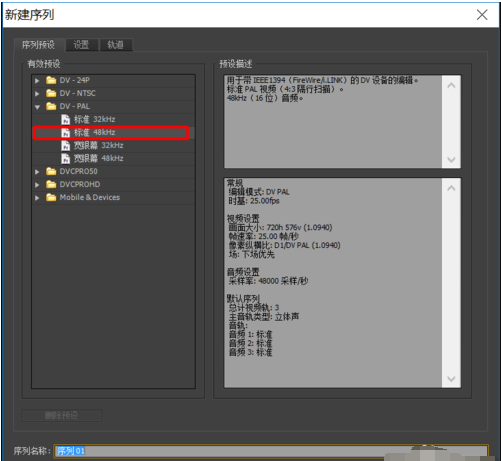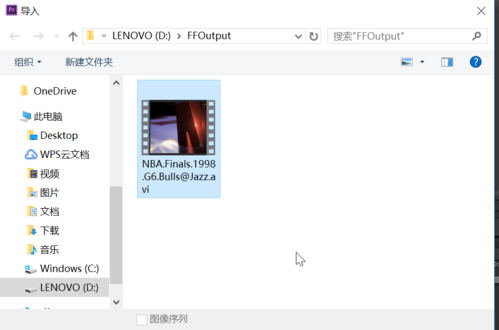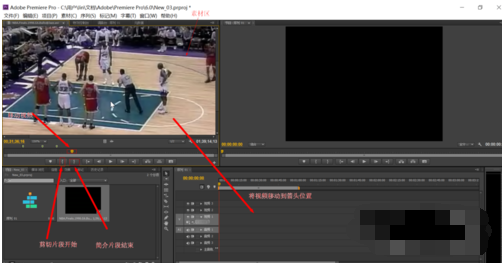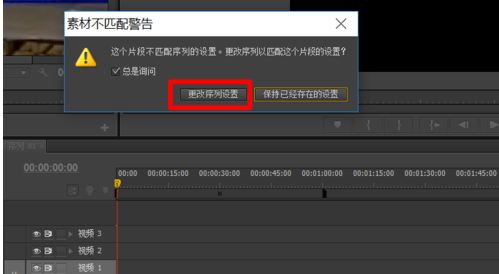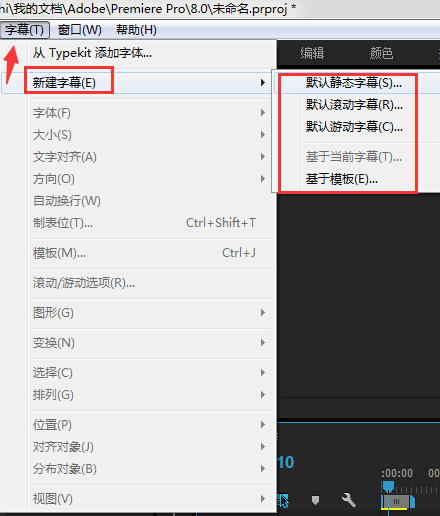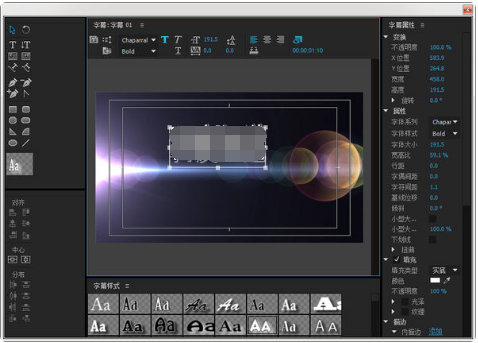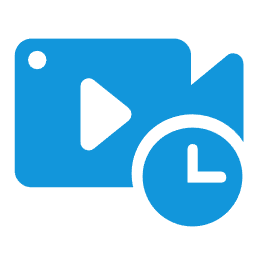Adobe Premiere Pro CS6It is a super powerful video editing software developed by Adobe.Adobe Premiere Pro CS6One of its features is overlay, which combines two materials before playing them.Adobe Premiere Pro CS6It has nearly 80 built-in filter effects to help users complete the natural transition between video clips during the video editing process. Premiere's powerful output function directly renders and exports the work, without the need for secondary conversion after export. Huajun Software Park provides you with Adobe Premiere Pro CS6 download.
Similar software
Software introduction
Software address
-
Video processing software toolset
View
-
Free screen recording software
View
-
Versatile video editing tool
View
-
Feature-rich and powerful
View
-
Video processing tools
View
Adobe Premiere Pro CS6Function introduction
1. Quotation and synthesis
It can be used for the organization, management and editing of materials. The collected materials can be directly directed to the project window for unified management. Drag the materials in the project window to the corresponding track for editing.
2. Transition effect
Adobe Premiere cs6 Chinese version can help users complete the natural transition between video clips during the video editing process, rather than rigidly splicing them directly.
3. Filter effect
It also supports the use of filter effects. Premiere CS6 has nearly 80 built-in filter effects, which can smooth, texture, deform, blur, expose, etc. images.
4. Overlay and overprint
Overlay is one of the features of Premiere CS6 Chinese version, which is to play one material on top of another. It is worth mentioning that the superimposed material effect is transparent, and the material below it can be transmitted through and projected.
5. Work output
After using the Chinese version of Premiere CS6 to complete video editing, you can directly render and export the work through the powerful output function of Premiere. Users can make personalized settings directly in the output options, and there is no need for secondary conversion after the work is exported.

Adobe Premiere Pro CS6FAQ
Question one:How to cut in Adobe Premiere Pro?
1. If you want to use Adobe Premiere pro to cut the video, please open Adobe Premiere pr first and then select New and enter a name (name it as you like)
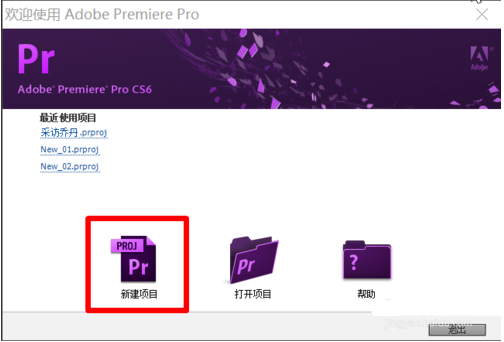
2. Next, let’s take a look at the settings for the new sequence. Generally speaking, the software has default settings. If you don’t want to use the default settings, you can set them yourself. Click OK after setting.
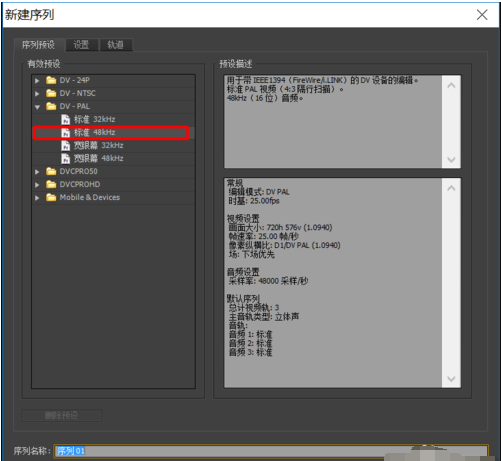
3. After creating the new file, we need to import the video that needs to be cut. Find [File]-[Import], select the video file you need to cut, and import it. Select Open to import.
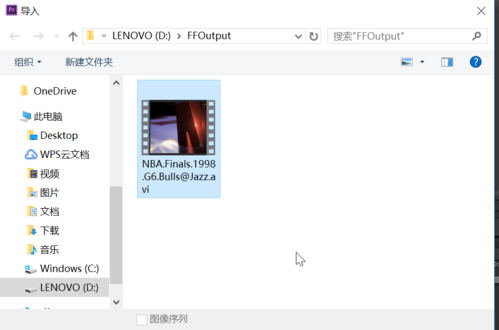
4. After the video is successfully imported, you can find the [Start Cutting Sequence] button and select [End Cutting Sequence] in the part you want to end, move the video to the appropriate area and click [Change Sequence Settings].
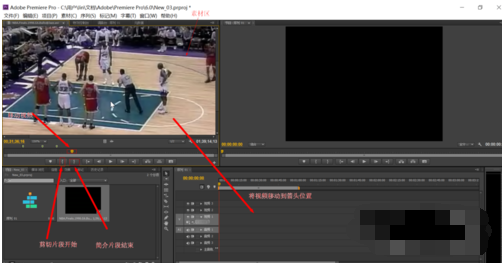
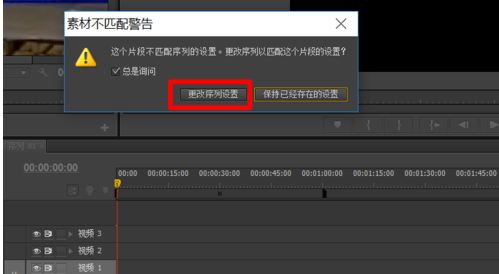
5. After the video is successfully cut and edited, it needs to be exported. Click [File] - [Export] - [Media] and then set the export format information.

Question two:How to add subtitles in adobe premiere pro?
1. Import the video as mentioned in the previous question. First import the video, then select [Subtitles] - [New Subtitles] and select the subtitle format you want to play. Such as: swimming subtitles, rolling subtitles, static subtitles.
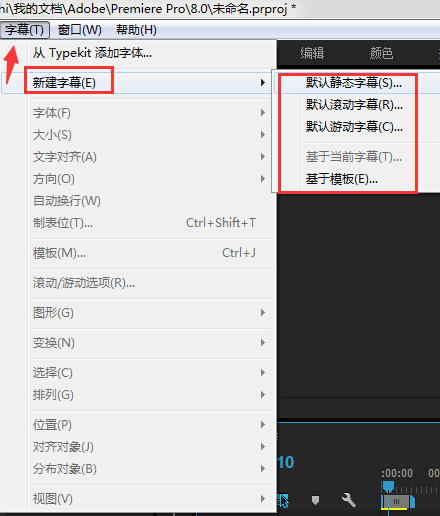
2. After setting the subtitle playback method, select the settings window, set the width and height of the subtitles, and then give the currently set subtitles a new name.
3. Find your subtitle interface, select the [T] button, and set the color, size, font, etc. of the subtitles
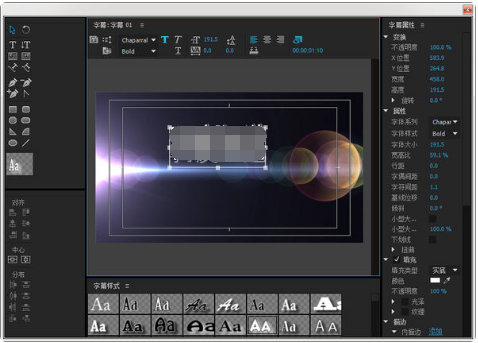
4. Finally, choose to add the edited subtitles directly to the video material track to view the added effect.
Recommended popular video editing software of the same type
1.VideoStudio 2022: is a feature-rich and powerful video editing software released by the Canadian company Corel, with powerful features such as drag-and-drop titles, transitions, overlays and filters, color grading, dynamic split-screen video, and a newly enhanced mask creator that goes beyond basic editing to create cinematic-level effects. Optimize the split-screen editing function, simplify the workflow of multi-timeline editing, and make creation easier.
Download address:http://softwaredownload4.com/soft/10002076.htm
2.Jinzhou video segmentation and merging software: It is a simple and easy-to-use video cutting and merging tool. The software supports video segmentation and video merging; the video segmentation function supports multi-segment video segmentation and export (supports manual accurate input of the time period to be intercepted), arbitrary video capture, and customizable audio synthesis; bringing convenience to video processing users.
Download address:http://softwaredownload4.com/soft/1227860.htm
3.EDIUS Pro 8: The official version is a video processing tool that can help photographers edit videos later. EDIUS Pro
The latest version of 8 has a complete file-based workflow, providing real-time, multi-track, multi-format mixing, synthesis, chroma key, subtitles and timeline output functions. EDIUS Pro
8 also has real-time video transcoding technology, which can realize any real-time conversion of different resolutions, different aspect ratios and frame rates between HD and SD.
Download address:http://softwaredownload4.com/soft/1229536.htm
Adobe Premiere Pro CS6Change log
Improvement of video and audio editing
Added some new special effects
Rendering format changes
Due to copyright and manufacturer requirements, Huajun Software Park provides the official download package of Adobe Premiere Pro CS6 software.
|
Huajun editor recommends:
使用视频编辑软件的小伙伴们最担心什么? Isn’t it that the transition between the cut video clips is too stiff, and this powerful video editing software-Adobe Premiere can help you deal with it, making the transition between the two clips more natural. And Adobe Premiere CS6 supports 80 kinds of filter effects, which can perform various exposure, blur, transparency, texture, etc. on the edited image. In addition, the editor of Huajun has also collected and compiled other video editing tools for you to choose and download, such as:Vegas pro video editing software,VideoStudio,Magic main picture video production softwareDownload, friends who need it can come and download it.
|