How to create a lens vignette effect? Recently, many netizens have expressed that they are still unclear. Today, the editor is here to share with you the tutorial on how to create lens vignette effects in Premiere. Friends in need should not miss it.
1. In the effect control on the left, find the quantity and set the parameters to add a vignette to the video.
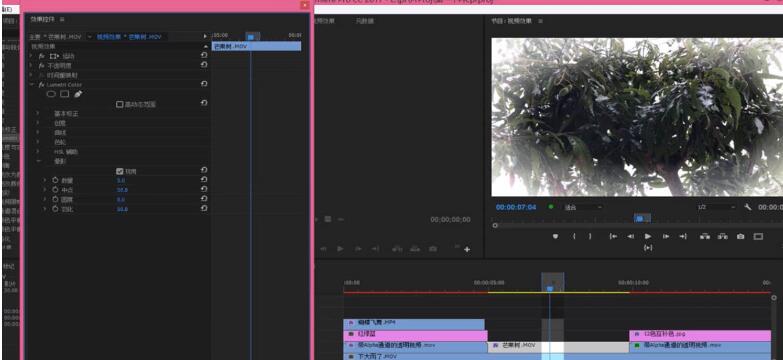
2. In the effect control on the left, find the midpoint and set the parameters to determine the radius of the vignette.
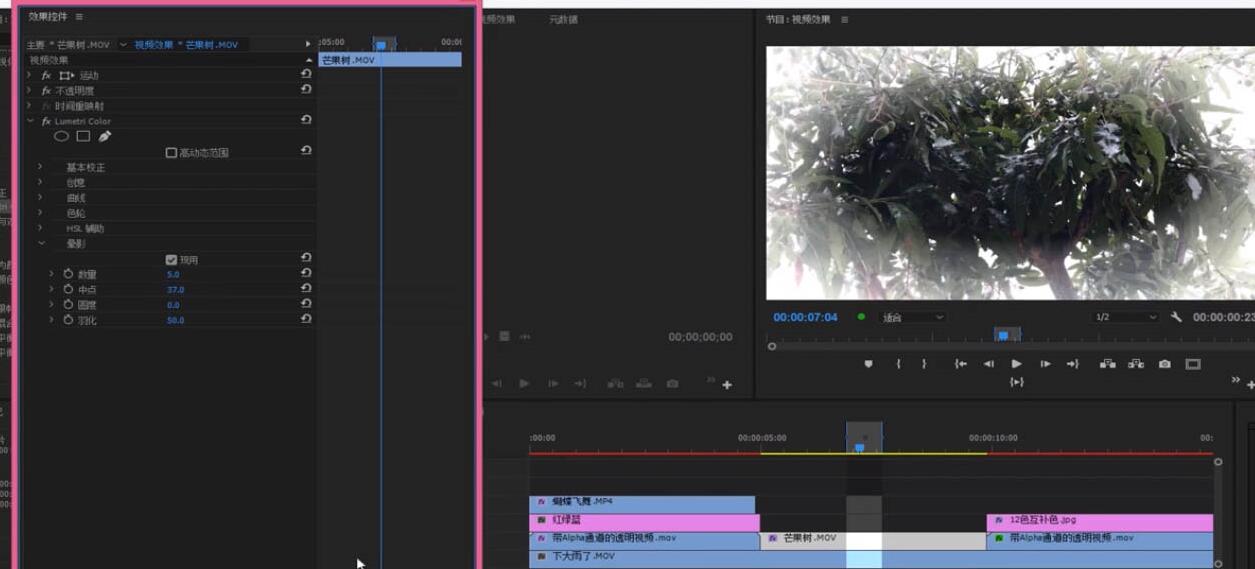
3. In the effect control on the left, find the roundness and set the parameters to adjust the shape of the vignette.
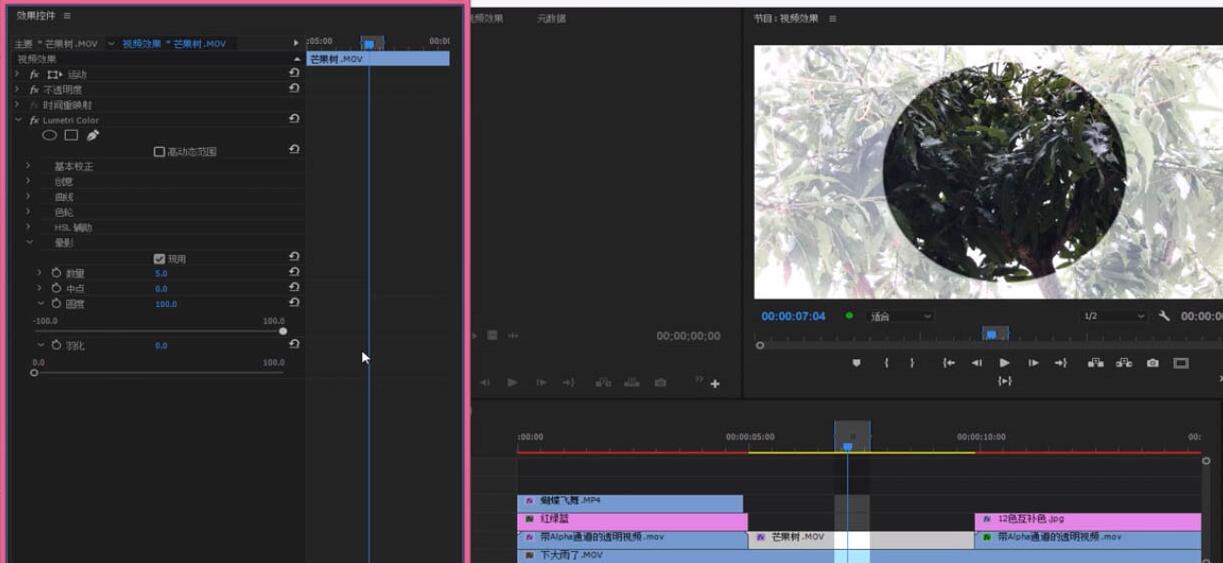
4. In the effect control on the left, find Feathering and set the parameters to adjust the transition effect of the vignette.
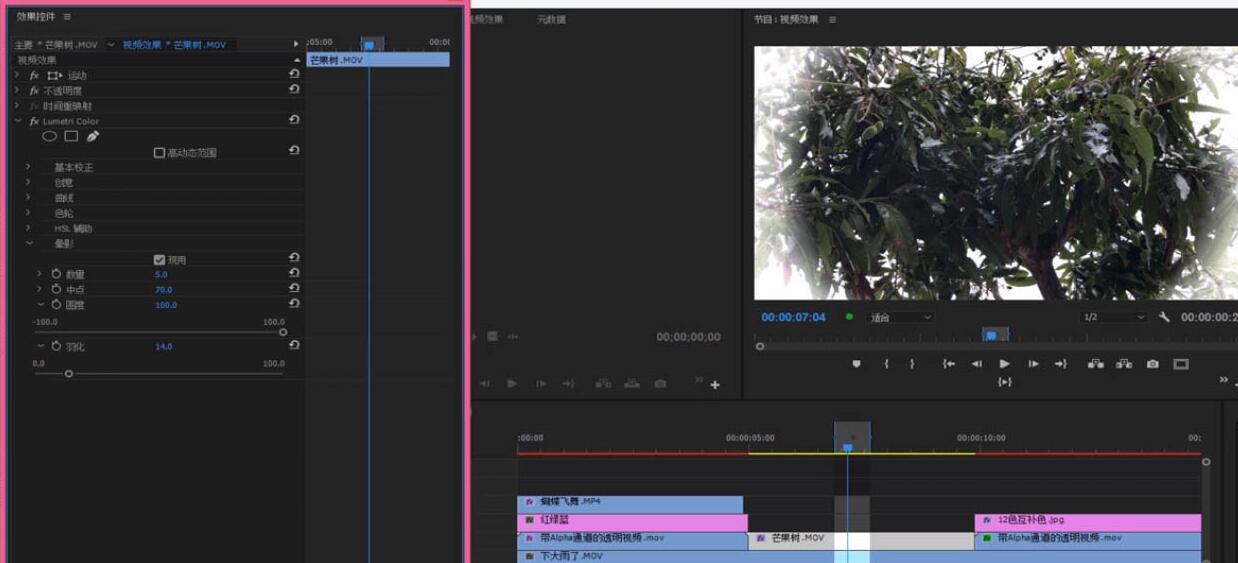
Come and learn the tutorial on how to create lens vignette effects in Premiere. It will definitely help everyone.




