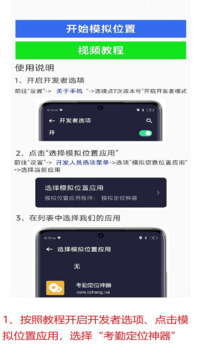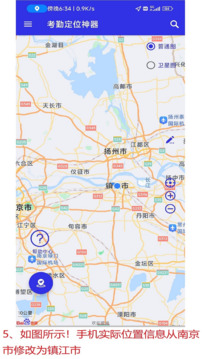Attendance Positioning Artifact is a type of intelligent attendance management tool based on location service (LBS) and mobile technology. It aims to solve the inefficiency and error-prone problems of traditional attendance methods through functions such as precise positioning, flexible scheduling, and data visualization.

Software features
Precise positioning technology
Multiple positioning methods: Combined with GPS, WiFi fingerprint recognition, and base station information to ensure that the check-in location is accurate and prevent the check-in behavior on behalf of others. For example, DingTalk Smart Attendance uses high-precision map API and GPS technology to quickly obtain the location of employees and determine whether they are within the work area.
Virtual location protection: Some software (such as professional virtual location check-in tools) use anti-detection algorithms to simulate real locations to avoid being recognized as abnormal by the attendance system, but you need to pay attention to compliance risks.
Flexible shift management
Customized shifts: supports fixed shifts, shifts, flexible work and other models to adapt to the needs of different industries. For example, the retail industry can adjust shift schedules according to peak holiday periods to ensure adequate staffing.
Dynamic adjustment: Managers can modify shifts online in real time and notify employees immediately to respond to emergencies.
Automation and intelligence
Automatic statistical reports: The system automatically summarizes attendance data and generates reports including attendance days, late times, overtime hours and other indicators to reduce the burden on HR.
Immediate abnormality reminder: When lateness, early departure, or location discrepancy is detected, alerts are immediately sent to employees and managers to promote timely resolution of the problem.

Software function
Basic attendance function
Accurate check-in: After employees arrive at the designated location, they can automatically complete check-in/check-out through GPS positioning.
Leave application and approval: Employees can submit applications for sick leave, personal leave, etc. within the App, and the approval process is transparent.
Re-punch and correction: supports the correction of abnormal attendance records to avoid data loss caused by network problems.
Advanced management features
Data visualization: Provides charts to display team attendance status to help managers quickly identify problems. For example, use trend charts to analyze whether staffing during peak periods is reasonable.
Performance correlation: Link attendance data with employee performance to provide a basis for salary adjustments and training plans.
Multi-organization support: Suitable for group enterprises, supporting unified management of attendance across departments and regions.

Frequently asked questions and solutions
Inaccurate positioning or failed check-in
Reason: The GPS signal is weak, the WiFi environment is complex, or the mobile phone permissions are not turned on.
Solution: Check the mobile phone’s positioning permission, switch to an open area and try again; make sure you are connected to a stable WiFi network.
Virtual positioning detected
Reason: Some software technologies are backward and easily recognized as abnormal by the attendance system.
Solution: Choose a professional virtual positioning tool that supports anti-detection algorithms (pay attention to compliance), or avoid using such functions.
Scheduling conflicts or data errors
Reason: The actual available time of employees is not considered when manually scheduling, or the system data synchronization is delayed.
Solution: Use the automatic shift function and combine it with employee calendars to avoid conflicts; regularly check system data and actual records.
Attendance locating tool update log:
1. Modify user-submitted bugs
2.Add new features
Huajun editor recommends:
The attendance locating artifact is very simple to install, has powerful functions, and has no installation garbage. It is specially recommended to everyone, and everyone is welcome to download it! This site also has QuickShortcutMaker, Dumpling Cloud Game, and TFun Game for you to download!