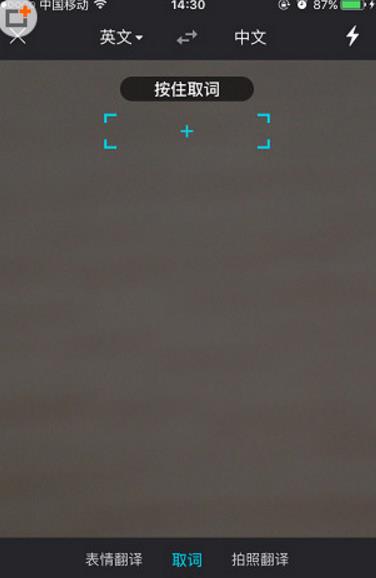Youdao translatorThe mobile version is a very popular translation software and is the first to support offline translation.Translationapplied even if there is nonetworkIt also works smoothly. Youdao Translator supports translation in seven languages: Chinese, English, Japanese, Korean, French, Russian and Spanish, and is equipped with powerfulcameraThe translation and photo translation functions allow you to quickly obtain translation results without manual input to meet your needs for traveling abroad, work and study. There are also rich example sentences for reference, even if yourEnglishEven with limited skills, you can easily translate accurate English. Friends who like Youdao Translator, come to Huajun Software Park to download and experience it!

Youdao Translator FAQ
How to copy the mobile version of Youdao TranslatorTranslation?
1. First open Youdao Translator, click [Settings Icon], click [Copy Translation], enter the interface and click to turn on [Copy Translator Switch].
2. Open other APPs, long press to select the word or sentence you want to query, and click [Copy]. The translation of the word will be displayed in the notification center.

How does Youdao Translator set recording permissions?
在左下角设置界面,声音,录音权限前边打钩。
How does a Youdao translator take photos and translate?
Find Paiyi, click to enter, then select English to Chinese translation, then click on the photo function below to see the translated content.

Youdao translator function
Multi-terminal synchronization: Supports Windows, Mac, iOS, Android and web pages. Users can seamlessly switch between different devices to view, edit and share notes anytime and anywhere. This feature is especially suitable for users who need to frequently switch devices or work in different situations.
Multiple recording methods:
Scan: Quickly and clearly scan paper or picture documents, such as business cards, documents, etc., identify and save them with one click. After taking a photo, the content can be identified and extracted immediately, and the text can be saved to notes quickly and accurately without manual copying.
Voice shorthand: real-time speech translation, supports multiple dialect recognition, creating a more efficient and convenient note-taking experience. The accuracy of Mandarin recognition is as high as 90%, and mixed recognition of Chinese and English is supported, but dialect recognition (such as Cantonese) may be slightly inferior.
Markdown: Supports Markdown format recording, which facilitates users to write structured documents in concise syntax, especially suitable for programmers and writers.
Content collection: Supports various collection forms such as WeChat, Weibo, links, and webpage clippings. Excellent content can be saved to notes with one click for review at any time to prevent loss and build your own permanent knowledge system.
Intelligent editing and creation:
AI tools: Provide AI writing, content polishing, expansion, condensation, grammar correction, key extraction, tone change, translation and other functions to fully empower content production. Whether it is the creation of new content or the optimization and upgrading of existing content, AI can provide strong support.
Five document types: Supports five document types: documents, tables, flow charts, mind maps, and Markdown to meet the ultimate smooth experience in different scenarios and needs.
Rich text editing: Provides basic typesetting functions such as fonts, colors, tables, etc. Although Markdown syntax highlighting is not natively supported, it can be implemented through plug-ins.

Efficient management:
Multi-level directory management: supports three-level directory structures of notebook groups, notebooks, and single notes, suitable for lightweight organization.
Intelligent search: supports keyword search (including image OCR text recognition), but the accuracy of handwriting recognition is about 70%, which is weaker than some competing products.
Template library: Provides templates such as meeting minutes and to-do lists to facilitate users to quickly create standardized note content. However, custom templates require paid membership.
Team collaboration and sharing:
Team space: The free version supports up to 3 people for collaboration, and the paid version supports 50 people + historical version management, but the permission settings are simpler (only "edit/read-only" two levels).
Note sharing: It is convenient for users to share notes with friends and colleagues to achieve quick and simple communication. At the same time, users can also find high-quality notes shared by other users in the community and gain inspiration and experience.

Features of Youdao Translator
PDF to Word: Supports converting PDF files into Word files that can be edited and operated, avoiding the trouble of typing and copying, breaking down file format barriers, and making knowledge organization more flexible and efficient.
Two-way links and knowledge graphs: quickly create and associate notes, and jump between notes with a single click. After the note linking is completed, a personal knowledge graph of the associations between all notes will be generated to help users build a unique personal knowledge system.
To-do management: quickly add to-do items and set reminders; to-do items are organized into orderly categories to help users stay organized and complete tasks in an orderly manner.
Scenario Assistant: Covers more than 20 scenarios such as brainstorming and article writing, providing users with targeted creative support.

Youdao Translator installation steps
1. Use Youdao Translator on your mobile phone
1. Open the mobile browser and scan the QR code of Youdao Translator Download in the upper right corner of the page to enter the download page.

2. Click "Normal Download" and select "Local Download" at the download prompt

3. After the download is completed, click "Install" and wait patiently for the installation to complete.
4. After the installation is complete, click "Open" to experience its functions

2. Use Youdao Translator on your computer
1. Download the Youdao Translator apk installation package from this site and select "Download to computer only"

2. After successfully downloading to your computer, open the Android emulator and directly drag the downloaded Youdao Translator apk installation package into the installation
3. After successful installation, you can use Youdao Translator software on your computer.
How to use Youdao Translator
1. First open the Youdao Translator APP, and the content can be automatically translated in the "Translation" interface;

2. In the "Photo Translation" interface, you can quickly translate through the camera;
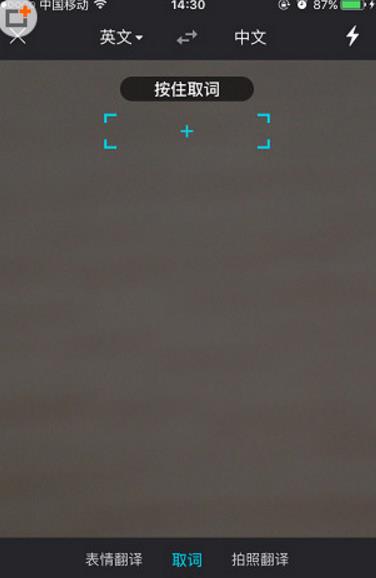
3. In the "Voice Translation" interface, you can translate by voice, which is more convenient and faster.

Which one is better, Youdao Translator or Youdao Dictionary?
Youdao Translator and Youdao Dictionary are both essential dictionary translation applications. They can translate into multiple languages. Translation queries can be performed offline. They have a camera word capture function, so you don’t need to input manually, just take a photo to translate. Youdao Dictionary’s Youdao School function covers a variety of exam preparation courses and rich learning content. Users can study anytime, anywhere and easily prepare for exams.
Youdao Translator update log:
The document translation function has been significantly upgraded!
Added support for 7 file formats including PDF/Word/Excel/PPT/TXT, and 8 commonly used languages including English/Japanese/Korean/French/German for free switching and translation! There are also VIP exclusive function upgrades: sentence-by-sentence comparison mode, document image recognition, watermark-free PDF export, etc. A more versatile translator, your "good companion" when traveling around the world~
Huajun editor recommends:
After continuous official updates and iterations, Youdao Translator has become very stable and powerful, meeting all your needs. The editor has also prepared Bipbip, .NET, and Cloud Manager for you