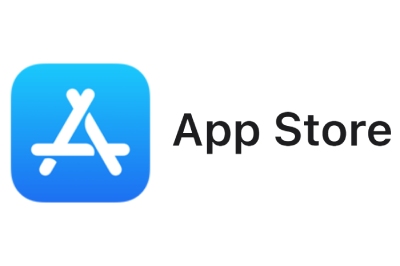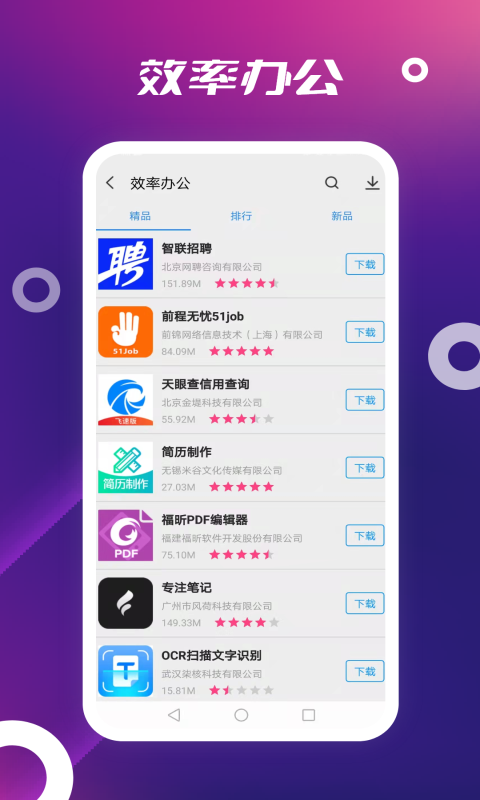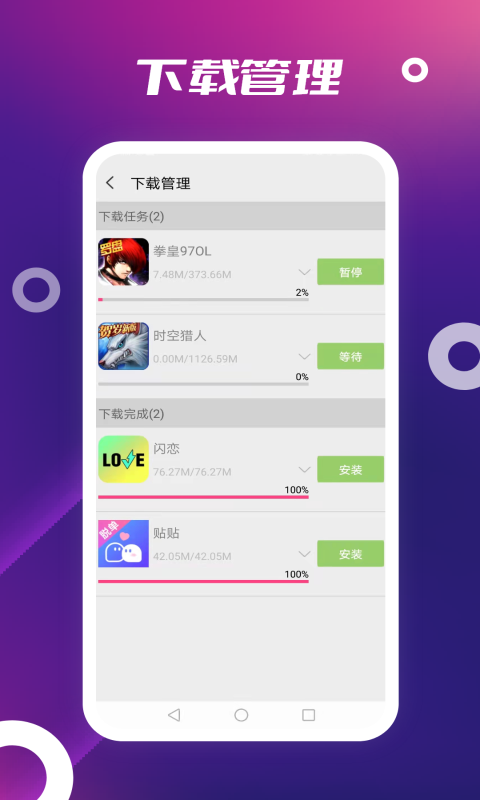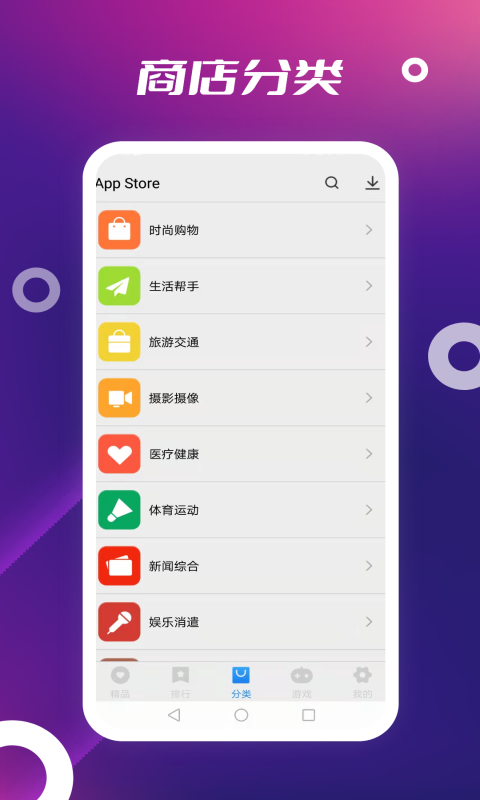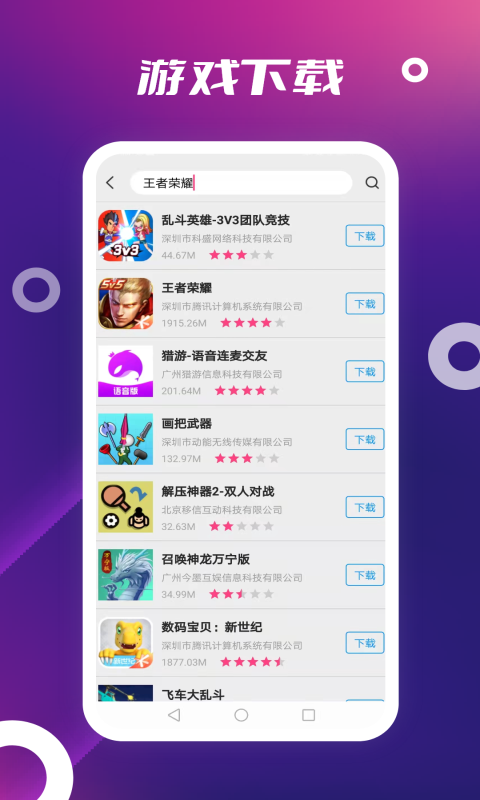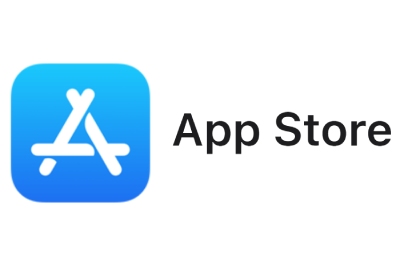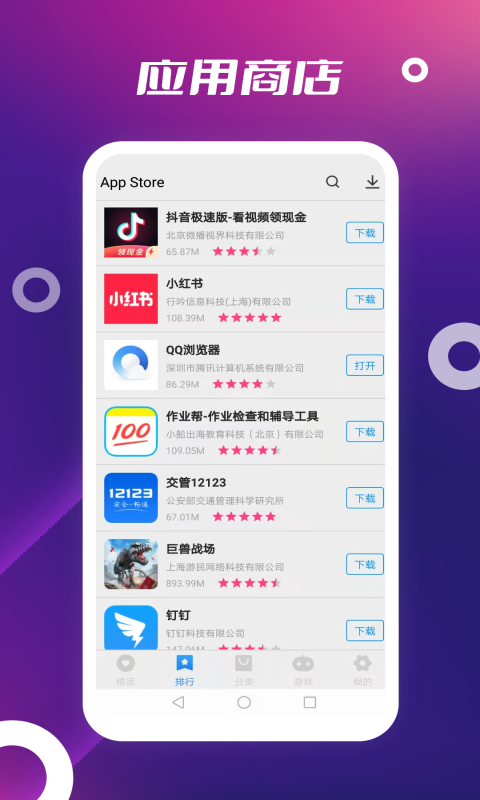App StoreIt is a service software for iPhone, iPod Touch, iPad and Mac that allows users toiTunes Store or Mac App Store to browse and download someiPhone SDK or Mac developed applications. Huajun Software Park provides you with official downloads from the App Store.
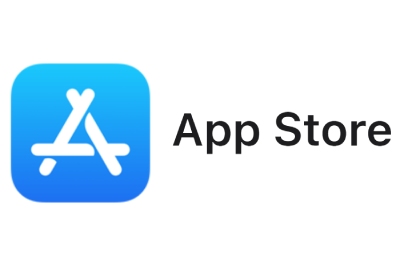
App store web version entrance: www.apple.com/app-store
App Store FAQ
Why can't the app store connect?
1. It may be because the network is poor and the connection to the APP Store is not smooth. If the connection times out, it will show that it cannot connect to the APP Store. It is recommended that the user change the network;
2. This phenomenon will also occur if the APP Store server is down or in some emergencies, and there are too many users accessing the APP Store, resulting in slow user connections;
3. Check whether the network is normal. For example, you can try opening a web page. You can also switch between WiFi and 4G networks to see if you can access the APP Store;
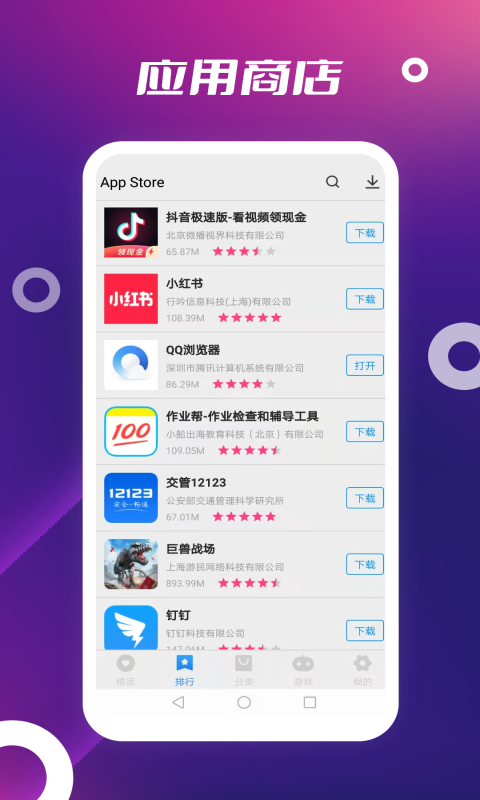
App Store software introduction
The App Store is very novel in ChinaAndroid marketAs an application download channel, our goal is to create a simple and practical Android application distribution platform with no push, no hidden deductions, few ads, and high user experience, and completely change the situation of domestic app stores being messy and having too many app ads. The App Store collects domestic high-quality Android applications. Not every application can be logged into the App Store. We only burn the best products.
Only three thousandths of the premium categories in the App Store are paid promotions and have undergone strict review. The rest are applications with high ratings in the domestic market and excellent user experience. If you think your application is of high quality, you can send it to us for review, and we will provide you with a free premium recommendation platform.

App Store Features
1.App Store provides software,gameRecommendations, rankings, and new product displays. You can directly find suitable apps in the boutiques and recommendations to meet your daily needs.
2. The App Store provides a search function. By typing in keywords, you can search for the application you need. We rank based on a series of rules such as more downloads and high ratings (the ratings are given by our editors to avoid leading rankings due to brushing). After searching, you can display the App information and download it.
App Store installation steps
1. App Store mobile phone installation steps
1. Open the mobile browser and scan the QR code on this page. After entering the download page, click "Open" to experience its functions.
2. Click "Normal Download" and select "Local Download" at the download prompt.
3. After the download is completed, click "Install" and wait patiently for the installation to complete.
4. After the installation is complete, click "Open" to experience the App Store.
2. App Store computer installation steps
1. Download the App Store installation package on this page of Huajun Software Park
2. Install an Android emulator on your computer, such as the Yeshen Android emulator: (http://softwaredownload4.com/soft/265582.htm)
3. Open the installed Android emulator and directly drag the downloaded App Store installation package into the emulator.
4. Open the App Store in the simulator and you can experience it immediately.
Comparison of similar software in App Store
Baidu mobile assistant
Baidu Mobile Assistant is an Android mobile assistant software. Baidu Mobile Assistant is an authoritative resource platform for mobile phones running on the Android system. Baidu Mobile Assistant Android version has the most complete and better resources of applications, games, and wallpapers.
360 mobile assistant
360 Mobile Assistant Android version is the software manager on your mobile phone! Hundreds of thousands of Android software and games are available for you to download, and the 360 Security Center detects all-round security. Recommend the hottest applications and more fun games every day, allowing you to easily become a fashionable gaming expert.
App treasure
Yongyongbao mobile version is an application download platform specially created by Tencent for mobile phone users. Tencent Yongyongbao mobile version contains rich application content, and many of Tencent's own games will be downloaded for the first time in Yongyongbao.
The above software are all mobile application stores, which can provide users with different types of mobile applications. Users can choose the appropriate software to download and use according to their own needs.
App Store update log
1.Fix several bugs;
2. Optimize detailed issues;
Huajun editor recommends:
The App Store is a very practical and simple tool. Interested users can download and use it at the Huajun Software Park. In addition, there are many similar software available for download, such as Hailuo Creative, Bipbip, Cloud Machine Manager, etc.