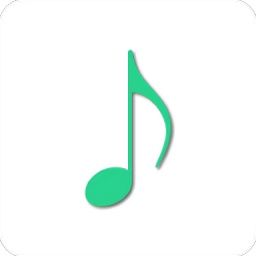Recently, many novice friends said that they are still unclear about the cancellation operation of automatic renewal of App Store. For this reason, today I will share with you the cancellation method of automatic renewal of App Store, hoping to help friends in need.
1.App Store Subscription Service
Many software purchased in the App Store include automatic renewal services upon expiration. If you click on the renewal function by mistake, you can cancel it in time, but the cancellation entry is relatively deep.
Click your avatar in "Settings" to enter "Apple ID" - "iTunes Store and App Store" - click App ID "View App ID" - "Subscription" click "Cancel Subscription" at the bottom of the APP to cancel.

2. Alipay automatically deducts fees
Find the App that needs to be canceled in "My" - "Settings" - "Payment Settings" - "Password-free Payment/Automatic Deduction", click on it and "Close Service".

3. WeChat automatic deduction
The cancellation method on WeChat is the same as Alipay. Go to "Me" - "Payment" - "Payment Management" - "Automatic Deduction" to find the App that needs to be canceled, go in and click "Close Service".

以上这里为各位分享了App Store自动续费的取消方法。 Friends in need should hurry up and read this article.