Currently, many friends are using Apple phones. Some of them reported that they encountered the problem of being unable to connect to the App Store when downloading software from the App Store. What should I do? Below, the editor will explain to you how to solve the problem of being unable to connect to the App Store. Hope this helps everyone!
The processing method is as follows:
Open the phone settings and check whether the App Store has turned off network data on the cellular data page. If it is turned off accidentally, it will automatically return to normal after turning it on.
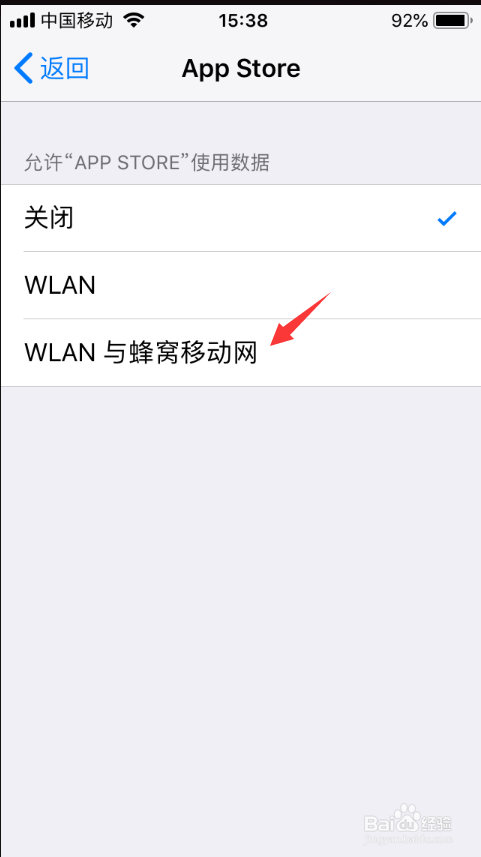
If it is not caused by the previous reason, then shut down and restart the computer, and then re-enter the Apple App Store to see if it returns to normal.
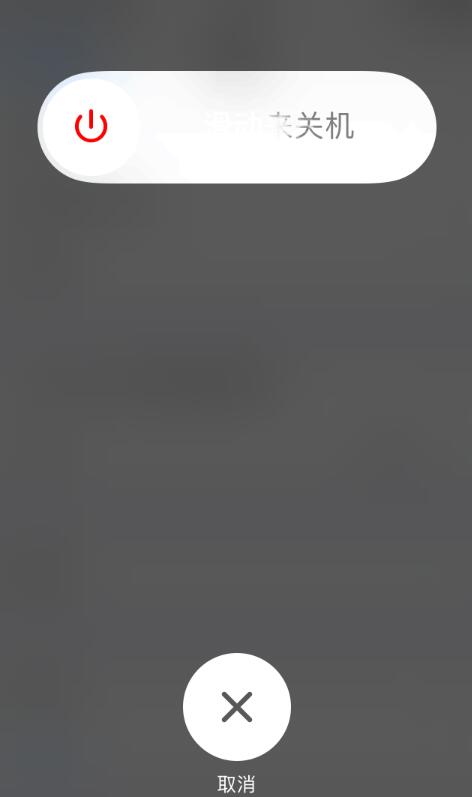
After shutting down and restarting, switch the mobile data on the Apple phone to WiFi signal, and vice versa if using WiFi signal, switch to mobile data, which can generally solve the problem of being unable to connect to the App Store.


If the above method does not work, please close all running background programs, then open the App Store to see if it works.
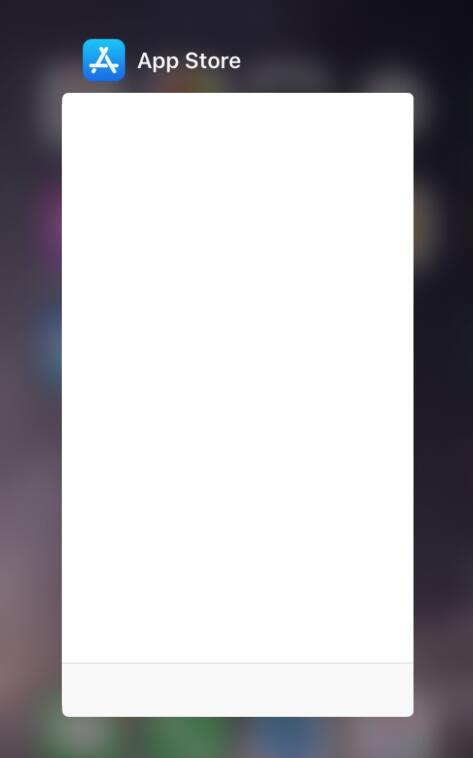
Or you can log out of the Apple ID account logged in to the App Store and log in again. The editor has also encountered problems being unable to connect to the App Store before. This method solved the problem. You can also try it.

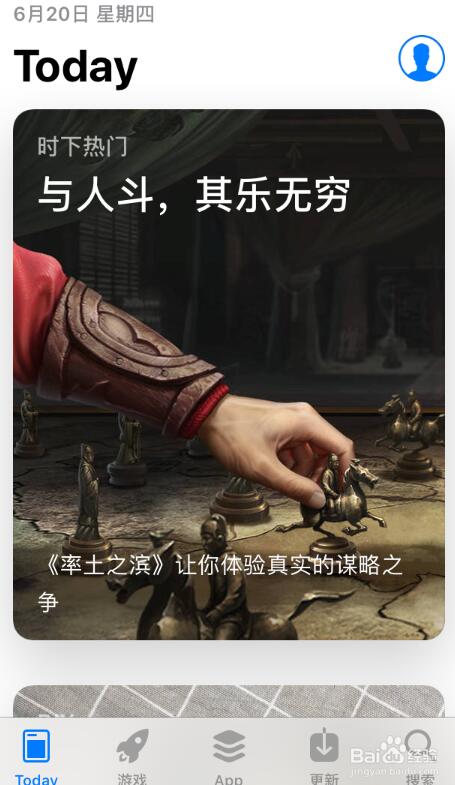
There is another method, which is to open the Apple phone settings, enter general, and restore network settings, which can also solve this problem.

In addition, if you encounter the problem of being unable to connect to the App Store, you can sometimes ignore it. It may be caused by a problem with Apple's server. Wait for a while and it will automatically get better.

The above article explains how to deal with the problem of being unable to connect to the App Store. If you are still unclear, please refer to it.




